Unlocking the Mystery: How to Find Out Why You Were Suspended on Xbox Live
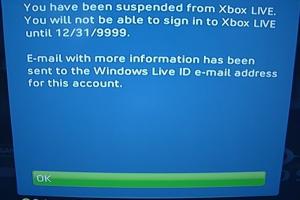
-
Quick Links:
- Introduction
- Understanding Xbox Live Suspensions
- Common Reasons for Suspensions
- How to Check Your Suspension Status
- Contacting Xbox Support
- Appealing Your Suspension
- Preventing Future Suspensions
- Case Studies
- Expert Insights
- FAQs
Introduction
Xbox Live is a platform that connects millions of gamers across the globe, allowing them to play, communicate, and share their gaming experiences. However, with such a large community comes the responsibility of maintaining a safe and respectful environment. This sometimes leads to suspensions of user accounts, leaving many gamers perplexed and frustrated. In this comprehensive guide, we will walk you through how to uncover the reasons behind your Xbox Live suspension, enabling you to take effective steps toward resolution.
Understanding Xbox Live Suspensions
Suspensions on Xbox Live can vary in duration and severity, depending on the violation that led to the suspension. Understanding the nature of these suspensions is crucial for any gamer wishing to navigate this complex issue. Xbox Live suspensions can be temporary or permanent, and they can occur due to a variety of infractions including but not limited to:
- Cheating or using exploits
- Harassment or abusive behavior
- Violation of the Xbox Live Code of Conduct
- Fraudulent activity or account sharing
Each of these reasons has its own implications, and knowing which category your suspension falls under can help you in addressing the issue effectively.
Common Reasons for Suspensions
Identifying the reasons behind your suspension can often be the first step in resolving it. Here are some common reasons users find themselves suspended:
1. Cheating and Exploits
Using hacks or cheats to gain an unfair advantage in games is one of the most severe violations of Xbox Live's policies. These actions can lead to immediate suspension.
2. Abusive Language and Harassment
Engaging in toxic behavior, including hate speech, bullying, or harassment towards other players, is strictly prohibited and can result in suspension.
3. Account Sharing
Sharing your account with others can lead to complications and violations of the terms of service. This can result in both temporary and permanent bans.
4. Fraudulent Activities
Any form of fraudulent activity, including chargebacks or using stolen credit cards, will lead to immediate suspension and potential legal consequences.
How to Check Your Suspension Status
If you suspect that your account has been suspended, the first step is to check your suspension status. Here’s how you can do it:
- Visit the official Xbox Support website.
- Log in to your Microsoft account.
- Navigate to the "Account" section.
- Select "Suspensions" to view any current suspensions on your account.
By following these steps, you should be able to see the status of your suspension and any relevant details regarding the duration and reason.
Contacting Xbox Support
If you cannot find sufficient information regarding your suspension, or if you believe it was issued in error, contacting Xbox Support is your next best step. Here’s how you can do so:
- Go to the Xbox Support page.
- Select your issue from the list provided.
- Choose your preferred contact method (chat, phone, or forums).
- Provide necessary details about your account and the suspension.
Ensure that you have all relevant information at hand to expedite the process.
Appealing Your Suspension
If you believe that your suspension was unjust, you have the right to appeal it. Here’s a step-by-step guide to do so:
- Visit the Xbox Enforcement page.
- Log in with your Microsoft account.
- Navigate to the "My Reputation" section.
- Find the suspension notice and click on "Appeal."
- Follow the prompts to submit your appeal, providing any evidence or context that supports your case.
Keep in mind that appeals are reviewed by the enforcement team and can take several days for a response.
Preventing Future Suspensions
Once you’ve resolved your current suspension, the next step is to ensure it doesn’t happen again. Here are some tips to help you avoid future issues:
- Familiarize yourself with the Xbox Live Code of Conduct.
- Maintain respectful communication with other players.
- Avoid using third-party software that could compromise your account.
- Regularly review your privacy settings and account security.
Case Studies
Many gamers have faced suspensions, but understanding their experiences can provide valuable insights. Here are a couple of case studies:
Case Study 1: The Accidental Suspension
A gamer named John was suspended for what he believed was a misunderstanding. After contacting support, he discovered that his account had been flagged due to unusual login activity. With proper verification, his account was restored within a week.
Case Study 2: Repeated Offenses
Another player, Sarah, faced multiple suspensions over a year for abusive language. After her final suspension, she took time to reflect on her behavior. She educated herself on the Code of Conduct and joined a positive gaming community, successfully avoiding further issues.
Expert Insights
We consulted gaming experts for their perspectives on managing Xbox Live suspensions:
"The key to avoiding suspensions is understanding the community guidelines. Each player is responsible for their actions and should strive to create a positive environment." - Gaming Community Leader
FAQs
1. How long can a suspension last?
Suspensions can vary from a few days to permanent, depending on the severity of the violation.
2. Can I play offline during my suspension?
Yes, but you will not have access to Xbox Live features.
3. What should I do if I forgot my Microsoft account password?
You can reset your password through the Microsoft account recovery page.
4. Can I appeal a permanent ban?
Yes, you can submit an appeal for a permanent ban through the Xbox Enforcement website.
5. How can I avoid getting suspended in the future?
By following the Xbox Live Code of Conduct and maintaining respectful interactions with other players.
6. What happens if my appeal is rejected?
If your appeal is rejected, you will need to abide by the suspension period and can try to appeal again after a designated time.
7. Is there a way to see my past suspensions?
Yes, you can check your suspension history in the "My Reputation" section on the Xbox Enforcement page.
8. Can I transfer my account to another console after suspension?
Yes, you can still transfer your account, but the suspension will follow your account to the new console.
9. What are the most common reasons for Xbox Live suspensions?
The most common reasons include cheating, harassment, account sharing, and fraudulent activities.
10. How can I contact Xbox Support for issues related to suspension?
You can contact Xbox Support through their official website and choose your preferred method of communication.
By understanding the reasons behind suspensions and taking proactive steps, you can enjoy a positive and uninterrupted gaming experience on Xbox Live.