Step-by-Step Guide to Installing Your Motherboard Like a Pro
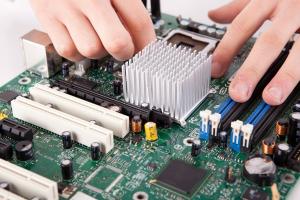
-
Quick Links:
- 1. Understanding the Motherboard
- 2. Essential Tools and Components
- 3. Safety Precautions
- 4. Step-by-Step Installation Process
- 5. Common Mistakes to Avoid
- 6. Testing Your Installation
- 7. FAQs
1. Understanding the Motherboard
The motherboard is the backbone of your computer, connecting all components, including the CPU, RAM, and storage devices. Understanding its parts, such as the CPU socket, RAM slots, and power connectors, is essential for a successful installation.
1.1 Types of Motherboards
- ATX
- Micro-ATX
- Mini-ITX
- FlexATX
2. Essential Tools and Components
Before diving into the installation, gather the necessary tools and components:
- Tools:
- Phillips screwdriver
- Anti-static wrist strap
- Small container for screws
- Components:
- Motherboard
- CPU
- RAM
- Power supply unit (PSU)
- Computer case
3. Safety Precautions
Installing a motherboard involves sensitive electronics. Follow these precautions to avoid damage:
- Always wear an anti-static wrist strap to prevent static shock.
- Work on a non-conductive surface.
- Avoid touching the metal contacts of the motherboard.
4. Step-by-Step Installation Process
Here’s a detailed, step-by-step guide to installing your motherboard:
4.1 Prepare Your Case
Start by preparing your computer case. Remove side panels and ensure you have ample space to work.
4.2 Install the I/O Shield
The I/O shield is the metal plate that fits into the back of the computer case. Align it with the ports on your motherboard and press it into place.
4.3 Insert the Power Supply
Mount the power supply in its designated spot, usually at the top or bottom of the case. Ensure the fan is facing outwards or downwards for optimal airflow.
4.4 Place the Motherboard
Carefully position the motherboard in the case, aligning it with the standoffs you installed earlier. Secure it using screws.
4.5 Install the CPU and Cooler
Follow the manufacturer's instructions to install the CPU. After placing the CPU in the socket, secure it and attach the cooler.
4.6 Insert RAM Modules
Install the RAM modules in the appropriate slots. Make sure they click into place securely.
4.7 Connect Power Cables
Attach the main power cable and CPU power cable from the power supply to the motherboard.
4.8 Connect Storage Devices
Connect your hard drives and SSDs to the motherboard using SATA cables.
4.9 Install Graphics Card (if applicable)
If you're using a dedicated graphics card, insert it into the appropriate PCIe slot and secure it with screws.
4.10 Final Cable Management
Organize cables to improve airflow and aesthetics. Use zip ties if necessary.
5. Common Mistakes to Avoid
Here are some frequent pitfalls to avoid:
- Not grounding yourself before touching the motherboard.
- Forgetting to install standoffs, leading to a short circuit.
- Improperly securing components that can lead to hardware failure.
6. Testing Your Installation
After installation, it’s time to test:
- Check all connections are secure.
- Power on the system and enter BIOS to ensure components are recognized.
- Run stress tests to confirm stability.
FAQs
1. How do I know if my motherboard is compatible with my CPU?
Check the motherboard's specifications for CPU compatibility; look for the socket type and chipset.
2. Can I install a motherboard without a case?
Yes, but it’s advisable to use a case to prevent damage and for better airflow.
3. What tools do I need to install a motherboard?
A Phillips screwdriver, anti-static wrist strap, and a small container for screws will suffice.
4. How long does it take to install a motherboard?
Typically, it takes about 1-2 hours, depending on your experience level.
5. Do I need to reinstall my OS after changing the motherboard?
Often, yes. It’s advisable to reinstall the operating system to avoid driver conflicts.
6. What is the role of the BIOS?
The BIOS initializes hardware and loads the operating system; it's crucial for system stability.
7. Can I use my old RAM with a new motherboard?
Yes, as long as the RAM type is compatible with the new motherboard.
8. How can I prevent static electricity damage while installing?
Wear an anti-static wrist strap and work on a non-conductive surface.
9. What should I do if the motherboard doesn’t power on?
Check all connections, ensure the power supply is functioning, and verify the power switch connection.
10. How do I update the BIOS after installation?
Download the latest BIOS from the manufacturer's website and follow their instructions for updating.
Conclusion
Installing a motherboard may seem daunting, but with the right tools, knowledge, and careful steps, anyone can do it! Follow this guide, and you’ll be well on your way to building or upgrading your PC.
Random Reads
- How to remove ice from driveway
- How to remove item from image in photoshop
- How to make a papasan chair cushion
- How to make a network cable
- How to text without showing your number
- How to test your ps4 controller
- Simple ways create qr code free
- Simple techniques create clouds photoshop
- Mastering windows regedit guide
- Mastering windows directory navigation