Complete Guide to Installing and Customizing Your Xmb Forum
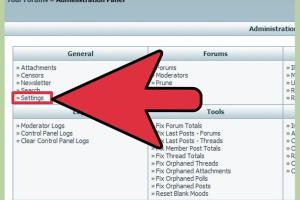
-
Quick Links:
- Introduction
- What is Xmb Forum?
- Requirements for Installation
- Step-by-Step Installation Guide
- Customization Options
- Using Themes and Templates
- Plugins and Extensions
- Maintenance Tips for Your Forum
- Case Studies
- Conclusion
- FAQs
Introduction
The Xmb Forum is a powerful open-source forum software that allows you to create a vibrant online community. Whether you are starting a niche forum or expanding an existing website, Xmb Forum provides a robust platform for discussions, knowledge sharing, and member interaction. This guide will walk you through the entire process of installing and customizing your Xmb Forum to meet your unique needs.
What is Xmb Forum?
Xmb Forum is a lightweight and user-friendly forum software that stands out due to its simplicity and efficiency. It enables users to easily manage discussions, posts, and user accounts. Its modular architecture allows for extensive customization and scalability, making it suitable for both small and large communities.
Requirements for Installation
Before you begin the installation of Xmb Forum, ensure that you have the following prerequisites:
- A web server (Apache or Nginx)
- PHP version 5.3 or higher
- MySQL database
- FTP client for file uploads
- Text editor (like Notepad++ or Sublime Text)
Step-by-Step Installation Guide
Follow these detailed steps to install Xmb Forum:
Step 1: Download Xmb Forum
Visit the official Xmb Forum website and download the latest version of the software. Unzip the downloaded file to your local computer.
Step 2: Upload Files to Your Server
Using an FTP client, upload the Xmb Forum files to your web server. It is advisable to upload these files to a subdirectory (e.g., yourdomain.com/forum).
Step 3: Create a MySQL Database
Log into your web hosting control panel (like cPanel) and navigate to the MySQL databases section. Create a new database and user, then assign the user to the database with full privileges.
Step 4: Configure Settings
Rename the config.php.example file to config.php and edit it to include your database details:
define('DB_HOST', 'localhost');
define('DB_USER', 'your_db_user');
define('DB_PASS', 'your_db_password');
define('DB_NAME', 'your_db_name');
Step 5: Run the Installation Script
Open your web browser and navigate to yourdomain.com/forum/install.php. Follow the on-screen instructions to complete the installation.
Step 6: Delete Installation Files
After installation, delete the install.php file and any other installation-related files for security reasons.
Customization Options
After successful installation, you can customize your Xmb Forum with various options:
Changing Settings
Access the admin panel and navigate to the settings section. Here, you can modify forum title, description, and other fundamental settings.
User Roles and Permissions
Customize user roles to control access levels. Define who can post, moderate, or administer the forum.
Forum Structure
Create categories and forums to organize discussions effectively. This can enhance user experience by making it easier to find relevant topics.
Using Themes and Templates
Enhancing the visual appeal of your forum can attract more users. Here’s how to do it:
Finding Themes
Browse the official Xmb Forum community or third-party sites for themes. Choose a theme that aligns with your forum's purpose.
Installing Themes
To install a theme, upload it to the /themes directory and activate it from the admin panel under the themes section.
Plugins and Extensions
Plugins can extend the functionality of your Xmb Forum. Here’s how to manage them:
Finding Plugins
Search for plugins on the Xmb Forum official site or community forums. Look for plugins that enhance user experience or add features like SEO optimization, social media integration, and analytics.
Installing Plugins
Upload the plugin files to the /plugins directory and activate them from the admin panel.
Maintenance Tips for Your Forum
To ensure that your Xmb Forum runs smoothly, consider these maintenance tips:
- Regularly back up your database and files.
- Update Xmb Forum and plugins to the latest versions.
- Monitor user activity and enforce community guidelines.
Case Studies
To illustrate the effectiveness of Xmb Forum, here are a couple of case studies:
Case Study 1: Tech Community
A tech enthusiast created a forum using Xmb to discuss the latest trends in technology. By customizing the forum with relevant categories and user roles, they saw an increase in active users by 40% within three months.
Case Study 2: Hobbyist Group
A group of hobbyists built a forum for model train enthusiasts. With engaging themes and plugins to share images, they fostered a community that grew to over 1,000 members in less than six months.
Conclusion
Installing and customizing an Xmb Forum can be a rewarding experience, allowing you to create a vibrant online community. Follow the steps provided in this guide, and don’t hesitate to explore the myriad of customization options available. Remember, a well-maintained forum can lead to increased user engagement and satisfaction.
FAQs
1. What is Xmb Forum?
Xmb Forum is an open-source forum software designed for easy management of online discussions and communities.
2. Is Xmb Forum free?
Yes, Xmb Forum is free to download and use under the GNU General Public License.
3. Can I customize the design of my Xmb Forum?
Absolutely! You can customize your forum's appearance using themes and templates.
4. What are the minimum requirements to install Xmb Forum?
You need a web server, PHP version 5.3 or higher, and a MySQL database.
5. How do I add plugins to my Xmb Forum?
Upload the plugin files to the /plugins directory and activate them through the admin panel.
6. Can I change user roles in Xmb Forum?
Yes, you can customize user roles and permissions in the admin settings.
7. How do I back up my Xmb Forum?
Regularly back up your database and files using your hosting control panel or FTP client.
8. Are there themes available for Xmb Forum?
Yes, you can find many community-created themes available for download.
9. What is the best way to engage users on my forum?
Encourage active discussions, create engaging content, and provide a welcoming environment for new users.
10. Can I monetize my Xmb Forum?
Yes, you can monetize your forum through advertisements, membership fees, or donations.
Random Reads
- How to recolor anything on gimp
- How to receive gift on xbox one
- How to remove epoxy
- How to remove e6000 glue
- How to install homebrew wii menu 4 3
- What xd really means in the digital world
- Simple ways to get superhuman in blox fruits
- How to install aluminum siding
- How to install altstore
- The ultimate guide to the most powerful pokemon cards of all time