Unlocking YouTube: How to Keep Videos Playing in the Background on iPhone and iPad
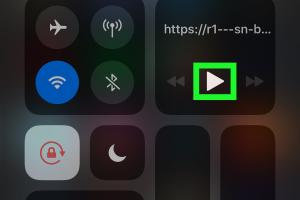
-
Quick Links:
- Introduction
- Understanding YouTube Background Play
- Why Background Play is Important
- Options for Background Play
- Using YouTube Premium
- Free Methods to Keep YouTube Playing
- Using Third-Party Apps
- Troubleshooting Background Play Issues
- Case Studies and Expert Insights
- Conclusion
- FAQs
Introduction
YouTube has become an integral part of our daily lives, offering a vast library of entertainment, educational content, and music. However, one feature that many users desire is the ability to keep YouTube videos playing in the background while using other apps or when the screen is off. This article will explore various methods for keeping YouTube videos playing on your iPhone or iPad, discussing both free options and the benefits of subscribing to YouTube Premium.
Understanding YouTube Background Play
Background play allows users to listen to the audio from YouTube videos while navigating through other apps or when the device is locked. This functionality is particularly useful for music lovers and those who enjoy podcasts or long lectures.
Why Background Play is Important
Many users prefer listening to content rather than watching it, especially during commutes or workouts. Background play enhances convenience and multitasking, making it a sought-after feature for mobile users.
Options for Background Play
There are several ways to keep YouTube playing in the background, ranging from YouTube Premium to clever workarounds that leverage built-in features of iOS devices. Here’s a breakdown of your options:
Using YouTube Premium
YouTube Premium is a subscription service that eliminates ads and allows background play. Here’s how to use it:
- Open the YouTube app on your iPhone or iPad.
- Sign in to your YouTube Premium account.
- Select a video to play.
- Press the home button or swipe up to exit the app. The video will continue playing in the background.
With YouTube Premium, you can also download videos for offline viewing.
Free Methods to Keep YouTube Playing
If you prefer not to pay for a subscription, there are several free methods to keep YouTube playing in the background:
1. Using Safari Browser
You can use the Safari browser to play YouTube videos in the background:
- Open Safari and go to the YouTube website.
- Play a video.
- Tap the 'AA' icon on the left of the address bar and select 'Request Desktop Site.'
- Once the video is playing, press the home button or swipe up to go to the home screen. The audio will continue to play.
- You can control playback from the lock screen or the Control Center.
2. Using the Control Center
For users who want to switch apps while listening to YouTube, the Control Center can be a useful tool:
- Follow the steps to play a video in Safari as described above.
- Swipe down from the upper-right corner to access the Control Center.
- Here, you can pause, play, or skip tracks.
Using Third-Party Apps
There are several third-party apps available on the App Store that allow background play of YouTube videos:
Popular Third-Party Apps
- Musica: A free app that lets you watch YouTube videos while using other applications.
- ListenApp: This app focuses on audio playback and is great for music and podcasts.
Troubleshooting Background Play Issues
Sometimes, users may encounter issues while trying to keep YouTube playing in the background. Here are some common problems and solutions:
- Audio Stops When Switching Apps: Ensure you are using the latest version of iOS and the YouTube app.
- Video Not Playing in Background: Try using Safari instead of the YouTube app, or check your background app refresh settings.
Case Studies and Expert Insights
According to a recent survey by Statista, over 70% of YouTube users reported that they frequently listen to videos while multitasking. Experts suggest that this behavior is likely to increase as more users integrate mobile devices into their daily lives.
Conclusion
Keeping YouTube videos playing in the background on your iPhone or iPad is a feasible and beneficial practice. Whether you choose to subscribe to YouTube Premium or use one of the free methods, enjoying your favorite content while multitasking enhances the overall user experience. By following the tips and methods outlined in this guide, you can maximize your YouTube usage effectively.
FAQs
- 1. Can I use YouTube in the background without a subscription?
- Yes, by using Safari and requesting the desktop site, you can keep YouTube playing in the background for free.
- 2. What is YouTube Premium?
- YouTube Premium is a subscription service that allows ad-free viewing and background play, among other features.
- 3. Are there any third-party apps for background play?
- Yes, apps like Musica and ListenApp allow background playback of YouTube videos.
- 4. Why does audio stop when I switch apps?
- This may occur if you are using the YouTube app. Try using Safari to avoid this issue.
- 5. How can I control playback when the screen is off?
- You can control playback through the Control Center or lock screen controls when using supported methods.
- 6. Can I download videos for offline use with YouTube Premium?
- Yes, YouTube Premium allows you to download videos for offline viewing.
- 7. Is there a free trial for YouTube Premium?
- Yes, YouTube often offers a free trial for new users to test out the Premium service.
- 8. What if background play is not working on my iPad?
- Ensure that your iPad is updated to the latest iOS version and check your app settings.
- 9. Can I listen to music on YouTube in the background?
- Absolutely! Many users utilize YouTube to listen to music while using other apps.
- 10. Are there any limitations to using third-party apps?
- Some third-party apps may have limitations regarding video quality or ad presence.
Random Reads
- How to send a word document
- How to send a fax
- How to sell on ebay
- How to subtract in excel
- How to subnet a class c network
- How to move a treadmill without hurting yourself
- How to mist coat with paint
- How to troubleshoot a dryer that smells like burning
- Simple steps to set up email
- Simple steps to stream movies on discord