Creating Your Own Computer Diary: A Step-by-Step Guide
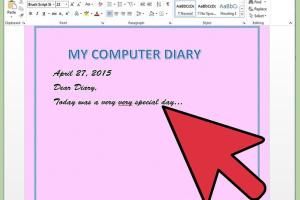
-
Quick Links:
- Introduction
- Why Create a Computer Diary?
- Choosing the Right Software
- Setting Up Your Diary
- Customizing Your Diary
- Making Daily Entries
- Tracking Progress and Reflections
- Security Tips for Your Computer Diary
- Case Studies
- Expert Insights
- Conclusion
- FAQs
Introduction
In today's fast-paced digital world, keeping track of our thoughts, ideas, and tasks can be challenging. A computer diary serves as a powerful tool to help you organize your life, reflect on your experiences, and boost your productivity. In this comprehensive guide, we will explore how to create a computer diary that suits your needs, offering step-by-step instructions, expert insights, and real-world case studies.
Why Create a Computer Diary?
A computer diary provides numerous benefits, including:
- Enhanced Organization: Keep all your thoughts and ideas in one easily accessible place.
- Increased Productivity: Track tasks and deadlines effectively.
- Personal Reflection: Reflect on your day-to-day experiences and growth.
- Improved Creativity: Use the diary as a space to brainstorm ideas freely.
Choosing the Right Software
When it comes to creating a computer diary, the first step is selecting the right software. Here are some popular options:
- Microsoft OneNote: A versatile digital notebook that allows for text, images, and sketches.
- Evernote: A robust note-taking app with tagging and search functionalities.
- Notion: A highly customizable workspace that can function as a diary, planner, and more.
- Google Docs: A simple yet effective tool for text entries.
Consider the features you need, such as mobile access, organization tools, and collaboration capabilities, when making your choice.
Setting Up Your Diary
Once you've chosen your software, follow these steps to set up your diary:
- Create a New Document: Open your chosen application and create a new document or notebook.
- Set Up Sections: Organize your diary into sections (e.g., Daily Entries, Goals, Ideas, Reflections).
- Choose a Template: If available, select a template that suits your journaling style.
Customizing Your Diary
Customization is key to making your diary personal and effective. Here are some ideas:
- Add Visuals: Incorporate images, drawings, or charts to make your entries more engaging.
- Use Tags: Tag your entries for easy searching and organization.
- Set Reminders: Use reminder features to prompt you to make daily entries.
Making Daily Entries
Establish a routine for making daily entries. Consider the following tips:
- Choose a Time: Set aside a specific time each day for journaling.
- Be Consistent: Try to write daily or several times a week to build the habit.
- Include Key Elements: Date your entries, and consider including your mood, tasks accomplished, and thoughts for the day.
Tracking Progress and Reflections
Use your diary to track your progress on personal goals and reflect on your achievements:
- Weekly Reviews: Dedicate time each week to review your entries and assess your progress.
- Monthly Reflections: At the end of each month, reflect on what you learned and how you grew.
Security Tips for Your Computer Diary
As with any digital information, security is crucial. Here are some tips to keep your diary safe:
- Use Strong Passwords: Protect your diary with a strong password.
- Enable Two-Factor Authentication: If available, use two-factor authentication for added security.
- Regular Backups: Make sure to regularly back up your diary to prevent data loss.
Case Studies
Numerous individuals have benefited from maintaining a computer diary. For example:
Case Study 1: Sarah's Productivity Boost
Sarah, a freelance graphic designer, started using a computer diary to track her projects. After a few months, she noted a significant increase in her productivity and a decrease in missed deadlines.
Case Study 2: Mark's Personal Growth
Mark, a software engineer, used his computer diary to reflect on his daily experiences. This practice helped him identify stressors and improve his work-life balance.
Expert Insights
According to Dr. Jane Smith, a psychologist specializing in productivity, “Journaling is a powerful tool for self-reflection and can significantly enhance personal and professional growth.” Incorporating a computer diary into your routine can help you harness this power.
Conclusion
Creating a computer diary can transform the way you organize your life, reflect on your experiences, and boost your productivity. By following the steps outlined in this guide, you can establish a digital diary that is tailored to your personal and professional needs.
FAQs
1. What is a computer diary?
A computer diary is a digital tool used to record thoughts, tasks, and reflections, typically organized into entries.
2. How can I start a computer diary?
Choose a software tool, set up your sections, and begin making daily entries.
3. Can I use my phone for a computer diary?
Yes, many diary applications are mobile-friendly, allowing you to journal on the go.
4. Is it safe to keep my diary on my computer?
As long as you implement security measures, such as strong passwords and backups, it can be safe.
5. How often should I write in my diary?
Consistency is key; aim to write daily or several times a week.
6. What should I include in my diary entries?
Consider including the date, your mood, tasks completed, and thoughts or reflections for the day.
7. Can a computer diary improve my productivity?
Yes, by tracking tasks and reflecting on your progress, you can enhance your productivity.
8. Are there templates available for computer diaries?
Many software options offer templates to help you get started with your diary.
9. How can I customize my computer diary?
You can add visuals, tags, and set reminders to tailor your diary to your preferences.
10. What are some popular computer diary applications?
Popular applications include Microsoft OneNote, Evernote, Notion, and Google Docs.
Random Reads
- Move photos sd card samsung
- Monitor cpu temperature
- How to remove bathtub decals
- Mastering text outlining and borders in photoshop
- How to turn off driving mode
- How to turn ipad on
- How to turn water back on
- Mastering microsoft word two columns
- Mastering microsoft word find replace
- Safe computer disposal