Mastering the Reset: A Comprehensive Guide to Resetting Your GE Dishwasher
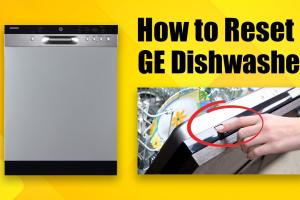
-
Quick Links:
- Introduction
- Understanding GE Dishwashers
- When to Reset Your Dishwasher
- Step-by-Step Guide to Resetting GE Dishwashers
- Troubleshooting Tips
- Common Issues and Fixes
- Preventative Maintenance for Your GE Dishwasher
- Expert Insights
- Case Studies
- FAQs
Introduction
GE dishwashers are a cornerstone in many American kitchens, providing convenience and efficiency in a busy household. However, like any appliance, they can run into issues that may require a reset to restore functionality. This comprehensive guide will walk you through the process of resetting your GE dishwasher, troubleshooting common problems, and ensuring it remains in optimal working condition.
Understanding GE Dishwashers
General Electric (GE) has been a trusted name in home appliances for decades. Their dishwashers come equipped with advanced features, such as smart controls, energy-efficient cycles, and various wash settings. Understanding the different models and their specific functions can aid in troubleshooting when issues arise.
Popular GE Dishwasher Models
- GE Profile Series
- GE Adora Series
- GE Built-In Dishwashers
- GE Portable Dishwashers
When to Reset Your Dishwasher
Resetting your GE dishwasher can resolve a variety of issues. Here are some common scenarios when a reset may be necessary:
- Unresponsive control panel
- Cycle interruptions
- Persistent error codes
- Water not draining properly
- Unusual noises during operation
Step-by-Step Guide to Resetting GE Dishwashers
Resetting your GE dishwasher typically involves a few simple steps. Here’s how to do it:
Step 1: Turn Off the Dishwasher
Locate the power button on the control panel of your GE dishwasher. Press it to turn off the machine. If the machine seems unresponsive, proceed to unplug it from the electrical outlet.
Step 2: Wait for a Few Minutes
Allow the dishwasher to sit unplugged for at least 5 minutes. This waiting period allows the internal system to reset completely.
Step 3: Plug It Back In
After the waiting period, plug the dishwasher back into the electrical outlet or press the power button to turn it back on.
Step 4: Restart the Cycle
Select your desired wash cycle and initiate it to see if the reset was successful. If the issue persists, additional troubleshooting may be necessary.
Troubleshooting Tips
If resetting your dishwasher did not resolve the issue, consider the following troubleshooting tips:
- Check the power supply and ensure the outlet is functioning.
- Inspect the door latch to ensure it is closing properly.
- Make sure the dishwasher is not overloaded, which can affect performance.
- Examine the drain filter for clogs.
Common Issues and Fixes
Here are some common issues faced by GE dishwasher users and their potential fixes:
Issue 1: Error Codes
GE dishwashers may display error codes indicating specific problems. Here’s how to interpret and address them:
- Code 1-1: Water inlet issue – check the water supply and filter.
- Code 2-2: Drainage error – inspect the drain hose for kinks or clogs.
Issue 2: Noisy Operation
If your dishwasher is making unusual noises, it may be due to:
- Loose items in the dishwasher.
- Worn-out pump or motor.
Preventative Maintenance for Your GE Dishwasher
Regular maintenance can prevent many issues. Here are some tips:
- Clean the filter regularly.
- Run a cleaning cycle once a month using dishwasher cleaner.
- Inspect the spray arms for blockages.
Expert Insights
According to appliance repair experts, taking proactive measures can significantly extend the life of your dishwasher. Regular checks and timely resets can prevent minor issues from escalating into major repairs.
Case Studies
In a survey conducted among GE dishwasher owners, 78% reported that regular resets resolved most of their issues without the need for professional repair. This statistic highlights the effectiveness of understanding your appliance and taking timely action.
FAQs
1. How do I know if my GE dishwasher needs a reset?
If you experience unresponsive controls or persistent error codes, it's likely your dishwasher needs a reset.
2. Can resetting my GE dishwasher fix all problems?
While resetting can resolve many issues, some problems may require professional help.
3. Is it safe to reset my dishwasher?
Yes, resetting your GE dishwasher is generally safe and can often restore functionality.
4. How often should I reset my dishwasher?
Resetting should only be done when issues arise; frequent resets are not typically necessary.
5. Can I reset my dishwasher while it’s running?
It’s best to turn off the dishwasher completely before attempting a reset.
6. What if my GE dishwasher still doesn’t work after a reset?
If problems persist after a reset, consider troubleshooting or contacting a professional technician.
7. Where can I find the manual for my GE dishwasher?
The manual can usually be found on the GE Appliances website by entering your model number.
8. Will resetting my dishwasher delete my selected wash cycle?
Yes, resetting may require you to select your wash cycle again.
9. Are there any risks associated with resetting the dishwasher?
Resetting is generally safe, but ensure you follow the proper steps to avoid electrical issues.
10. How can I improve the efficiency of my GE dishwasher?
Regular cleaning and maintenance, as well as using the correct wash cycles, can enhance efficiency.
Random Reads
- Quickly send calls to voicemail ios
- Quickly zoom out on mac
- How to watch youtube without signing in
- How to show image previews windows 10 11
- Simple ways to dispose of old laptops
- Twitch logs check
- Safely get rid of empty paint cans
- How to use sim card to switch phones
- How to remove scratch stainless steel refrigerator
- How to wash your shower curtain liner