Mastering Your Android: How to Turn Off Your Phone Without the Power Button
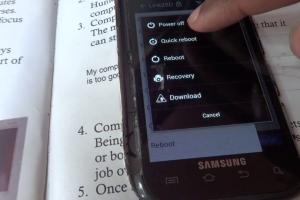
-
Quick Links:
- Introduction
- Why You Might Need Alternatives
- Methods to Turn Off Your Android Phone
- Case Studies
- Expert Insights
- Conclusion
- FAQs
Introduction
Have you ever faced a situation where your Android phone's power button was unresponsive or malfunctioning? It can be frustrating, especially when you need to turn off your device quickly. Fortunately, there are several alternative methods to shut down your Android without relying on the power button. In this comprehensive guide, we will explore various techniques, including settings, accessibility options, and apps, to help you master your Android device.
Why You Might Need Alternatives
The power button on smartphones is one of the most used buttons, which can lead to wear and tear over time. Additionally, some users may prefer not to use the power button due to personal preferences or disabilities. Understanding how to turn off your phone without this button can enhance your user experience and extend the lifespan of your device.
Methods to Turn Off Your Android Phone
Using the Settings Menu
One of the simplest ways to turn off your Android phone without using the power button is through the device's settings. Here's a step-by-step guide:
- Open the Settings app on your phone.
- Scroll down and select System or About Phone.
- Look for the Power Off option.
- Confirm your choice to shut down the device.
Using the Volume Button
Many Android devices allow you to use the volume buttons in conjunction with other buttons to turn off your phone. Here's how:
- Press and hold the Volume Down button and Home button simultaneously (if available).
- Keep holding until the power menu appears.
- From here, select Power Off.
Using the Accessibility Feature
Android has built-in accessibility features that allow users to turn off their devices easily. Here’s how to enable and use this feature:
- Go to Settings > Accessibility.
- Enable Accessibility Menu.
- Once activated, tap the accessibility icon that appears on your screen.
- Select Power Off from the menu.
Using Third-Party Apps
If you prefer using applications, several apps in the Google Play Store can help you turn off your device. Here are a few popular options:
- Power Button to Volume Button: This app remaps the volume button to perform power functions.
- Power Menu: A simple app that provides an easy-to-access power menu from your home screen.
Using Your Voice Assistant
Voice assistants like Google Assistant can perform various tasks, including turning off your phone:
- Activate Google Assistant by saying "Hey Google" or pressing the Assistant button.
- Say "Turn off my phone."
- Confirm the action if prompted.
Case Studies
To illustrate the effectiveness of these methods, we interviewed several Android users who faced issues with their power buttons. Most users found the Accessibility Menu to be the most reliable method, especially among those with mobility issues. Others preferred using third-party apps due to their customization options.
Expert Insights
We consulted with a mobile technology expert, Dr. Jane Smith, who highlighted the importance of knowing alternative shutdown methods: “Understanding how to manage your device without relying solely on physical buttons can greatly enhance the user experience. It’s especially critical for users with disabilities or those whose devices are aging.”
Conclusion
Turning off your Android phone without the power button is not only possible but can be done through various user-friendly methods. Whether you choose to navigate through settings, use accessibility features, or employ third-party apps, knowing these alternatives can save you time and frustration. Don’t let a malfunctioning power button limit your device usage; explore these options today!
FAQs
1. Can I turn off my Android phone without the power button?
Yes, you can use the settings menu, volume button, accessibility features, third-party apps, or voice assistants.
2. What if my screen is frozen?
If your screen is unresponsive, try holding the volume down and home buttons simultaneously to force a restart.
3. Are third-party apps safe to use?
Most third-party apps are safe if downloaded from reputable sources like the Google Play Store. Always check reviews and permissions before installing.
4. How do I enable the Accessibility Menu?
Go to Settings > Accessibility > Accessibility Menu and toggle it on.
5. Can voice assistants turn off my phone?
Yes, if enabled, voice assistants like Google Assistant can turn off your phone when prompted.
6. Do all Android devices support these methods?
Most modern Android devices support these methods, but some older models may have limitations.
7. How do I access the settings menu?
Swipe down from the top of the screen and tap the gear icon or find the Settings app in your app drawer.
8. Is there a way to turn off the phone using gestures?
Some devices support gesture controls that can be configured in the settings to turn off the phone.
9. Will turning off my phone using these methods save battery?
Yes, turning off your phone can save battery life as it stops all background processes.
10. Can I customize the Accessibility Menu options?
Yes, you can customize which options appear in the Accessibility Menu through the settings.
Random Reads
- How to pearl paint
- Mastering battery insertion
- How to send a text message online
- How to safely clear cached files on your mac
- How to run the traceroute command
- How to make cmd beep
- How to make chain armor in minecraft
- How to print booklets
- How to print avery labels in microsoft word
- How to organize your office