Mastering Fortinet: Effective Strategies to Unblock Network Restrictions
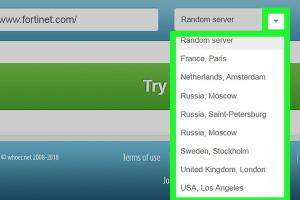
-
Quick Links:
- Introduction
- Understanding Fortinet
- Why People Want to Unblock Fortinet
- Methods to Unblock Fortinet
- Using a VPN to Bypass Fortinet
- Using Proxy Servers
- Bypassing Fortinet with Tor
- Using Portable Web Browsers
- Using Mobile Data Instead of Wi-Fi
- Case Studies
- Expert Insights
- Conclusion
- FAQs
Introduction
Fortinet is a prominent network security provider known for its firewall solutions that protect organizations from various cyber threats. While these tools are essential for maintaining security, they can also restrict access to certain websites and online services. This restriction often leads to frustration among users who may need access for legitimate purposes. In this article, we will explore effective strategies to unblock Fortinet and regain access to the content you need.
Understanding Fortinet
Fortinet's firewalls and security systems are widely deployed in corporate environments. They are designed to filter internet traffic and protect against malicious activities. However, this protective feature can sometimes block access to educational resources, social media, and other critical websites. Understanding how Fortinet works is the first step in finding ways to bypass its restrictions.
Why People Want to Unblock Fortinet
There are several reasons why individuals may seek to unblock Fortinet:
- Access to Educational Resources: Students often need to access learning materials blocked by Fortinet.
- Social Media Connectivity: Many users wish to connect with friends and family through social media platforms.
- Work-Related Access: Remote workers may need to access files and resources that are restricted.
- Entertainment: Streaming services are sometimes blocked, limiting options for relaxation.
Methods to Unblock Fortinet
There are various methods to bypass Fortinet restrictions. Each method comes with its own pros and cons, and users should choose based on their needs and technical comfort level.
Using a VPN to Bypass Fortinet
One of the most effective ways to unblock Fortinet is to use a Virtual Private Network (VPN). A VPN creates a secure connection to another network over the Internet, encrypting your data and masking your IP address.
- Choose a Reliable VPN: Look for VPNs that are known for their ability to bypass network restrictions.
- Install the VPN: Follow the installation instructions provided by the VPN provider.
- Connect to a Server: Select a server location that is not restricted.
- Access Blocked Content: Once connected, you should be able to access websites blocked by Fortinet.
Using Proxy Servers
Proxy servers act as intermediaries between your device and the internet. They can be used to bypass Fortinet by routing your traffic through a different server.
- Find a Reliable Proxy: Search for free or paid proxy services.
- Configure Your Browser Settings: Input the proxy information in your browser settings.
- Test Access: Try accessing blocked sites to see if the proxy works.
Bypassing Fortinet with Tor
Tor is a free software for enabling anonymous communication. It can help you bypass Fortinet restrictions by routing your internet connection through multiple servers.
- Download and Install Tor: Visit the official Tor Project website and download the browser.
- Open Tor Browser: Launch the browser to connect to the Tor network.
- Access Blocked Websites: Use the Tor browser to navigate to restricted sites.
Using Portable Web Browsers
Portable web browsers can be run from a USB drive without installation on the host computer. This method can be effective to bypass Fortinet restrictions.
- Download a Portable Browser: Get a portable version of browsers like Firefox or Chrome.
- Run from USB: Execute the browser from the USB drive.
- Access Restricted Content: Navigate to the desired websites.
Using Mobile Data Instead of Wi-Fi
If you are on a network with Fortinet restrictions, consider switching to mobile data. This method bypasses local network filters entirely.
- Turn Off Wi-Fi: Disable Wi-Fi on your device.
- Enable Mobile Data: Use your mobile network to access the internet.
- Access Blocked Sites: You should now be able to visit restricted websites.
Case Studies
Let’s take a look at a few case studies that illustrate successful strategies for unblocking Fortinet:
Case Study 1: University Students
Many university students found that Fortinet blocked educational resources during exam periods. They collectively decided to use VPNs, and within days, they were able to access all necessary materials.
Case Study 2: Remote Workers
A group of remote workers faced restrictions while working from a corporate office. By using proxy servers, they were able to access their work applications without compromising security.
Expert Insights
According to cybersecurity experts, using a combination of methods is often the most effective approach to bypassing Fortinet restrictions. For instance, pairing a VPN with a proxy can create an additional layer of security and enhance access.
Conclusion
Unblocking Fortinet can be a challenge, but it is achievable with the right strategies. Whether you choose to use a VPN, proxy servers, or alternative methods, understanding how Fortinet works will empower you to regain access to the content you need. Always remember to use these methods responsibly and be aware of your organization's policies regarding internet usage.
FAQs
- What is Fortinet? Fortinet is a network security provider that offers firewall solutions to protect networks from cyber threats.
- Why is Fortinet used? Organizations use Fortinet to secure their networks and restrict access to certain websites.
- Can I use a free VPN to unblock Fortinet? Yes, but free VPNs may have limitations in speed and security. It's recommended to use a reputable paid service.
- Are proxy servers safe? Proxy servers can be safe, but it’s essential to choose reliable providers to avoid data leaks.
- What are the risks of unblocking Fortinet? Unblocking Fortinet may violate company policies and could lead to disciplinary actions.
- Can I access Fortinet-blocked content on my phone? Yes, using mobile data is an effective way to bypass Fortinet restrictions.
- Does using Tor guarantee access to blocked sites? While Tor can help bypass restrictions, it may not work in all cases due to network configurations.
- Can I unblock Fortinet on a school network? Attempting to unblock Fortinet on a school network may violate rules and regulations.
- What is the best method to unblock Fortinet? The best method depends on individual needs and circumstances; VPNs are generally the most reliable.
- How can I find the best VPN for unblocking Fortinet? Look for VPNs with strong encryption, no logging policies, and a track record of bypassing restrictions.
Random Reads