Unlocking Your Device: A Comprehensive Guide on How to Jailbreak Your Phone
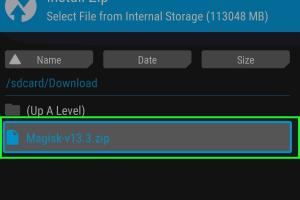
-
Quick Links:
- Introduction
- What is Jailbreaking?
- Reasons to Jailbreak Your Phone
- The Jailbreaking Process
- Popular Jailbreaking Tools
- Risks and Considerations
- Case Studies
- Expert Insights
- FAQs
- Conclusion
Introduction
In a world where smartphones dominate our daily lives, the ability to customize and optimize our devices is paramount. Jailbreaking is a process that allows users to unlock their phones' full potential by removing restrictions imposed by manufacturers. In this comprehensive guide, we will explore everything you need to know about jailbreaking your phone, including step-by-step instructions, popular tools, and the risks involved.
What is Jailbreaking?
Jailbreaking refers to the process of removing software restrictions on an iOS device, allowing users to gain root access to the operating system. This enables the installation of third-party apps, tweaks, and themes that are not available through the official App Store. Similarly, for Android devices, jailbreaking (often referred to as rooting) allows users to access system files and modify the firmware.
Reasons to Jailbreak Your Phone
- Customization: Users can customize their device's appearance and functionality beyond the limitations set by the manufacturer.
- Access to Unauthorized Apps: Jailbreaking allows the installation of apps not available in the official app stores.
- Enhanced Performance: Users can optimize their device's performance by removing unwanted bloatware and tweaking system settings.
- Increased Control: Jailbreaking provides users with greater control over their device, including the ability to modify system files.
The Jailbreaking Process
Jailbreaking your phone can be a straightforward process if you follow these steps carefully. Below, we outline the general process for both iOS and Android devices.
For iOS Devices
- Backup Your Device: Always start by backing up your iPhone using iTunes or iCloud to prevent data loss.
- Choose a Jailbreak Tool: Popular tools include Checkra1n, unc0ver, and AltStore.
- Download and Install the Tool: Follow the instructions provided by the tool's website to download and install the jailbreak software.
- Connect Your Device: Connect your iPhone to your computer and launch the jailbreak tool.
- Start the Jailbreak Process: Follow the on-screen instructions to begin the jailbreak process. Your device will reboot several times.
- Install Cydia: Once jailbroken, install Cydia to access thousands of third-party apps.
For Android Devices
- Backup Your Device: Back up important data before proceeding with the rooting process.
- Enable Developer Options: Go to Settings > About Phone and tap on the Build Number multiple times to enable Developer Options.
- Unlock Bootloader: Follow manufacturer instructions to unlock the bootloader, which is necessary for rooting.
- Choose a Rooting Tool: Popular tools include Magisk, KingoRoot, and SuperSU.
- Download and Install the Tool: Follow instructions from the tool's website to download and set it up.
- Run the Rooting Process: Follow the specific instructions to root your device. It may require booting into recovery mode.
Popular Jailbreaking Tools
Several tools are widely used for jailbreaking both iOS and Android devices. Here are some of the most popular:
- Checkra1n: A popular jailbreak tool for iOS devices, known for its stability and ease of use.
- unc0ver: Another widely used iOS jailbreak tool that supports a wide range of devices and iOS versions.
- Magisk: A powerful rooting tool for Android that allows for systemless rooting, meaning it does not alter the system partition.
- KingoRoot: A one-click root solution for Android devices that supports a vast array of models.
Risks and Considerations
While jailbreaking can provide numerous benefits, it also comes with risks that users should consider before proceeding:
- Security Vulnerabilities: Jailbroken devices may be more susceptible to malware and security breaches.
- Voided Warranty: Jailbreaking typically voids the manufacturer’s warranty, meaning you may not receive support for any issues.
- Stability Issues: Some users report instability or crashes after jailbreaking, particularly if incompatible tweaks are installed.
- Incompatibility with Updates: Jailbroken devices may face issues when trying to update the operating system.
Case Studies
To better understand the impact of jailbreaking, we can look at several case studies of users who have successfully jailbroken their devices:
Case Study 1: Enhanced Customization
John, an iPhone user, decided to jailbreak his device to create a unique user interface. After successfully jailbreaking, he installed a theme that completely transformed the look of his phone, making it feel fresh and personalized.
Case Study 2: Access to Unavailable Apps
Sarah wanted to use a specific app that was not available in her country’s App Store. After jailbreaking her iPhone, she was able to access the app through Cydia, significantly improving her user experience.
Case Study 3: Performance Boost
Mark, an Android user, found his phone sluggish due to pre-installed bloatware. After rooting his device, he removed unnecessary apps and tweaked settings, resulting in a noticeable performance increase.
Expert Insights
We reached out to mobile technology experts to gain insights into the jailbreaking community:
"Jailbreaking offers users the freedom to explore their devices beyond the constraints of the manufacturer. However, it’s essential to educate oneself on the potential risks involved." - Dr. Emily Carson, Mobile Technology Analyst
FAQs
1. Is jailbreaking safe?
Jailbreaking can introduce security vulnerabilities, but if done carefully, it can be relatively safe. Always ensure you are using trusted tools.
2. Will jailbreaking void my warranty?
Yes, jailbreaking typically voids the manufacturer's warranty.
3. Can I un-jailbreak my device?
Yes, you can restore your device to factory settings, which will remove the jailbreak and restore the warranty.
4. Are all devices jailbreakable?
No, not all devices can be jailbroken. Compatibility depends on the specific model and the iOS/Android version.
5. Will jailbreaking allow me to install any app?
Jailbreaking gives you access to third-party apps not available in official stores, but not all apps will work flawlessly.
6. How can I tell if my device is jailbroken?
Look for Cydia or similar apps installed on your device. If you can access them, your device is likely jailbroken.
7. What happens if I update my jailbroken device?
Updating a jailbroken device may cause it to become unstable or lose the jailbreak entirely. Always research before updating.
8. Can I still use my device normally after jailbreaking?
Yes, but some features may not function as expected, and you may encounter compatibility issues with certain apps.
9. Are there legal issues with jailbreaking?
In many regions, jailbreaking is legal, but it may violate terms of service with your carrier or app developers.
10. What should I do if something goes wrong during the jailbreak?
If issues arise, you can restore your device to factory settings using iTunes or recovery software.
Conclusion
Jailbreaking your phone can unlock a wealth of features and customization options that are otherwise unavailable. However, it is essential to weigh the benefits against the risks involved. By following this guide and understanding the implications, you can make an informed decision about whether jailbreaking is the right choice for you.