Mastering Proxies: A Comprehensive Guide on How to Use a Proxy for Enhanced Privacy and Security
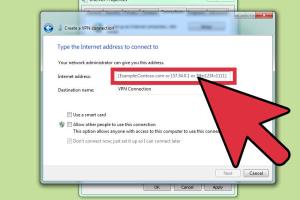
-
Quick Links:
- 1. Introduction
- 2. What is a Proxy?
- 3. Types of Proxies
- 4. Why Use a Proxy?
- 5. How to Use a Proxy
- 6. Setting Up a Proxy
- 7. Case Studies and Real-World Applications
- 8. Common Issues and Troubleshooting
- 9. FAQs
- 10. Conclusion
1. Introduction
In an age where online privacy and security are paramount, understanding how to use proxies has never been more crucial. Proxies serve as intermediaries between your device and the internet, providing anonymity, enhancing security, and enabling access to content that may be restricted in your region.
2. What is a Proxy?
A proxy server is a system or router that acts as a gateway between you and the internet. It allows users to make indirect network connections to other network services. When you use a proxy, your requests are sent to the proxy server, which then forwards them to the desired resource, masking your actual IP address.
3. Types of Proxies
- HTTP Proxies: Primarily used for web traffic, these proxies are suitable for browsing websites.
- HTTPS Proxies: Secure version of HTTP proxies that encrypt the data transfer, providing an additional layer of security.
- SOCKS Proxies: Versatile proxies that can handle any type of traffic, including email and P2P.
- Transparent Proxies: These do not modify requests and are often used for caching and filtering.
- Anonymous Proxies: Hide the user's IP address while providing some information about the original request.
- Elite Proxies: Offer complete anonymity and are often used for high-security tasks.
4. Why Use a Proxy?
There are numerous reasons to utilize proxies, including:
- Enhanced Privacy: Proxies mask your IP address, allowing for anonymous browsing.
- Security: Proxies can encrypt your data, protecting it from potential cyber threats.
- Access to Restricted Content: Bypass geographic restrictions and access content available only in certain locations.
- Web Scraping: Use proxies to gather data from websites without getting blocked.
- Improved Performance: Some proxies can cache data to speed up access to frequently visited sites.
5. How to Use a Proxy
Using a proxy involves several steps, which can vary depending on the device and software you are using. Below is a general guide on how to effectively use a proxy:
- Choose a Reliable Proxy Service: Research and select a proxy service that fits your needs. Consider factors like speed, location options, and price.
- Sign Up: Create an account with your chosen proxy provider.
- Configure Your Device: Depending on your device (Windows, macOS, Linux, Android, iOS), you will need to adjust the network settings. This may involve entering the proxy server's IP address and port number.
- Test the Connection: After configuration, test your connection to ensure the proxy is working correctly. You can use websites like What Is My IP to verify your IP has changed.
- Start Browsing: Once everything is set up, you can start browsing the internet anonymously.
6. Setting Up a Proxy
Setting up a proxy can differ based on your operating system. Below are detailed instructions for the most common systems:
6.1 Setting Up a Proxy on Windows
- Open the Start menu and go to Settings.
- Click on Network & Internet.
- Select Proxy from the side menu.
- Under Manual proxy setup, toggle the Use a proxy server switch to On.
- Enter the proxy server address and port number.
- Click Save.
6.2 Setting Up a Proxy on macOS
- Open System Preferences and click on Network.
- Select the network you are using (Wi-Fi or Ethernet).
- Click on Advanced.
- Go to the Proxies tab.
- Select the protocols you wish to configure (HTTP, HTTPS, etc.) and enter the proxy server details.
- Click OK and then Apply.
6.3 Setting Up a Proxy on Mobile Devices
For mobile devices, the process is generally similar but can vary based on the operating system. Here’s a brief overview:
- Android: Go to Settings > Wi-Fi, long-press on the connected network, select Modify network, and enter the proxy settings.
- iOS: Go to Settings > Wi-Fi, tap the connected network, scroll down to Configure Proxy, and enter the proxy settings.
7. Case Studies and Real-World Applications
To illustrate the effectiveness of proxies, consider the following case studies:
7.1 Case Study: Online Retail
A prominent online retailer utilized proxies for web scraping to gather competitive pricing data. By employing a rotating proxy service, they could extract data without being blocked, allowing them to adjust prices dynamically and stay competitive.
7.2 Case Study: Content Access
A student studying abroad used a proxy to access their university's library resources. By connecting through a proxy located in the university's region, they could bypass restrictions and access all necessary materials for their research.
8. Common Issues and Troubleshooting
Even with the best setup, issues can arise when using a proxy. Here are some common problems and solutions:
- Connection Issues: Ensure the proxy server is active and that you've entered the correct IP address and port number.
- Slow Speeds: Try switching to a different proxy server or consider upgrading to a premium service for better speeds.
- Blocked Access: Some sites block known proxy servers. Consider using residential proxies for better success.
9. FAQs
Q1: What is the main purpose of a proxy?
A proxy server acts as an intermediary between your device and the internet, providing anonymity, security, and access to restricted content.
Q2: Are all proxies secure?
No, not all proxies offer the same level of security. HTTPS and SOCKS proxies are generally more secure than HTTP proxies.
Q3: Can I use a proxy for gaming?
Yes, proxies can be used for gaming to reduce lag or access region-locked games, but ensure you choose a fast and reliable proxy.
Q4: How do I know if my proxy is working?
You can check your IP address on websites like What Is My IP to verify that it has changed.
Q5: Is using a proxy legal?
Yes, using a proxy is legal in most countries, but using it to engage in illegal activities is against the law.
Q6: What’s the difference between a VPN and a proxy?
A VPN encrypts your entire internet connection, while a proxy only reroutes specific traffic. VPNs typically offer more security.
Q7: Can proxies be used for web scraping?
Yes, proxies are commonly used for web scraping to avoid IP bans and collect data efficiently.
Q8: How can I find a good proxy service?
Look for reviews, check for available locations, speed, and customer support when selecting a proxy service.
Q9: Do free proxies work?
Free proxies may work but often come with limitations in speed, security, and reliability. Premium proxies are generally recommended for serious use.
Q10: Can I use a proxy on multiple devices?
Yes, most proxy services allow you to configure multiple devices under one account.
10. Conclusion
Using a proxy can significantly enhance your online experience by providing anonymity, security, and access to restricted content. By understanding the different types of proxies and how to set them up, you can take full advantage of this powerful tool. Whether for casual browsing, secure data transmission, or competitive analysis, mastering proxies is a valuable skill in today’s digital landscape.
Random Reads
- Mastering windows directory navigation
- How to replace a fascia board
- How to replace a dryer belt on whirlpool models
- How to install dos
- How to install circuit breaker
- How to make software
- How to make siri say your name
- How to make paint thicker
- How to post ads to craigslist
- How to play xbox 360 games without disc