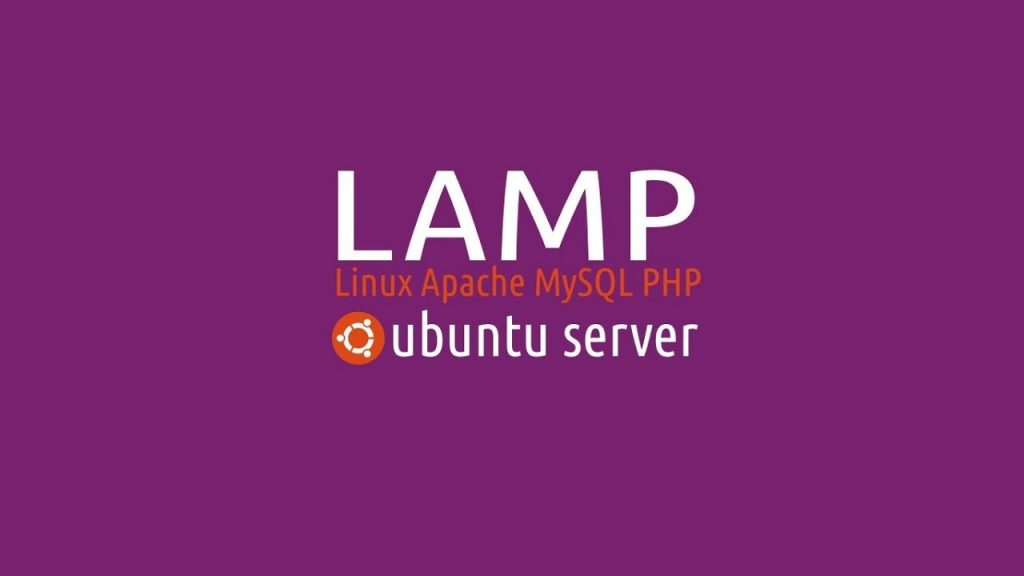This tutorial is going to discuss how to install Atom Text Editor on Ubuntu 20.04/21.04 and all other versions in easy steps. This text editor is one of the best text editor that is developed on Electron and offers users to interact with wide range of features.
Introduction To Atom Text Editor
Atom Text Editor is a well known open source text or source code editor developed by GitHub. It allows users to deal with a built-in package manager, embedded Git control, syntax highlight, and more other features. Means, this tool can be customized and used for almost every purpose, and is available for Windows, OS X, and Linux distributions as well.
Features Of Atom Text Editor
As already mentioned, it’s developed by GitHub and includes wide range of features to allow users using it everywhere. Some of the features include:
- Available to be used for Cross-platform editing, means it can be used on any OS platforms.
- Built-in package manager allows you to search, install and create your own packages within its interface.
- In-built auto completion helps to write coding faster than ever.
- Used for browsing a file, project and even multiple projects in a single interface.
- Offers a number of panes to compare and edit code across different files.
- Allows to deal with find and replace feature.
How to install Atom Text Editor On Ubuntu
Installing Atom on Ubuntu Linux distribution is very easy and if you love this distro for your personal usage, then you might also love to have Atom installed on your desktop. And this article includes two helpful methods to install the app on your Ubuntu platform.
To install Atom on Debian, Click Here
To install Atom on Fedora, Click Here
Approach 1: Install Atom with Packagecloud Repo
The highly renowned Atom is available with Packagecloud Apt repository, and users can easily install the app using it. To do so, refer to instructions mentioned:
Updating package list and install depencies
sudo apt update sudo apt install software-properties-common apt-transport-https wget
Importing and enabling the Apt repository
sudo add-apt-repository "deb [arch=amd64] https://packagecloud.io/AtomEditor/atom/any/ any main"
Installing the current version of Atom
sudo apt install atom
Approach 2: Install Atom with Snap Package
Snap is another option for users to install Atom text editor on Ubuntu Linux. The Atom snap package is also distributed and maintained by Github, and users can easily install the package with the instructions below:
Installing and enabling Snap package
If you are using older versions of Ubuntu, then Snap package requires to be installed. Make sure to restart your desktop after running the commands:
sudo apt update sudo apt install snapd
Installing Atom using snap
sudo snap install atom –classic
Launching Atom on Ubuntu
After you have successfully installed the Atom Text Editor on your Ubuntu desktop, you can access it through Activities search bar by just searching for it. Once the icon appears you can click it to open the app.
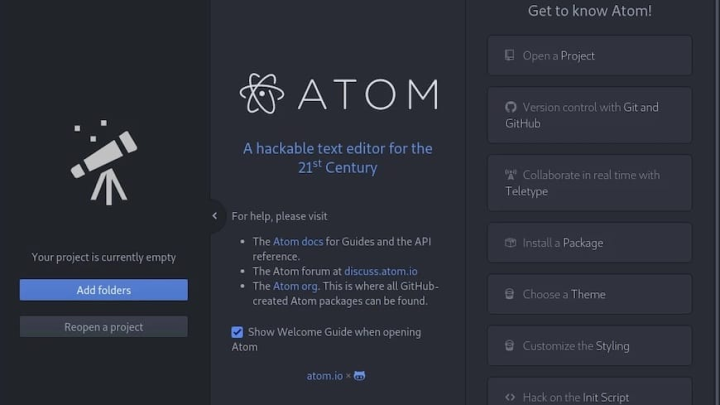
The above window will appear on screen when you start it for first time. From this window, you can start interacting with the text editor app easily and perform actions like installing themes, customizing it based on your needs, and so on.
Conclusion
The article regarding how to install Atom text editor on Ubuntu desktop might be helpful for you. This well known text editor is the best choice to allow users to edit text files, html files, CSS files, and many more with a lot of features. Do share this tutorial with your friends. If you have any question, you can click to Visit Our Discussion Board.

Nishant Verma is a senior web developer who love to share his knowledge about Linux, SysAdmin, and more other web handlers. Currently, he loves to write as content contributor for ServoNode.