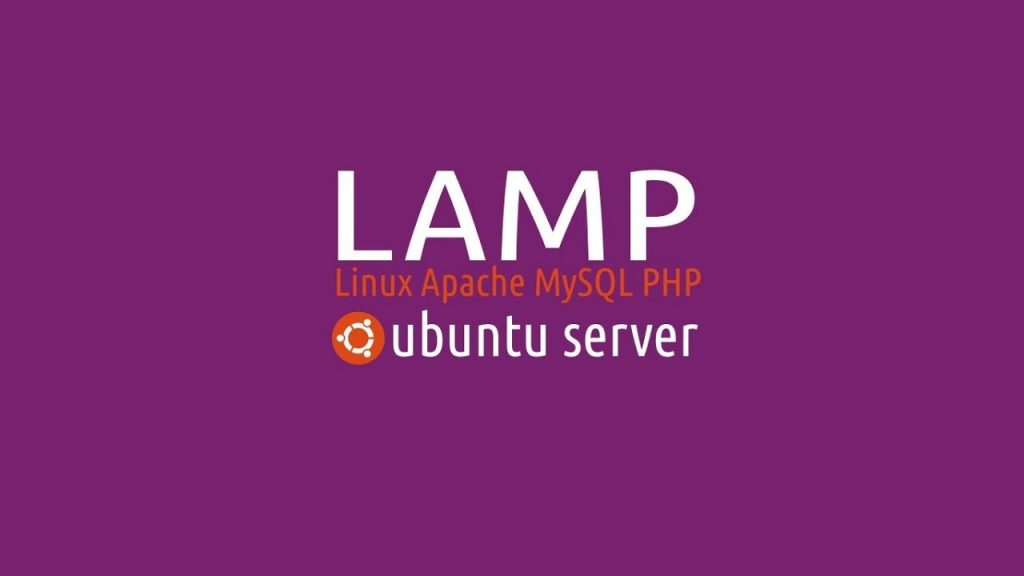The main objective of this article is to allow our readers to learn how to install Gnome Tweaks Tool on Fedora Workstation versions like 30, 31, 32, and later ones.
Gnome Tweaks is one of the powerful tool or application that allows users to customize their desktop environments and it includes a number of options. With the help of this tool, you can change or modify themes for your workstation, tweak the power settings, set font attributes, and many more. Means, the tool is a must have app for your Fedora Workstation.
How to install Gnome Tweaks tool on Fedora Workstation
If you are a newbie, then this article will show you the methods to install Gnome Tweaks tool on your Fedora OS based system easily with 2 methods that includes either using GUI interface, or through command line. So, let’s check both of the approaches here:
Approach 1: Install Gnome Tweaks Using GUI
Fedora Workstation versions have a built-in GUI named Software that offers you the easiest method to install any software or packages. You can also use this option to install Gnome Tweaks tool. Just launch Software and type “Gnome Tweaks” in its search field. Select the appropriate action, and click on Install button as mentioned here.
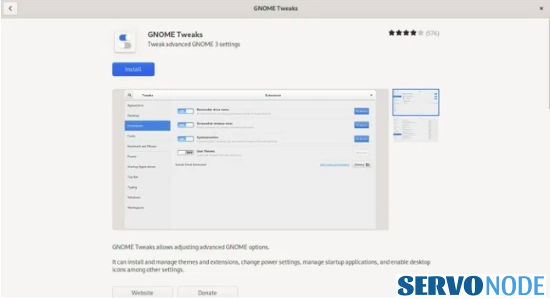
After you click on Install button, the installation process may begin, even you may be asked to enter your user’s password to verify your action. Once the Gnome Tweaks is installed, you can find it in the Applications list.
Approach 2: Install Gnome Tweaks Using Command Line
The other convenient way to install Gnome Tweaks tool is to use terminal. Just open the command line terminal on your machine and run the following commands:
sudo dnf update sudo dnf install gnome-tweaks
Once the installation begins, you may be asked your password, so enter it. Next, you will be asked to confirm your installation action by pressing either ‘Y’ or ‘N’. So, type ‘Y’ and press Enter.
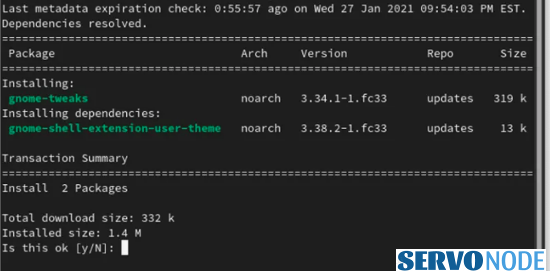
That’s it. You can now easily access the app through Application’s list in Fedora Workstation, or alternatively type the following command press Enter.
gnome-tweaks
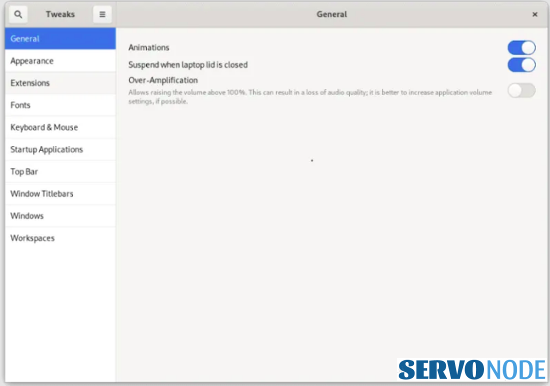
Final Thoughts
Gnome Tweaks is a great application that offer users to customize their desktop environments by modifying various settings. If you want to install the Tweaks tool on your Fedora Workstation versions, we hope the above mentioned approaches might be helpful for you. Do share this tutorial with your friends. If you have any question, you can click to Visit Our Discussion Board.

Nishant Verma is a senior web developer who love to share his knowledge about Linux, SysAdmin, and more other web handlers. Currently, he loves to write as content contributor for ServoNode.