Mastering Coaxial Cable Connections: The Ultimate Guide to Connectors
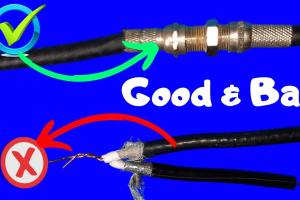
-
Quick Links:
- Introduction
- Understanding Coaxial Cable Connectors
- Types of Coaxial Connectors
- Tools and Materials Needed
- Step-by-Step Guide to Connecting Coaxial Cables
- Common Mistakes to Avoid
- Troubleshooting Coaxial Cable Issues
- Case Studies and Expert Insights
- Conclusion
- FAQs
Introduction
Coaxial cables are essential components in various electronic systems, transmitting data for cable television, internet, and more. Understanding how to connect coaxial cable connectors properly is crucial for ensuring a reliable signal and preventing connectivity issues. In this extensive guide, we will delve into the intricacies of coaxial cable connectors, providing you with step-by-step instructions, expert insights, and troubleshooting tips. Whether you're a novice or an experienced technician, this guide will enhance your understanding of coaxial cable connections.
Understanding Coaxial Cable Connectors
A coaxial cable connector is a device used to connect coaxial cables to electronic equipment. These connectors are designed to maintain the integrity of the signal while providing a secure connection. Coaxial cables have a central conductor surrounded by insulation, a metallic shield, and an outer insulating layer. This design helps to minimize signal loss and interference.
Key Features of Coaxial Connectors
- Shielding: Prevents electromagnetic interference.
- Impedance Matching: Ensures optimal signal transfer.
- Durability: Designed to withstand environmental factors.
Types of Coaxial Connectors
There are several types of coaxial connectors, each with specific applications. Understanding these types will help you choose the right connector for your needs.
1. F Connector
The F connector is the most common type used in cable television and internet applications. It is designed for easy installation and provides a reliable connection.
2. BNC Connector
The BNC (Bayonet Neill-Concelman) connector is often used in professional video applications. It features a locking mechanism that ensures a secure connection.
3. RCA Connector
The RCA connector is commonly used for audio and video applications. It provides a simple plug-and-play connection.
4. SMA Connector
The SMA (SubMiniature version A) connector is used in microwave applications, offering excellent performance at high frequencies.
Tools and Materials Needed
Before you start connecting coaxial cables, gather the necessary tools and materials:
- Coaxial cables
- Coaxial connectors (F, BNC, RCA, SMA)
- Wire stripper
- Crimping tool
- Electrical tape
- Multimeter (for testing)
Step-by-Step Guide to Connecting Coaxial Cables
Follow these detailed steps to connect coaxial cable connectors effectively:
Step 1: Prepare the Coaxial Cable
- Use a wire stripper to remove about 1 inch of the outer insulation from the coaxial cable.
- Carefully peel back the shielding without damaging it.
- Trim the center conductor to about 1/4 inch in length.
Step 2: Attach the Connector
Depending on the type of connector:
For F Connectors:
- Slide the connector onto the coaxial cable.
- Ensure the center conductor is inserted into the connector.
- Use the crimping tool to secure the connector.
For BNC Connectors:
- Slide the connector onto the cable.
- Lock it into place by twisting.
Step 3: Test the Connection
After connecting the cables, use a multimeter to test the continuity and ensure a proper connection.
Common Mistakes to Avoid
Here are some pitfalls to avoid when connecting coaxial cables:
- Not stripping the cable properly, leading to poor connections.
- Using the wrong type of connector for your application.
- Failing to test the connection after installation.
Troubleshooting Coaxial Cable Issues
If you encounter issues with your coaxial cable connections, consider the following troubleshooting tips:
- Check for loose connections.
- Inspect the cable for damage or wear.
- Ensure that the connectors are compatible with your devices.
Case Studies and Expert Insights
In a recent case study, a local internet service provider faced challenges with signal quality due to improper coaxial connections. By retraining their technicians on proper installation techniques, they reduced service calls by 30%. Experts recommend regular training and adherence to best practices for maintaining coaxial cable connections.
Conclusion
Connecting coaxial cable connectors is a fundamental skill for anyone working with electronic devices. By following the steps outlined in this guide and avoiding common pitfalls, you can ensure reliable connections and optimal performance. Remember to utilize the tools and techniques discussed here to become proficient in coaxial cable installation.
FAQs
1. What is a coaxial cable used for?
Coaxial cables are primarily used for transmitting cable television signals, internet data, and audio/video signals.
2. How do I know if my coaxial cable is damaged?
Look for visible damage, such as cuts or frays, and test the connection with a multimeter for continuity.
3. Can I connect different types of coaxial connectors?
Yes, but you may need an adapter to ensure a secure and proper connection.
4. How can I improve my coaxial cable signal quality?
Ensure all connections are tight, use high-quality cables, and minimize the length of the cable run.
5. Is professional help necessary for coaxial cable installation?
While not necessary, professional help can ensure optimal installation and troubleshooting.
6. What tools do I need to connect coaxial cables?
You will need wire strippers, crimping tools, and electrical tape.
7. How long can a coaxial cable be before losing signal quality?
Typically, a coaxial cable length over 100 feet may start to lose signal quality, depending on the cable type.
8. What are the signs of a loose coaxial connection?
Signs include poor signal quality, intermittent connectivity, or a complete loss of signal.
9. Can I use coaxial cables outdoors?
Yes, but ensure you use cables rated for outdoor use to withstand environmental conditions.
10. What is the difference between RG6 and RG59 coaxial cables?
RG6 cables are thicker and provide better shielding and lower attenuation, making them ideal for digital signals.
External References
- Cable Organizer - Coaxial Cable Information
- Lifewire - How to Install Coaxial Cable
- Techwalla - Fixing Coaxial Connections
Random Reads
- How to make a bathroom a steamroom
- How to paint designs on walls
- How to paint fiberglass chairs
- How to paint fiberglass
- How to paint faux leather
- How to stack washer dryer
- How to spot termite damage
- How to take off an oven door no tools needed
- How to repair league of legends
- How to repair torn leather