Mastering Safe Movie Downloads: A Complete Guide to Using uTorrent Securely
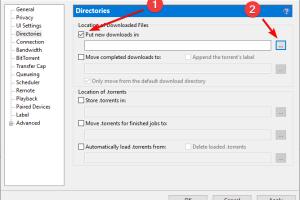
-
Quick Links:
- 1. Introduction
- 2. Understanding Torrents and uTorrent
- 3. Installing uTorrent
- 4. Setting Up uTorrent for Safe Downloads
- 5. Finding Movies on uTorrent
- 6. Downloading Movies Using uTorrent
- 7. Safety Tips for Downloading Movies
- 8. Legal Aspects of Torrenting
- 9. FAQs
- 10. Conclusion
1. Introduction
Downloading movies has become increasingly popular in the digital age, with torrents leading the way for peer-to-peer sharing. Among the many torrent clients available, uTorrent stands out for its user-friendly interface and robust features. However, with the rise of online threats and legal issues surrounding torrenting, it’s crucial to understand how to download movies safely and securely. This guide will provide you with everything you need to know about using uTorrent effectively while prioritizing your safety and privacy.
2. Understanding Torrents and uTorrent
Torrents work on a peer-to-peer (P2P) network, allowing users to share files directly with one another rather than downloading from a central server. This decentralized method of downloading is not only efficient but also enables users to access a vast library of content. uTorrent is one of the most popular torrent clients, known for its lightweight design and wide range of features, making it ideal for both beginners and experienced users.
2.1 How uTorrent Works
When you download a file using uTorrent, you are not downloading it from one source but rather from multiple sources. This means you can often download files much faster than traditional methods. uTorrent organizes these downloads and manages the connections to various peers seamlessly.
3. Installing uTorrent
Before you can start downloading movies, you need to install uTorrent. Follow these steps for a successful installation:
- Visit the official uTorrent website.
- Choose the version suitable for your operating system (Windows or Mac).
- Download the installer file and run it.
- Follow the installation prompts, ensuring to uncheck any optional offers you may not want.
- Once installed, open uTorrent to check for updates and make sure you have the latest version.
4. Setting Up uTorrent for Safe Downloads
Proper configuration of uTorrent is essential for ensuring secure downloads. Here are the steps to optimize your uTorrent settings:
4.1 Adjusting Bandwidth Settings
Setting the right bandwidth limits can improve your download speeds and reduce the load on your internet connection:
- Go to Options > Preferences.
- Select Bandwidth and set your maximum upload and download rates to prevent slowdowns.
4.2 Enabling Encryption
Torrenting can expose your IP address, which is why enabling encryption is critical:
- In Preferences, go to the BitTorrent section.
- Check the box for Enable Protocol Encryption to protect your privacy.
4.3 Setting Up a VPN
Using a Virtual Private Network (VPN) adds an extra layer of security:
- Choose a reputable VPN service that supports torrenting.
- Install the VPN software and connect to a server.
- Once connected, open uTorrent and start downloading safely.
5. Finding Movies on uTorrent
Finding quality torrents can be challenging, but several websites specialize in torrent files. Here’s how to navigate them:
5.1 Trusted Torrent Sites
Some popular sites include:
Always ensure you read comments and check the ratings of the torrents to avoid malicious files.
6. Downloading Movies Using uTorrent
Now that you have uTorrent set up and know where to find movies, let’s go through the download process:
- Search for the movie you want on your chosen torrent site.
- Click on the torrent file or magnet link.
- When prompted, select uTorrent as the application to open the file.
- In uTorrent, choose the destination folder for your download and click OK.
- Monitor the download progress in uTorrent.
7. Safety Tips for Downloading Movies
To ensure a safe downloading experience, follow these essential tips:
- Always use a VPN when torrenting.
- Check the comments and ratings of the torrents before downloading.
- Be cautious of files with low seed counts; they may be less reliable.
- Keep your antivirus software updated to scan downloaded files.
- Consider using a sandbox environment to open downloaded files first.
8. Legal Aspects of Torrenting
Understanding the legal landscape surrounding torrenting is crucial. While torrenting itself is not illegal, downloading copyrighted material without permission is prohibited in many countries. Here’s what you need to know:
8.1 Copyright Laws
Violation of copyright laws can lead to fines or legal action. Always ensure that the content you are downloading is legal to share.
8.2 Using Legal Alternatives
Consider using legal streaming services or downloading content from legal torrent sites that provide public domain or Creative Commons material.
9. FAQs
1. Is downloading movies using uTorrent illegal?
Downloading copyrighted movies without permission is illegal in many jurisdictions. However, downloading public domain or legal content is permitted.
2. What is a VPN, and do I need one for torrenting?
A VPN (Virtual Private Network) masks your IP address and encrypts your internet connection, providing anonymity while torrenting.
3. How can I tell if a torrent is safe?
Check the comments and ratings on the torrent site, look for a high seed count, and avoid torrents with no feedback.
4. Can I get viruses from torrents?
Yes, downloading unverified torrents can expose you to malware. Always run a virus scan on downloaded files.
5. What are seeders and leechers?
Seeders are users who have completed a download and are sharing the file. Leechers are users currently downloading the file.
6. How do I improve download speeds in uTorrent?
Limit the number of active downloads, optimize bandwidth settings, and ensure you are connected to high-seed torrents.
7. Can I use uTorrent on my smartphone?
Yes, uTorrent has a mobile app available for both Android and iOS devices, allowing you to download torrents on the go.
8. Why is my download speed slow?
Slow speeds can be caused by low seed counts, bandwidth restrictions, or ISP throttling. Using a VPN can help bypass throttling.
9. What file formats can I download using uTorrent?
You can download a variety of file formats, including .mp4, .mkv, .avi, and more, depending on what the torrent contains.
10. Are there any legal torrent sites?
Yes, sites like Public Domain Torrents and Creative Commons offer legal content that you can download without copyright issues.
10. Conclusion
Downloading movies using uTorrent can be both enjoyable and safe if you take the right precautions. By following the steps outlined in this guide, you can enhance your torrenting experience while protecting your privacy and staying within legal boundaries. Remember to stay informed and always prioritize your digital safety.