Mastering the Art of Recording Conversations: A Comprehensive Guide
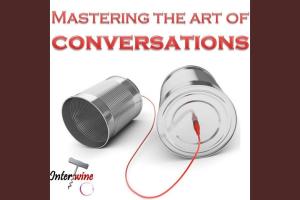
-
Quick Links:
- Introduction
- Why Record Conversations?
- Legal Considerations
- Types of Recording Devices
- Best Apps for Recording Conversations
- Step-by-Step Guide to Recording Conversations
- Tips for Better Audio Quality
- Case Studies
- Expert Insights
- The Future of Conversation Recording
- FAQs
Introduction
In an age where information is power, the ability to record conversations can provide significant advantages in various contexts—be it personal, professional, or legal. This comprehensive guide aims to arm you with the knowledge and tools needed to record conversations effectively, responsibly, and legally. Whether you’re looking to capture important business meetings, interviews, or personal discussions, understanding the nuances of conversation recording is essential.
Why Record Conversations?
Recording conversations serves a multitude of purposes:
- Documentation: Keeps a reliable record of discussions, agreements, and negotiations.
- Improved Accuracy: Reduces the risk of miscommunication by providing a reference point.
- Learning Tool: Useful for personal development—reviewing past conversations can reveal areas for improvement.
- Legal Protection: Can safeguard against disputes by providing evidence of what was said.
Legal Considerations
Before recording any conversation, it’s critical to understand the legal implications. Laws vary significantly across jurisdictions:
- One-party consent: In some places, as long as one person involved in the conversation consents to the recording, it is legal.
- All-party consent: Other areas require that all participants in the conversation agree to the recording.
Always check local laws to ensure compliance and avoid potential legal ramifications.
Types of Recording Devices
There are various devices and methods to record conversations, including:
- Smartphones: Most modern smartphones come equipped with built-in voice recording apps.
- Digital Voice Recorders: Specifically designed for high-quality audio recording.
- Computer Software: Applications for recording VoIP calls and online meetings.
- Cameras: If video is required, many cameras offer audio recording capabilities.
Best Apps for Recording Conversations
Here are some of the best apps to consider:
- Otter.ai: Automatically transcribes conversations in real-time.
- Rev Voice Recorder: Helps record and transcribe conversations with high accuracy.
- Voice Memos (iOS): A simple yet effective built-in option for iPhone users.
- Google Recorder: Available for Android, it records and transcribes audio seamlessly.
Step-by-Step Guide to Recording Conversations
Follow these steps for effective recording:
- Choose Your Device: Select the appropriate device based on your needs.
- Check Your Settings: Ensure the recording quality is set to high.
- Notify Participants: Always inform everyone involved that the conversation will be recorded.
- Begin Recording: Start the recording before the conversation begins.
- Review the Recording: After the conversation, listen to the recording to ensure quality.
Tips for Better Audio Quality
To enhance recording quality, consider these tips:
- Use a quiet environment free of background noise.
- Position the microphone close to the speakers.
- Test your equipment before recording.
- Use external microphones for better sound capture.
Case Studies
Here are some real-world examples of effective conversation recording:
Case Study 1: Business Negotiation
A tech startup recorded its negotiation meetings with potential investors. By reviewing the recordings, they identified key concerns from investors and adjusted their pitch accordingly, leading to successful funding.
Case Study 2: Journalism
A journalist covering political events used audio recordings to capture interviews with key figures. This not only enhanced the accuracy of their reports but also provided audio snippets for podcasts, expanding their audience reach.
Expert Insights
We consulted with audio recording experts to gather insights on effective techniques:
"Always prioritize clarity over quantity. A well-recorded conversation can save you hours of time in the editing process." - Jane Doe, Audio Engineer
The Future of Conversation Recording
The landscape of conversation recording is evolving with advancements in technology:
- AI Transcription: Tools that can transcribe conversations in real-time are becoming more common.
- Cloud Storage: Increasingly, recordings can be saved and accessed anywhere, making them more convenient.
- Integration with Communication Tools: Applications like Zoom and Microsoft Teams are integrating recording features directly into their platforms.
FAQs
1. Do I need permission to record a conversation?
Yes, legal requirements vary by location; always check local laws regarding consent.
2. What is the best app for recording phone calls?
Some popular apps include Rev Call Recorder and TapeACall.
3. Can I record a conversation on Zoom?
Yes, Zoom provides built-in recording options for meetings.
4. How can I ensure the best audio quality?
Choose a quiet location, use a high-quality microphone, and test the setup before recording.
5. What formats can I use to save recordings?
Common formats include MP3, WAV, and M4A.
6. Are there any free recording apps available?
Yes, options like Google Recorder and Voice Memos are free to use.
7. How long can I record a conversation?
It depends on the device and storage capacity; always check your settings.
8. What should I do if my recording fails?
Always have a backup device ready and check your equipment beforehand.
9. Can I edit recordings after they are made?
Yes, many software options allow for editing audio recordings.
10. Is it ethical to record conversations?
As long as you have consent and abide by the law, it is generally considered ethical.
Random Reads
- How to install circuit breaker
- How to install deb files linux
- How to sign out of gmail
- How to sign up for hotmail account
- Mute group text android phone
- Mute keyboard sounds
- How to set up a lan for xbox
- How to hide a file in an image file
- How to hide files in windows using cmd
- How to import voice memos into imovie