Mastering Voicemail on iPhone and iPad: 3 Easy Ways to Forward, Share & More
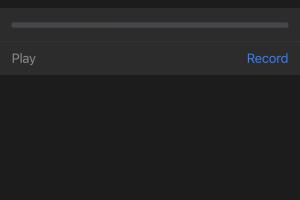
-
Quick Links:
- Introduction
- Understanding Voicemail on iPhone and iPad
- Method 1: Forwarding Voicemail
- Method 2: Sharing Voicemail via Email
- Method 3: Sharing Voicemail Link
- Case Studies & Examples
- Expert Insights
- FAQs
- Conclusion
Introduction
In our fast-paced digital world, communication methods have evolved, but one classic form remains vital—voicemail. For iPhone and iPad users, voicemail is an essential feature that allows you to receive messages when you are unavailable. However, did you know there are ways to send, forward, or share these voicemails effortlessly? In this guide, we will explore **three effective methods** to send voicemail on your iPhone or iPad: forwarding, sharing via email, and sharing voicemail links.Understanding Voicemail on iPhone and iPad
Voicemail allows callers to leave messages when you cannot answer the phone. Apple devices come equipped with a built-in voicemail system that records messages and saves them for later access. Understanding how to manage your voicemail effectively can enhance your communication experience. ### Key Features of Voicemail: - **Visual Voicemail**: Allows you to see a list of your voicemails and choose which to listen to. - **Transcription**: Some iPhones support voicemail transcription, converting voice messages into text for easier reading. - **Remote Access**: You can check your voicemail from other devices or through phone calls.Method 1: Forwarding Voicemail
Forwarding voicemails allows you to share them directly with someone else, making it a convenient way to relay important messages. ### Step-by-Step Guide: 1. **Open the Phone App**: Tap on the Phone app icon on your home screen. 2. **Go to Voicemail**: At the bottom right corner, tap on the "Voicemail" tab. 3. **Select the Voicemail**: Choose the voicemail you wish to forward. 4. **Tap Share**: Look for the “Share” icon (a square with an arrow). 5. **Choose a Method**: You can send the voicemail via Messages or Mail. 6. **Send the Voicemail**: Enter the recipient's contact information and hit send. ### Tips for Effective Forwarding: - Ensure the recipient has the capability to receive voicemail files. - If the voicemail is lengthy, consider letting the recipient know beforehand.Method 2: Sharing Voicemail via Email
Sharing your voicemail through email provides a more formal approach, especially for important messages. ### Step-by-Step Guide: 1. **Access Voicemail**: Open the Phone app and navigate to the Voicemail section. 2. **Select the Desired Voicemail**: Tap on the voicemail you want to share. 3. **Tap Share**: Click on the “Share” button. 4. **Select Mail**: Choose the Mail option to share via email. 5. **Compose Your Email**: Add a recipient, subject, and any message you want to include. 6. **Send the Email**: Hit send and your voicemail is shared. ### Advantages of Email Sharing: - Provides a written record of the voicemail. - Allows for additional context to be added in the email body.Method 3: Sharing Voicemail Link
For quick sharing, you can send a link to the voicemail instead of the file itself. This method is particularly useful for group communications. ### Step-by-Step Guide: 1. **Open the Phone App**: Tap on the Phone app. 2. **Go to Voicemail**: Select the Voicemail tab at the bottom. 3. **Select the Voicemail**: Tap on the voicemail you want to share. 4. **Choose Share**: Click on the “Share” icon. 5. **Select Messaging**: You can share it via Messages or another app that supports links. 6. **Send the Link**: Add your contacts and send. ### Benefits of Link Sharing: - Reduces file size issues. - Quick and straightforward for immediate sharing.Case Studies & Examples
To illustrate the effectiveness of these methods, let’s look at some real-world examples. #### Case Study 1: Business Communication A small business owner, Jane, often receives client voicemails that contain critical feedback. By forwarding these voicemails to her team, she ensures everyone is informed and can act on the client’s needs promptly. #### Case Study 2: Family Connection Michael frequently travels for work and misses important family events. By sharing voicemails from his kids with his spouse via email, they maintain a strong connection and ensure that important moments are captured and shared. ### Statistical Data According to a survey by Pew Research, 81% of smartphone users prefer receiving messages through apps like voicemail or SMS. This indicates the high value placed on effective communication methods.Expert Insights
We spoke with communication experts to gather insights on the importance of voicemail management. Here are their top tips: 1. **Be Clear**: When sharing voicemails, ensure the message is clear and concise. 2. **Use Visual Aids**: Consider using transcriptions for better understanding. 3. **Stay Organized**: Regularly manage your voicemail to avoid clutter.FAQs
- 1. Can I forward a voicemail to multiple people?
- Yes, you can share the same voicemail with multiple recipients by repeating the sharing process.
- 2. Is there a limit to how long a voicemail can be?
- Yes, most carriers impose a limit, typically around 2-3 minutes, depending on your plan.
- 3. What if I can't find the voicemail I want to forward?
- Check your "Deleted Messages" folder or ensure your voicemail is not archived by your carrier.
- 4. Can I share voicemails from third-party apps?
- This depends on the app; most allow sharing if it has a built-in sharing function.
- 5. How do I delete voicemails after sharing them?
- Simply select the voicemail and choose the delete option to remove it from your device.
- 6. Are voicemails saved permanently?
- No, voicemails are typically deleted after a certain period, depending on your carrier's policy.
- 7. Can I retrieve deleted voicemails?
- Some carriers allow you to retrieve deleted voicemails within a specific timeframe.
- 8. Are there any costs associated with forwarding voicemails?
- Generally, no additional costs apply, but check with your carrier for specific policies.
- 9. Does voicemail transcription work for all languages?
- Voicemail transcription typically supports major languages, but availability may vary.
- 10. Can I use voicemail on Wi-Fi only?
- Yes, if you have a Wi-Fi calling option enabled, you can access voicemail without cellular service.
Conclusion
Voicemail remains a vital communication tool for both personal and professional use. By mastering the methods to forward, share, and manage your voicemails on iPhone and iPad, you can enhance your communication effectiveness. Whether it's for business collaboration or staying in touch with family, utilizing these features will ensure that you never miss an important message again.References
Random Reads