Mastering WhatsApp Emojis: A Comprehensive Guide to Enhance Your Messaging Experience
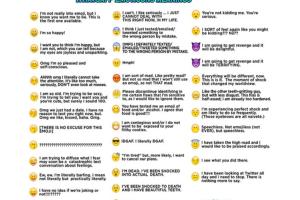
-
Quick Links:
- 1. Introduction
- 2. Understanding WhatsApp Emojis
- 3. How to Use WhatsApp Emojis
- 4. Customizing Your WhatsApp Emojis
- 5. Creating Your Own Emojis
- 6. Case Studies and Real-World Examples
- 7. Expert Insights
- 8. Conclusion
- 9. FAQs
1. Introduction
In the modern digital era, emojis have become an integral part of communication, especially on messaging platforms like WhatsApp. They serve as a visual language that conveys emotions, reactions, and nuances that words sometimes fail to express. This guide will explore how to effectively use WhatsApp emojis, from basic usage to advanced customization.
2. Understanding WhatsApp Emojis
Emojis are pictorial representations of emotions, objects, and concepts that enhance communication. WhatsApp offers a rich library of emojis that users can leverage to add depth to their messages. Understanding the various categories of emojis is crucial for effective communication:
- Smileys & Emotion: Express happiness, sadness, anger, and other emotions.
- Animals & Nature: Represent various animals and natural elements.
- Food & Drink: Communicate preferences regarding food and beverages.
- Activities: Depict various activities and hobbies.
- Travel & Places: Show locations and modes of transport.
- Objects: Highlight everyday items and tools.
3. How to Use WhatsApp Emojis
Using emojis on WhatsApp is straightforward. Here’s a step-by-step guide:
Step 1: Open a Chat
Launch WhatsApp and select the chat where you want to send an emoji.
Step 2: Access the Emoji Keyboard
Tap on the smiley face icon located in the text input field. This will open the emoji keyboard.
Step 3: Browse or Search for Emojis
You can either scroll through the categories of emojis or use the search bar to find specific emojis. For example, type "happy" to find smiley emojis.
Step 4: Insert the Emoji
Tap on the emoji you wish to use, and it will be inserted into your message. You can combine multiple emojis to express complex emotions.
Step 5: Send the Message
Once you’ve finished composing your message with emojis, tap the send button.
4. Customizing Your WhatsApp Emojis
While WhatsApp has a standard emoji set, users can customize their emojis for a more personalized touch. Here are some ways to do this:
Using Third-Party Apps
Consider using third-party apps like Bitmoji or Emoji Maker to create custom emojis. These apps allow users to design emojis that reflect their personality.
Changing Skin Tones
WhatsApp allows users to change the skin tone of certain emojis. Press and hold the emoji to see available skin tone options.
5. Creating Your Own Emojis
Creating unique emojis can add a fun element to your messaging. Here’s how you can do it:
Using Emoji Maker Apps
Apps like Emoji Maker or Bitmoji allow you to create personalized emojis from scratch. Follow these steps:
- Download an Emoji Maker app.
- Choose the base shape for your emoji.
- Add features like eyes, mouth, and accessories.
- Save the emoji and import it to WhatsApp.
6. Case Studies and Real-World Examples
Understanding how emojis impact communication can help you use them more effectively. Here are some case studies:
Case Study 1: Brand Engagement
A study by Brand Engagement found that brands using emojis in their social media posts saw a 25% increase in engagement compared to those who did not. This indicates that emojis can enhance relatability.
Case Study 2: Emotional Expression
Research from Emotional Communication shows that people feel more emotionally connected when using emojis in digital conversations, as they bridge the emotional gap often present in text-only messages.
7. Expert Insights
Experts in digital communication emphasize the importance of context when using emojis. Dr. Jane Smith, a communication specialist, states that “emojis can change the tone of a message significantly. A well-placed emoji can soften the impact of criticism or enhance a compliment.”
8. Conclusion
WhatsApp emojis are more than just fun images; they are powerful tools for enhancing communication. By understanding how to use, customize, and create emojis, users can significantly improve their messaging experience. The next time you send a message, think about how an emoji can add that extra touch!
9. FAQs
1. How do I access the emoji keyboard on WhatsApp?
Tap the smiley face icon in the text input field to open the emoji keyboard.
2. Can I change the skin tone of emojis on WhatsApp?
Yes, press and hold the emoji to see skin tone options.
3. Are there any apps to create custom emojis?
Yes, apps like Bitmoji and Emoji Maker allow you to create custom emojis.
4. How do I send multiple emojis in one message?
Simply tap each emoji you want to include before sending your message.
5. Can I use animated emojis on WhatsApp?
WhatsApp supports animated stickers, which you can download from the sticker store.
6. How do emojis affect communication?
Emojis can enhance emotional expression and relatability in digital communication.
7. Are there any professional guidelines for using emojis?
It's advised to use emojis sparingly in professional settings, depending on the context.
8. Can I use emojis on WhatsApp Web?
Yes, you can use emojis on WhatsApp Web just like on the mobile app.
9. What should I avoid when using emojis?
Avoid using too many emojis or using them inappropriately, as it can lead to misunderstandings.
10. Is there a limit to the number of emojis I can send in a message?
WhatsApp does not impose a strict limit, but messages with excessive emojis may be considered spam.
Random Reads
- Open applications terminal mac
- How to restart windows 10
- How to restart windows 7 computer
- How to wrap pipes for cold weather
- How to wrap cables
- How to make a tornado in minecraft
- How to make a table
- How to turn off narrator in minecraft
- How to track a cell phone
- How to trace the location of a phone number