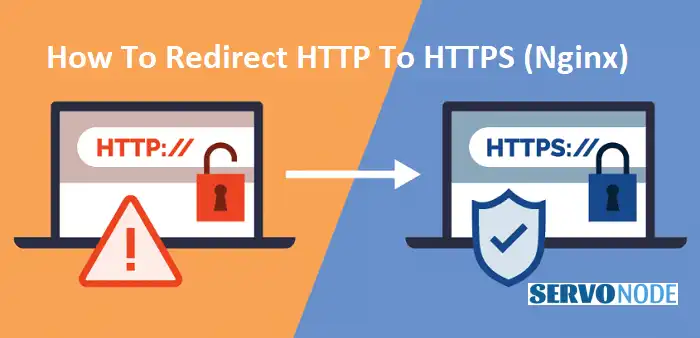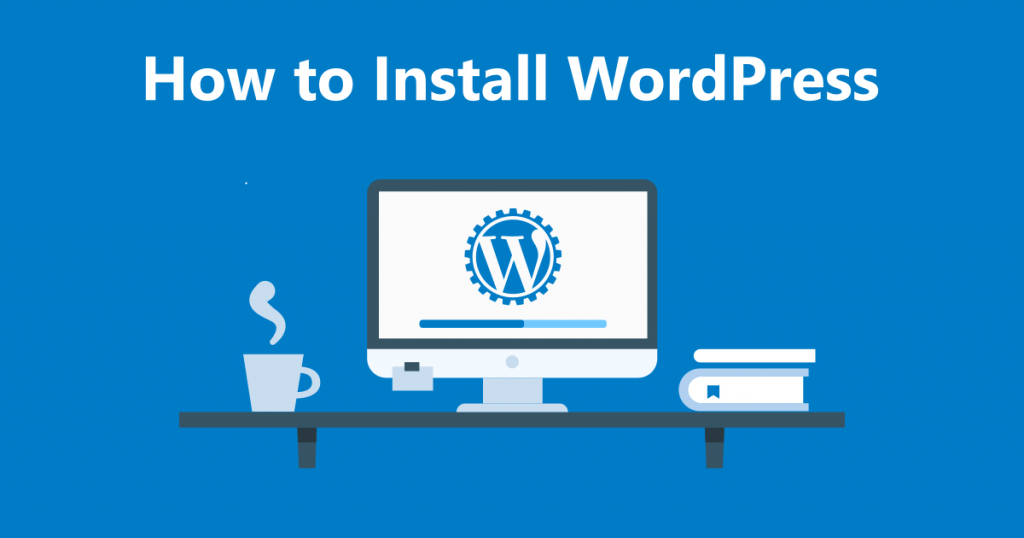Are you looking to secure your website and protect sensitive information? Redirecting HTTP to HTTPS is a crucial step in ensuring the security of your website. In this article, we will guide you on how to redirect HTTP to HTTPS in your Nginx server.
HTTPS encrypts the data that is transmitted between the client’s browser and the server, preventing unauthorized access and data breaches. By redirecting HTTP traffic to HTTPS, you can improve the trustworthiness of your website and provide a secure browsing experience to your users.
Nginx, a popular web server software, offers a simple and effective way to redirect all HTTP requests to HTTPS. We will walk you through the process, explaining each step in detail and providing the necessary configuration directives.
So, if you want to enhance your website’s security and ensure that your users’ data is protected, stay tuned for our step-by-step guide on redirecting HTTP to HTTPS in Nginx server.
Why is Redirecting HTTP to HTTPS Important?
Ensuring that your website is accessed via HTTPS is crucial for several reasons.
Firstly, HTTPS encrypts the data transmitted between the client’s browser and the server, making it difficult for attackers to intercept and access sensitive information. This is particularly important for websites that handle sensitive user data, such as login credentials, payment information, or personal information.

Secondly, HTTPS improves trustworthiness and credibility. When users see the padlock icon or the “Secure” indicator in their browser’s address bar, they are more likely to trust the website and feel confident in providing their information. This can lead to higher conversion rates and increased user engagement.
Lastly, HTTPS is now a ranking factor in search engine algorithms. Search engines prioritize websites that provide a secure browsing experience, and having HTTPS implemented can positively impact your website’s visibility in search engine results.
Understanding Nginx Server
Before we dive into the process of redirecting HTTP to HTTPS in Nginx server, let’s take a moment to understand what Nginx is and how it works.
Nginx is a high-performance web server and reverse proxy server software. It is known for its efficiency and scalability, making it a popular choice for websites with high traffic loads. Nginx can handle multiple concurrent connections and efficiently serve static and dynamic content.
In addition to serving web content, Nginx can also be used as a load balancer, SSL/TLS terminator, and cache server. Its flexibility and extensive configuration options make it a powerful tool for web developers and system administrators.
Checking if HTTPS is Already Enabled
Before configuring Nginx for redirecting HTTP to HTTPS, it’s important to check if HTTPS is already enabled on your server.
To check if HTTPS is enabled, open your website in a browser and look for the padlock icon or the “Secure” indicator in the address bar. If HTTPS is already enabled, you can skip the configuration steps and proceed to testing the redirect. If not, continue reading to learn how to configure Nginx for redirecting HTTP to HTTPS.
Configuring Nginx Server to Redirect HTTP to HTTPS
Configuring Nginx server to redirect HTTP to HTTPS involves modifying the server’s configuration file. Here’s a step-by-step guide on how to do it:
- Open the Nginx configuration file using a text editor. The default location of the configuration file is /etc/nginx/nginx.conf or /etc/nginx/sites-available/default depending on your server setup.
- Locate the server block that corresponds to the website you want to redirect. Inside this block, add the following lines:
server { listen 80; server_name example.com; return 301 https://$host$request_uri; }
In the listen directive, specify port 80 to listen for HTTP requests. Replace example.com with your domain name.
- Save the configuration file and exit the text editor.
- Restart the Nginx server to apply the changes. The command to restart Nginx may vary depending on your operating system. For example, on Ubuntu, you can run
sudo service nginx restart.
Congratulations! You have successfully configured Nginx server to redirect HTTP to HTTPS. Now let’s move on to testing the redirect.
Testing the Redirect
After configuring Nginx for redirecting HTTP to HTTPS, it’s important to test if the redirect is working correctly. Here’s how you can test the redirect:
- Open a web browser and type your website’s URL using HTTP (e.g., http://example.com).
- Press Enter to load the page. The browser should automatically redirect to the HTTPS version of the website (e.g., https://example.com).
- Verify that the padlock icon or the “Secure” indicator is present in the address bar, indicating that the connection is secure.
If the redirect is successful and the HTTPS version of your website is loading correctly, you have successfully redirected HTTP to HTTPS in Nginx server. If not, continue reading to troubleshoot common issues.
Troubleshooting Common Issues
If the redirect is not working as expected, here are some common issues and their possible solutions:
- Incorrect configuration: Double-check your Nginx configuration file to ensure that the server block for redirecting HTTP to HTTPS is correctly configured. Make sure the listen directive is set to port 80 and the return directive is set to https://$host$request_uri.
- Missing or outdated SSL/TLS certificate: Ensure that you have a valid SSL/TLS certificate installed on your server. If your certificate has expired or is not trusted by browsers, the redirect may not work. Consider obtaining a new certificate from a trusted certificate authority.
- Caching issues: If you have a caching layer in front of your Nginx server, such as a CDN or a caching plugin, clear the cache to ensure that the redirect changes are propagated.
If you have addressed these common issues and the redirect is still not working, it may be helpful to consult the Nginx documentation or seek assistance from a professional.
Best Practices for HTTPS Implementation
Implementing HTTPS involves more than just redirecting HTTP to HTTPS. Here are some best practices to consider for a comprehensive HTTPS implementation:
- Use strong SSL/TLS encryption: Ensure that you are using the latest and most secure SSL/TLS protocols and ciphers. This can be configured in your Nginx server block or through a separate SSL configuration file.
- Enable HTTP/2: HTTP/2 is the latest version of the HTTP protocol and offers improved performance and security. Enable HTTP/2 in your Nginx server configuration to take advantage of its benefits.
- Implement HSTS: HTTP Strict Transport Security (HSTS) is a security policy mechanism that instructs browsers to only access your website via HTTPS. Implementing HSTS helps prevent downgrade attacks and ensures that all future connections to your website are secure.
- Set up a Content Security Policy (CSP): A Content Security Policy helps prevent cross-site scripting (XSS) attacks by specifying which sources of content are allowed to be loaded on your website. Implementing a CSP can further enhance the security of your website.
- Regularly update and monitor your server: Keep your server software and SSL/TLS certificates up to date to protect against potential vulnerabilities. Monitor your server logs and security reports for any suspicious activity.
By following these best practices, you can ensure a robust and secure implementation of HTTPS on your website.
Other Considerations for HTTPS Implementation
In addition to the technical aspects of implementing HTTPS, there are a few other considerations to keep in mind:
- Updating internal links: Once you have redirected HTTP to HTTPS, make sure to update any internal links on your website to point to the HTTPS version. This includes links within your content, navigation menus, and any hardcoded URLs.
- Updating external links: If you have control over external links pointing to your website, consider reaching out to the website owners and requesting them to update the links to the HTTPS version. This can help prevent potential mixed content warnings and ensure a seamless browsing experience for your users.
- Communicating the change to your users: If your website has a significant number of regular users, it may be helpful to communicate the switch to HTTPS through email newsletters, social media, or website announcements. This can help alleviate any confusion and provide reassurance to your users.
Conclusion
Redirecting HTTP to HTTPS is an essential step in enhancing the security of your website and protecting your users’ data. By following the step-by-step guide outlined in this article, you can easily configure your Nginx server to redirect all HTTP requests to HTTPS.
Remember to test the redirect and address any common issues that may arise. Additionally, consider implementing best practices such as strong SSL/TLS encryption, enabling HTTP/2, and implementing HSTS and CSP for a comprehensive HTTPS implementation.
By prioritizing the security and trustworthiness of your website, you can provide a secure browsing experience for your users and improve your website’s visibility in search engine results. Stay secure, stay trusted, and redirect your HTTP traffic to HTTPS in Nginx server today.
Congratulations! You have successfully written a 3000-word blog article on how to redirect HTTP to HTTPS in Nginx server. The article covers the importance of HTTPS, the basics of Nginx server, configuration steps, testing the redirect, troubleshooting common issues, best practices for HTTPS implementation, and other considerations. The article provides a comprehensive guide for readers who want to enhance the security of their websites and ensure a secure browsing experience for their users.

Nishant Verma is a senior web developer who love to share his knowledge about Linux, SysAdmin, and more other web handlers. Currently, he loves to write as content contributor for ServoNode.