3 Quick and Effective Ways to Remove Unwanted Contacts from Gmail
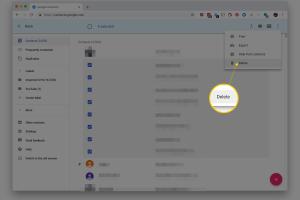
-
Quick Links:
- Introduction
- Why Remove Unwanted Contacts?
- Method 1: Using Google Contacts
- Method 2: Directly from Gmail
- Method 3: Using Mobile App
- Conclusion
- FAQs
Introduction
Managing your contacts in Gmail can sometimes feel overwhelming, especially as the number of contacts grows. Whether it’s due to outdated information, duplicated entries, or contacts you added by mistake, cleaning up your contact list is essential for a smoother email experience. In this article, we will explore three quick and effective methods to remove unwanted contacts from Gmail.
Why Remove Unwanted Contacts?
Keeping your Gmail contacts organized is crucial for several reasons:
- Improved Efficiency: A cluttered contact list can slow down your workflow. By removing unnecessary contacts, you can quickly find who you need.
- Enhanced Privacy: Unwanted contacts can lead to privacy concerns. Removing them can help protect your personal information.
- Better Communication: When your contacts are up-to-date, you minimize the chances of miscommunication.
Method 1: Using Google Contacts
The Google Contacts platform allows you to manage your contacts efficiently. Here’s a step-by-step guide on how to remove unwanted contacts:
Step 1: Access Google Contacts
1. Open your browser and go to https://contacts.google.com.
2. Log in with your Google account if prompted.
Step 2: Select Contacts to Remove
1. Browse through your list of contacts.
2. Click on the checkbox next to the contact(s) you wish to remove.
Step 3: Delete the Selected Contacts
1. At the top of the screen, click on the trash bin icon.
2. Confirm your action when prompted.
Method 2: Directly from Gmail
You can also delete contacts directly from your Gmail interface. Here’s how:
Step 1: Open Gmail
1. Go to https://www.gmail.com and log in to your account.
Step 2: Access Contacts
1. Click on the Google Apps icon (a grid icon) in the top right corner.
2. Select “Contacts” from the dropdown menu.
Step 3: Delete Unwanted Contacts
1. Follow the same steps as in Method 1 to select and delete contacts.
Method 3: Using Mobile App
If you prefer managing your contacts on the go, the Gmail app allows you to remove contacts easily:
Step 1: Open the Gmail App
1. Launch the Gmail app on your mobile device.
Step 2: Access Contacts
1. Tap the menu icon (three horizontal lines) in the top left corner.
2. Scroll down and tap on “Contacts.”
Step 3: Remove Contacts
1. Find the contact you want to delete.
2. Tap on the contact and select “Delete” from the options.
3. Confirm the deletion.
Conclusion
Removing unwanted contacts from Gmail is a straightforward process that can significantly enhance your email management experience. Whether you choose to use Google Contacts on your computer or the mobile app, these methods will help you keep your contact list clean and organized. Regular maintenance of your contacts not only improves efficiency but also ensures your privacy is intact.
FAQs
- 1. How do I find duplicates in my Gmail contacts?
- You can use the 'Duplicates' feature in Google Contacts, which will identify and allow you to merge duplicate entries easily.
- 2. Will deleting contacts from Gmail also remove them from my phone?
- Yes, if your contacts are synced between Gmail and your phone, deleting them from Gmail will also remove them from your phone.
- 3. Can I recover deleted contacts?
- Yes, you can recover deleted contacts within 30 days by going to Google Contacts and using the 'Undo' feature.
- 4. Is there a limit to the number of contacts I can store in Gmail?
- Yes, Gmail allows you to store up to 25,000 contacts.
- 5. How can I prevent adding unwanted contacts in the future?
- Be mindful of auto-saving contacts when sending emails and periodically review your contact list.
- 6. Can I delete multiple contacts at once?
- Yes, in Google Contacts, you can select multiple contacts and delete them all at once.
- 7. How often should I clean my contact list?
- It is advisable to review your contacts at least once a year or when you notice clutter.
- 8. What happens to the emails associated with deleted contacts?
- The emails remain in your Gmail account, but the contact information will no longer be linked.
- 9. Can I manage my contacts from a desktop application?
- Yes, you can manage your contacts using desktop applications that sync with your Google account.
- 10. Are there any third-party tools for managing Gmail contacts?
- Yes, tools like Contacts+ and FullContact can help you manage and clean your Gmail contacts more effectively.
Random Reads
- How to get mold out of shower caulking
- How to get music bot on discord
- Ultimate guide to level 99 in every skill runesape f2p
- How to use a fax machine
- Check cpu clock speed
- Check browsing history wifi router
- Mastering youtube minimize videos
- Maximizing your ipad experience chrome extensions
- Easy ways to watch dvds windows 8 10 11
- Installing skyrim script extender