Unlocking an Android Straight Talk Phone: Your Complete Guide
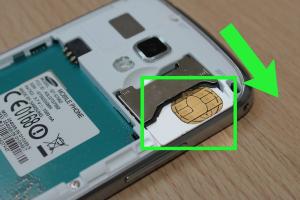
-
Quick Links:
- What is Straight Talk?
- Understanding Phone Unlocking
- Why Unlock Your Straight Talk Phone?
- Steps to Unlock Your Straight Talk Phone
- Common Issues and Solutions
- Case Studies and Real-World Examples
- Expert Insights on Phone Unlocking
- FAQs
What is Straight Talk?
Straight Talk is a prepaid mobile phone service provider in the United States, offering affordable plans without contracts. Launched in 2010, it operates on the networks of major carriers, providing nationwide coverage. Users can purchase phones directly from Straight Talk or use compatible unlocked devices.
Understanding Phone Unlocking
Phone unlocking refers to the process of removing restrictions set by the carrier, allowing users to switch networks without purchasing a new device. An unlocked phone can accept SIM cards from various carriers, making it versatile and cost-effective.
Why Unlock Your Straight Talk Phone?
- Flexibility: Use your device on different networks.
- Travel: Avoid roaming charges with local SIM cards while traveling.
- Resale Value: Unlocked phones typically have a higher resale value.
- Better Plans: Switch to a carrier with better pricing or service.
Steps to Unlock Your Straight Talk Phone
Step 1: Verify Eligibility
Before unlocking, ensure your phone meets the following criteria:
- It must be at least 12 months old.
- It should not be reported as lost or stolen.
- It must be active on the Straight Talk network for at least 12 months.
Step 2: Gather Necessary Information
Collect the following details:
- IMEI number: Dial
*#06#to find it. - Your Straight Talk account number.
- Password or PIN associated with your account.
Step 3: Contact Straight Talk Customer Service
Call Straight Talk customer service at 1-877-430-2355 or visit their website. Follow these steps:
- Provide your account information and IMEI number.
- Request an unlock code.
- Wait for confirmation and unlock instructions.
Step 4: Insert a New SIM Card
Once you receive the unlock code, insert a SIM card from the new carrier. Follow the instructions provided to unlock your phone.
Step 5: Enter the Unlock Code
When prompted, enter the unlock code you received. Your phone should now be unlocked and ready to use with the new carrier.
Common Issues and Solutions
Unlocking your phone may not always go smoothly. Here are some common issues:
- Incorrect Unlock Code: Double-check the IMEI number and ensure you entered the code correctly.
- Device Not Eligible: If your phone is not eligible, consider waiting until it meets the requirements.
- SIM Card Issues: Ensure your new SIM card is activated and compatible with your phone.
Case Studies and Real-World Examples
Consider the case of John, who unlocked his Straight Talk phone to travel abroad. By using a local SIM card, he saved over $150 on data roaming charges. His experience highlights the importance of unlocking phones for cost savings and flexibility.
Expert Insights on Phone Unlocking
Experts recommend always inquiring about unlocking policies before purchasing a phone. Many carriers have specific requirements, and being informed can save time and hassle in the long run.
FAQs
1. How long does it take to unlock my Straight Talk phone?
Typically, it can take a few hours to several days, depending on the carrier's processing time.
2. Can I unlock my phone for free?
Yes, if you meet the eligibility requirements set by Straight Talk.
3. Will unlocking void my warranty?
No, unlocking your phone does not void the manufacturer's warranty.
4. Can I unlock a phone that was purchased from another carrier?
Yes, as long as it is compatible with Straight Talk and meets the unlocking criteria.
5. What if my phone is still under contract?
You may need to fulfill your contract terms before unlocking your device.
6. Is unlocking legal?
Yes, unlocking your phone is legal in the U.S. as long as you own the device.
7. What if I forget my Straight Talk account password?
You can reset your password through the Straight Talk website or customer service.
8. Can I use my unlocked phone internationally?
Yes, an unlocked phone can be used with local SIM cards in various countries.
9. What should I do if I encounter problems after unlocking?
Contact Straight Talk customer support for assistance with any issues.
10. Are there any risks associated with unlocking?
While it is generally safe, improper unlocking can potentially harm your device. Always follow the official guidelines.
Random Reads
- How to build modern house minecraft
- How to build outdoor fireplaces
- Safely clean laptop screen household products
- Safely remove water charging port
- Create html signature gmail
- Create worlds from seeds minecraft
- Easily add page numbers word document
- How to call philippines from us
- How to call new zealand from australia
- How to create simple program python