3 Simple Methods to Share Your MP3 Files for Easy Downloads
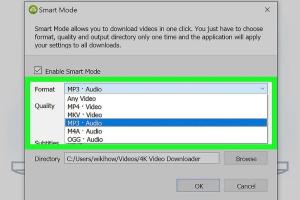
-
Quick Links:
- Introduction
- Method 1: Using Cloud Storage Services
- Method 2: Using Your Own Website or Blog
- Method 3: Utilizing Dedicated File Hosting Platforms
- Case Studies and Real-World Examples
- Expert Insights
- Conclusion
- FAQs
Introduction
In today's digital age, sharing audio files like MP3s has become essential for musicians, podcasters, and content creators. Whether you're sharing your latest song or a podcast episode, making your MP3 files easily downloadable can significantly increase your reach and engagement. In this article, we will explore three straightforward methods to make your MP3 files available for download, ensuring that your audience can access your content effortlessly.Method 1: Using Cloud Storage Services
Cloud storage services are among the most popular methods for sharing MP3 files due to their convenience and user-friendliness. Here, we will cover how to use Google Drive, Dropbox, and OneDrive to share your MP3 files.1.1 Google Drive
Google Drive allows users to store files in the cloud and share them with anyone. Follow these steps to make your MP3 file available for download: 1. **Upload Your MP3 File:** - Go to Google Drive and log in. - Click on the "+ New" button and select "File upload." - Choose your MP3 file from your computer. 2. **Get the Shareable Link:** - After the upload, right-click on the MP3 file and select "Get link." - Adjust the sharing settings to "Anyone with the link" can view. 3. **Share the Link:** - Copy the link and share it with your audience via email, social media, or your website.1.2 Dropbox
Dropbox is another excellent tool for sharing files. To share your MP3 using Dropbox, follow these steps: 1. **Upload Your MP3 File:** - Log in to your Dropbox account. - Click on "Upload files" and select your MP3 file. 2. **Create a Share Link:** - Once uploaded, hover over the file and click on "Share." - Select "Create a link" and then click "Copy link." 3. **Distribute the Link:** - Share the link with your audience through various channels.1.3 OneDrive
Microsoft’s OneDrive is similar to Google Drive and Dropbox. Here’s how to share your MP3 files: 1. **Upload Your MP3 File:** - Access OneDrive and sign in. - Click "Upload" and select your MP3 file. 2. **Get a Shareable Link:** - Click on the file, then select "Share." - Choose "Anyone with the link" can edit/view. 3. **Share the Link:** - Copy the link and distribute it as needed.Method 2: Using Your Own Website or Blog
If you have a personal website or blog, this method allows for greater control over how you present your MP3 files. Below are the steps to make your MP3 files available for download on your site.2.1 Uploading MP3 Files to Your Website
1. **Access Your Hosting Dashboard:** - Use an FTP client (like FileZilla) or your web host’s file manager. 2. **Upload Your MP3 Files:** - Navigate to the folder where you want to store your audio files and upload your MP3. 3. **Create a Download Link:** - Use HTML code to create a link to your MP3 file: ```html Download MP3 ``` 4. **Publish and Share:** - Publish the page with the link and share it with your audience.2.2 Using WordPress Plugins
If your website runs on WordPress, you can use plugins like Easy Digital Downloads or Download Monitor to facilitate MP3 downloads. 1. **Install the Plugin:** - Go to your WordPress dashboard, click on "Plugins," then "Add New." - Search for "Easy Digital Downloads" or "Download Monitor" and install. 2. **Upload Your MP3 File:** - Use the plugin’s interface to upload your MP3 file. 3. **Generate a Download Link:** - The plugin will create a download link that you can easily embed in your posts or pages.Method 3: Utilizing Dedicated File Hosting Platforms
Dedicated file hosting platforms offer specific services aimed at file sharing and distribution. Below are some popular options:3.1 SoundCloud
SoundCloud is a popular platform for musicians and podcasters. Here’s how to share your MP3: 1. **Create an Account:** - Sign up for a SoundCloud account. 2. **Upload Your MP3:** - Click on the "Upload" button and select your MP3 file. 3. **Share Your Track:** - Once uploaded, you can share the generated link on social media or embed the track on your website.3.2 Bandcamp
Bandcamp is another excellent platform for musicians. Here’s how to use it: 1. **Set Up Your Bandcamp Account:** - Create an account and set up your artist profile. 2. **Upload Your Music:** - Use the interface to upload your MP3 files. 3. **Share Your Music:** - Bandcamp provides options to share your music directly or embed it on your website.3.3 MediaFire
MediaFire is a free file hosting solution ideal for sharing files: 1. **Create an Account:** - Sign up for a free MediaFire account. 2. **Upload Your MP3 File:** - Click on the "Upload" button and select your MP3 file. 3. **Share the Download Link:** - After uploading, MediaFire will generate a link that you can share.Case Studies and Real-World Examples
To better understand the effectiveness of these methods, let's look at some case studies. ### Case Study 1: Independent Musician An independent musician used Google Drive to share their new song with fans. By creating an email newsletter with the download link, they saw a 40% increase in downloads compared to previous releases. ### Case Study 2: Podcast Host A podcast host utilized SoundCloud to distribute their episodes. By embedding the player on their website, they experienced a significant increase in listener engagement, with listeners spending 70% more time on their site.Expert Insights
Experts emphasize the importance of using analytics to track how many times your MP3 files are downloaded. Tools like Google Analytics can help you assess the performance of your shared files, allowing you to refine your sharing strategy.Conclusion
Making MP3 files available for download can enhance your outreach, whether you are a musician, podcaster, or content creator. By using cloud storage services, your website, or dedicated file hosting platforms, you can effectively share your audio content with your audience. Choose the method that best aligns with your needs and start sharing today!FAQs
1. What is the best way to share an MP3 file?
The best way depends on your needs; cloud storage, your website, or dedicated platforms like SoundCloud each have their benefits.
2. Can I share MP3 files for free?
Yes, platforms like Google Drive and SoundCloud offer free ways to share MP3 files.
3. How can I track downloads of my MP3 files?
Use Google Analytics or the analytics features provided by your hosting platform to track downloads.
4. Are there any size limits for MP3 files on cloud services?
Yes, most cloud services have size limits; for example, Google Drive allows up to 15GB for free accounts.
5. Can I customize the download link?
Yes, many platforms allow you to customize the sharing link or create a branded link.
6. Is it safe to share MP3 files online?
Yes, as long as you use reputable services and keep your sharing settings secure.
7. How can I make my MP3 file downloadable from my website?
Use HTML anchor tags with the "download" attribute to create a download link for your MP3 file.
8. What should I do if my MP3 file is too large to upload?
Consider compressing the file or using a file hosting service that supports larger files.
9. Can I share MP3 files on social media?
Yes, most social media platforms allow you to share links to your MP3 files.
10. Do I need copyright permissions to share MP3 files?
Yes, always ensure you have the rights to share any audio content, especially if it isn’t your original work.
Random Reads
- How to set a thermostat
- How to set a pool timer
- How to find the most searched keywords 5 free tools
- How to change font size in python shell
- Rip dvd audio to mp3 vlc
- Rotate text direction word
- How to enable cookies in browser
- How to format hard drive xbox 360
- Drainage system installation
- Drawing perfect circle gimp