Ultimate Guide to Adding Subtitles to Downloaded Videos
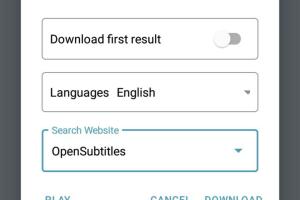
-
Quick Links:
- Introduction
- Importance of Subtitles
- Types of Subtitles
- Tools for Adding Subtitles
- Step-by-Step Guide to Adding Subtitles
- Case Studies
- Expert Insights
- Common Mistakes to Avoid
- FAQs
- Conclusion
Introduction
In an increasingly globalized world, the demand for accessible video content has never been higher. Adding subtitles to downloaded videos not only enhances accessibility for the hearing impaired but also caters to non-native speakers and those watching in noise-sensitive environments. This guide will walk you through the process of adding subtitles to your downloaded videos, ensuring your content reaches a broader audience.
Importance of Subtitles
Subtitles serve multiple purposes, including:
- Improving comprehension for non-native speakers.
- Providing accessibility for the deaf and hard-of-hearing community.
- Enhancing viewer engagement by allowing users to watch videos without sound.
- Boosting SEO by providing text that search engines can index.
Types of Subtitles
Understanding the different types of subtitles can help you choose the right option for your video:
- Open Subtitles: Always visible and cannot be turned off.
- Closed Subtitles: Can be turned on or off by the viewer.
- SDH (Subtitles for the Deaf and Hard-of-Hearing): Includes sound descriptions and speaker identification.
- Foreign Language Subtitles: Translates spoken content into another language.
Tools for Adding Subtitles
Several tools and software options can help you add subtitles to your downloaded videos:
- Video Editing Software: Programs like Adobe Premiere Pro or Final Cut Pro offer advanced subtitle features.
- Online Subtitle Generators: Websites like Kapwing and Subtitle Horse allow for quick subtitle addition without needing software.
- Dedicated Subtitle Software: Tools like Subtitle Edit and Aegisub are designed specifically for subtitle creation and editing.
Step-by-Step Guide to Adding Subtitles
Step 1: Choose Your Tool
Select a tool from the list above based on your comfort level and the complexity of your video project.
Step 2: Prepare Your Video
Make sure your downloaded video file is accessible and ready for editing. Ensure that the video format is compatible with your chosen tool.
Step 3: Create or Upload Subtitles
You can either create subtitles manually or upload an existing subtitle file (such as .srt or .vtt). If you’re creating them from scratch, ensure you:
- Transcribe the spoken content accurately.
- Time the subtitles correctly to match the video.
- Keep subtitle length manageable for reading.
Step 4: Adjust Subtitle Settings
Customize the appearance of your subtitles, including font size, color, and positioning. This will enhance readability.
Step 5: Export Your Video
Once you’re satisfied with the subtitles, export the video. Most tools will provide options to embed the subtitles or keep them as a separate file.
Case Studies
Let’s look at some examples of how adding subtitles has significantly impacted video engagement:
Case Study 1: Educational Content
A popular online education platform added subtitles to their videos and reported a 30% increase in engagement and course completion rates. This showcased the importance of making content accessible.
Case Study 2: Social Media Marketing
One social media campaign that included subtitles in their videos saw a 50% increase in viewer retention rates. This demonstrated that viewers are more likely to watch a video in its entirety when subtitles are available.
Expert Insights
Industry experts emphasize the role of subtitles in not just accessibility but also in improving SEO rankings. According to a study by Search Engine Journal, videos with subtitles can see a significant uptick in traffic due to better indexation by search engines.
Common Mistakes to Avoid
To ensure a successful subtitle experience, avoid these common pitfalls:
- Overcrowding subtitles with too much text.
- Failing to proofread for spelling and grammatical errors.
- Choosing hard-to-read fonts or colors that clash with the video.
- Not timing subtitles correctly, leading to confusion.
FAQs
1. Can I add subtitles to any video format?
Most tools support popular video formats like MP4, AVI, and MOV. Check the tool's specifications for compatibility.
2. Are there free tools available to add subtitles?
Yes, there are several free options like Kapwing and Subtitle Edit that allow you to add subtitles without cost.
3. How do I create subtitles from scratch?
You can manually transcribe the audio or use speech-to-text software to generate a rough draft, which you can then edit.
4. What file types are used for subtitle files?
Common subtitle file formats include .srt, .vtt, and .ass.
5. Do subtitles improve viewer engagement?
Yes, studies show that videos with subtitles often have higher viewer retention and engagement rates.
6. Can I add subtitles to live videos?
Yes, many live streaming platforms offer real-time captioning options, or you can use third-party services to generate live subtitles.
7. Is it better to embed subtitles or keep them as a separate file?
Embedding subtitles ensures that they are always visible, while separate files offer flexibility for viewers to turn them on or off.
8. How long should subtitles be on screen?
Subtitles should appear on screen long enough for viewers to read them comfortably, typically between 1-6 seconds depending on the length of the text.
9. Can I use automated tools for subtitle creation?
Yes, many tools offer automated speech recognition to create subtitles, but it's important to review and edit for accuracy.
10. How do I ensure my subtitles are accessible?
Use clear language, avoid jargon, and make use of SDH for sound descriptions to ensure accessibility for all viewers.
Conclusion
Adding subtitles to downloaded videos is a straightforward process that can significantly enhance viewer accessibility and engagement. By leveraging the right tools and following best practices, you can ensure your content reaches a broader audience while improving SEO. Whether for personal use or professional projects, subtitles are an invaluable addition to your video content.
Random Reads
- How to enable disable split screen ipad
- How to enable earthquake alerts iphone
- Mastering painting walls near ceiling
- How to clean oil rubbed bronze fixtures
- How to create subscript
- How to create unique email
- Reset network settings android
- Reset vizio soundbar
- How to change root password linux
- How to change text color html css