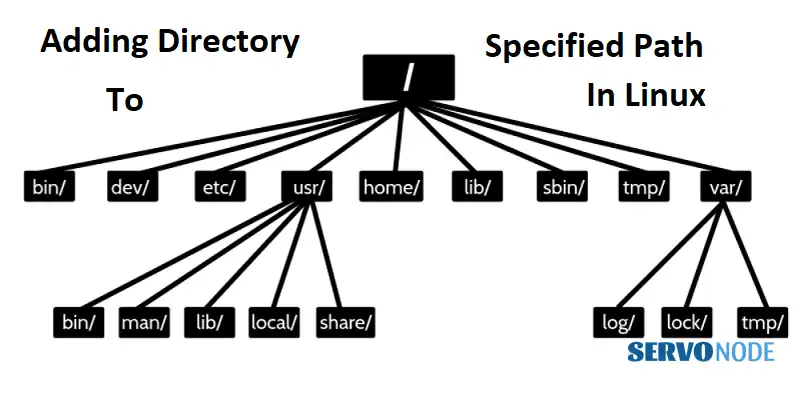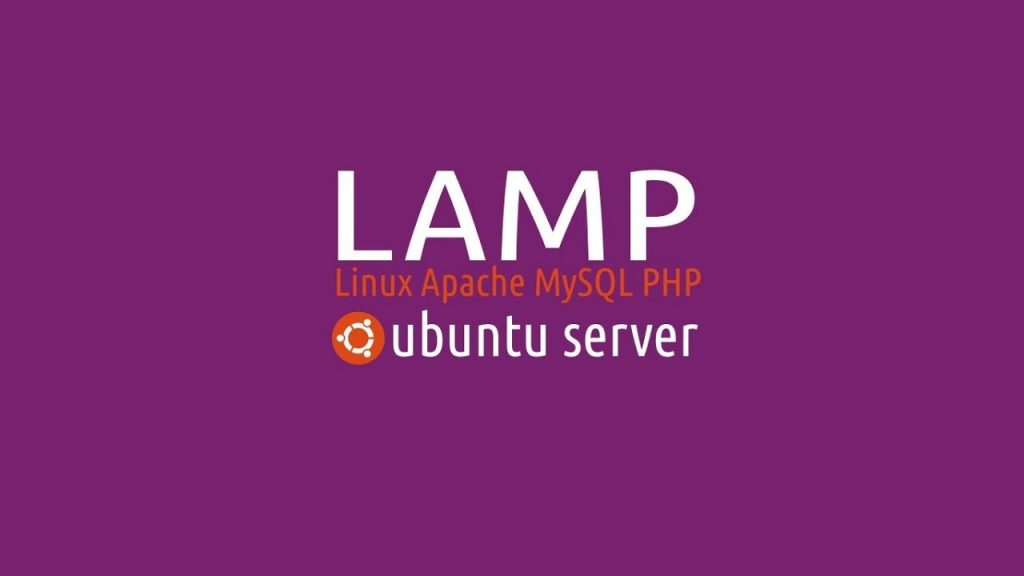Are you looking to add a directory to a specific path in Linux? In this article, we will guide you through the process step by step, ensuring you have all the information you need to successfully accomplish this task. Whether you are a beginner or an experienced user, we have you covered.
Understanding Directories in Linux
Before we dive into the process of adding a directory to a specified path in Linux, let’s first understand the concept of directories. In Linux, directories are used to organize files and other directories in a hierarchical structure. They act as containers for grouping related files together, making it easier to manage and locate them.
The Importance of Directory Structure
Having a well-organized directory structure is crucial for efficient file management in Linux. It allows you to easily navigate through your system and locate files when needed. By adding directories to specific paths, you can create a logical structure that reflects the organization of your files and improves accessibility.
How to Navigate Directories in Linux
To add a directory to a specified path in Linux, it is essential to understand how to navigate through the directories using the command-line interface. The ‘cd’ command is used to change the current working directory. By specifying the path of the directory you want to navigate to, you can move around the file system effortlessly.
Creating a New Directory in Linux
To add a directory to a specified path in Linux, you can use the ‘mkdir’ command. This command allows you to create new directories within your file system. By specifying the path where you want the directory to be created, you can ensure that it is added to the desired location. Additionally, you can provide a name for the directory to give it a meaningful label.
Moving and Renaming Directories in Linux
In some cases, you may need to move or rename directories in Linux. The ‘mv’ command comes in handy for such tasks. By specifying the source and destination paths, you can easily move directories from one location to another. Similarly, you can use the ‘mv’ command to rename directories by providing the new desired name.
Copying Directories in Linux
If you want to create a copy of a directory in Linux, the ‘cp’ command can be used. By specifying the source and destination paths, you can duplicate directories and all their contents. This is particularly useful when you want to create backups or make multiple copies of a directory for different purposes.
Deleting Directories in Linux
To remove a directory from your file system in Linux, you can use the ‘rmdir’ or ‘rm‘ command. The ‘rmdir’ command is used to remove empty directories, while the ‘rm’ command can be used to delete directories and their contents. It is essential to exercise caution when using the ‘rm’ command, as it permanently deletes files and directories without confirmation.
Permissions and Ownership of Directories in Linux
When adding a directory to a specified path in Linux, it is important to consider permissions and ownership. Each directory and file in Linux has a set of permissions that determine who can access, modify, or execute them. By understanding how permissions work, you can ensure the security and privacy of your directories. Additionally, ownership determines the user or group that has control over a directory. It is crucial to set the correct permissions and ownership to maintain the integrity of your file system.
Adding a Directory to a Specified Path in Linux
Now that we have covered the essential concepts and commands related to directories in Linux, let’s focus on adding a directory to a specified path. To add a directory to a specific path, you need to provide the complete path where you want the directory to be created. For example, if you want to add a directory named ‘my_directory’ to the ‘/home/user/Documents’ path, you would use the following command:
mkdir /home/user/Documents/my_directory
By executing this command, a new directory named ‘my_directory’ will be created within the ‘/home/user/Documents’ directory.
Conclusion
Adding a directory to a specified path in Linux is a fundamental skill that can help you organize your file system efficiently. By understanding the concepts of directories, navigation, and commands like ‘mkdir’, ‘mv’, ‘cp’, and ‘rm’, you can easily add, move, rename, copy, and delete directories in Linux. Additionally, considering permissions and ownership ensures the security and integrity of your directories. With the knowledge gained from this article, you can level up your Linux skills and have your directories organized exactly how you want them. Happy directory management!

Nishant Verma is a senior web developer who love to share his knowledge about Linux, SysAdmin, and more other web handlers. Currently, he loves to write as content contributor for ServoNode.