bc command in Linux basically stands for Basic Calculator or command line calculator that can be used for doing various basic mathematical calculations. Since the mathematical operations are very common in every programming language, the Linux or Unix operating system also offers the bc (and expr command) command to do such arithmetic operations. Also, these commands can be used in bash or shell script to evaluate mathematical expressions.
Syntax to use bc command in Linux
bc [ -hlwsqv ] [long-options] [ file_name]
Installing bc on a Linux machine
If you notice your system have no bc installed, then you can achieve this by getting through below mentioned commands for different Linux distros:
For Ubuntu/Debian
sudo apt install bc
For CentOS/RHEL
sudo yum install bc
for Fedora
sudo dnf install bc
Running these commands, you can easily install bc on your machine, while in order to open this basic calculator on your machine, type the following command.
bc
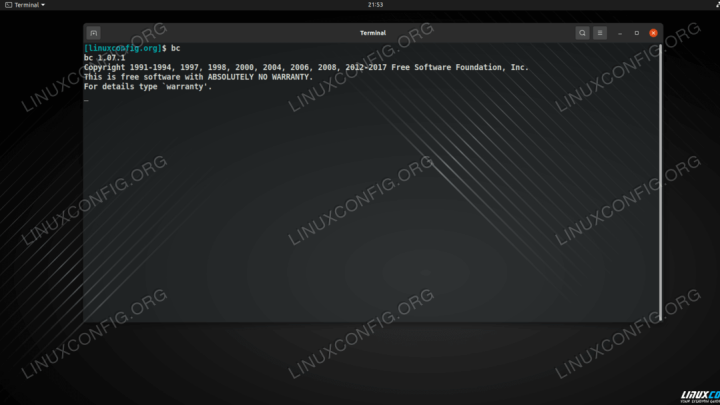
Running this command will open an interactive interface on screen and you can start doing arithmetic operations.
Options available to use with bc (Basic Calculator) in Linux
-h | –help: Displays the help information and exits
-i | –interactive: Enforce the bc to run in interactive mode
-l | –mathlib: Defines the standard math library
-w | –warn: Throws warnings for extensions to POSIX bc
-s | –standard: Used for processing exactly the POSIX bc language
-q | –quiet: Used for printing not the normal GNU bc welcome message
-v | –version: Displays the version details and exits
About features that bc command supports in Linux with examples:
1: Arithmetic operators
echo “15+20” | bc 17
2: Increment/Decrement operators
echo “var=12;++var” | bc 13
echo “var=13;--var” | bc 12
3: Assignment operators
echo “var=20;var” | bc 20
4: Comparison or Relational operators
echo "7>3" | bc 1 echo "10==4" | bc 0
Note: 1 indicates the expression is true while 0 indicates the expression is false.
5: Logical or Boolean operators
echo "10 && 5" | bc 1
6: Math functions
The bc supports various mathematical functions which includes:
s (x): The sine of x, where x is in radians
c (x): The cosine of x where xyz is in radians
a (x): The arctangent of x, arctangent returns radians
and so on.
7: Conditional statements
echo 'x=10;y=8;if(n>m) print "x is greater" else print "y is greater" ' | bc -l x is greater
8: Iterative statements
echo "for(i=10; i>=1; i--) {i;}" | bc
10
9
8
7
6
5
4
3
2
1

Nishant Verma is a senior web developer who love to share his knowledge about Linux, SysAdmin, and more other web handlers. Currently, he loves to write as content contributor for ServoNode.