5 Easy Ways to Reach Google Support for Gmail Issues
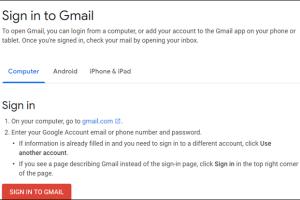
-
Quick Links:
- Introduction
- Understanding Google Support for Gmail
- Method 1: Using the Gmail Help Center
- Method 2: Contacting Google via Phone
- Method 3: Utilizing Google Support Chat
- Method 4: Reporting Issues through Gmail App
- Method 5: Engaging on Social Media
- Conclusion
- FAQs
Introduction
Gmail has become an indispensable tool for millions of users worldwide, but like any digital service, it can encounter issues. Whether you're facing login problems, email delivery failures, or security concerns, contacting Google Support can be daunting. Fortunately, there are simple and effective methods to reach out for assistance. In this comprehensive guide, we’ll explore five easy ways to contact Google Support for Gmail, ensuring that you get the help you need.
Understanding Google Support for Gmail
Google Support offers a variety of resources designed to assist users with Gmail-related issues. Understanding how to navigate these resources will empower you to resolve your problems more efficiently. Google provides several channels for support, including help centers, chat options, and social media engagement.
As of October 2023, research indicates that a significant percentage of Gmail users face issues at some point, highlighting the importance of knowing how to contact support effectively. This guide aims to simplify the process.
Method 1: Using the Gmail Help Center
The Gmail Help Center is an extensive resource that addresses common questions and issues faced by users. Here’s how to utilize it:
- Visit the Gmail Help Center: Go to Gmail Help Center.
- Search for Your Issue: Use the search bar to type in keywords related to your problem, such as “password reset” or “spam filtering”.
- Follow the Guides: The Help Center provides step-by-step troubleshooting guides.
For example, if you are unable to access your account, you can find specific guidance on recovering your account by following the prompts.
Method 2: Contacting Google via Phone
While Google does not offer a direct phone number for Gmail support, users can still access support through phone channels for Google Workspace customers. Here’s how:
- Check Your Subscription: Ensure you have a Google Workspace account, which is designed for businesses and includes dedicated support.
- Find the Support Number: Log in to your Google Admin console to find the support contact number.
- Call the Support Line: Follow the prompts to reach a customer support representative.
This method is particularly useful for businesses that rely heavily on Gmail for day-to-day operations.
Method 3: Utilizing Google Support Chat
The chat feature allows you to engage in real-time with a support agent. Here’s how to use it:
- Access Google Support: Go to the Gmail Help Center.
- Select the “Contact Us” Button: This option appears after searching for your issue.
- Choose Chat Support: If available, opt for chat support and describe your issue.
This method is effective for users who prefer immediate assistance without waiting on hold.
Method 4: Reporting Issues through Gmail App
For mobile users, the Gmail app offers a way to report issues directly. Here’s how:
- Open the Gmail App: Launch the app on your device.
- Go to Settings: Tap on the three horizontal lines in the top left corner, then scroll down to Settings.
- Find "Help & Feedback": Choose this option to report a problem.
- Describe Your Issue: Provide as much detail as possible, and submit your request.
This method is particularly handy for users who encounter issues while on the go.
Method 5: Engaging on Social Media
Social media can be a powerful tool for reaching out to Google Support. Here’s how to effectively engage:
- Use Twitter: Tweet your issue mentioning @Google or @Gmail.
- Be Clear and Concise: Clearly describe your issue in your tweet.
- Monitor Responses: Keep an eye on your notifications for replies and further instructions.
Many users have reported successful resolutions through social media engagement, making it a viable option.
Conclusion
Contacting Google Support for Gmail issues doesn't have to be a frustrating experience. By utilizing the methods outlined in this guide, you can effectively reach out for assistance and resolve your problems. Whether you prefer the comprehensive resources of the Help Center, the immediacy of chat support, or the convenience of social media, there’s a suitable option for everyone. Remember, being clear and detailed about your issue will enhance your chances of receiving timely help.
FAQs
1. How do I access the Gmail Help Center?
You can access the Gmail Help Center by visiting support.google.com/mail.
2. Is there a direct phone number for Gmail support?
There is no direct phone number for personal Gmail accounts, but Google Workspace users can find support numbers in their admin console.
3. Can I chat with Google Support for Gmail?
Yes, if available, you can use the chat feature in the Gmail Help Center to communicate with a support agent.
4. How do I report an issue from the Gmail app?
Open the Gmail app, go to Settings, select "Help & Feedback," and report your issue from there.
5. Can social media be a reliable way to contact Google Support?
Yes, many users have successfully resolved issues by tweeting at Google Support on Twitter.
6. What should I include when contacting support?
Be clear and concise about your issue, include relevant details such as your account information, and describe any troubleshooting steps you’ve already taken.
7. How long does it usually take to get a response from Google Support?
Response times can vary, but many users report receiving replies within 24-48 hours when using chat or email support.
8. Are there any fees associated with contacting Google Support?
For personal Gmail accounts, contacting support is free. However, Google Workspace users may have different support options based on their subscription.
9. What if my issue is not resolved quickly?
If your issue isn’t resolved in a timely manner, consider escalating the matter through the same support channel or trying a different method from this guide.
10. Can I get support for Gmail on weekends?
Google Support is usually available on weekends for Google Workspace users. Personal Gmail support may vary.
Random Reads
- How to make your own nintendo ds games
- How to make your own pokemon
- Log out amazon prime video
- Lock folder windows
- How to apply clear coat
- How to apply epoxy on wood
- Transfer whatsapp new phone same number
- Translate web page methods
- Make taskbar transparent windows 10 11
- How to replace a shower head like a pro