6 Simple Methods to Convert YouTube Videos to MP3 Format Easily
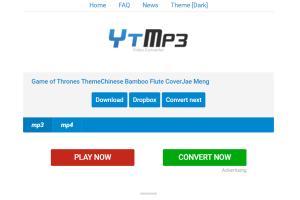
-
Quick Links:
- 1. Using Online Conversion Tools
- 2. Desktop Applications
- 3. Browser Extensions
- 4. Mobile Applications
- 5. VLC Media Player
- 6. Command-Line Tools
- FAQs
1. Using Online Conversion Tools
Online conversion tools are the most convenient way to convert YouTube videos to MP3. These services allow users to paste a YouTube link and receive a downloadable MP3 file in return.
Popular Online Converters
- YTMP3: One of the most user-friendly converters available.
- Convertio: Offers various formats and cloud storage integrations.
- Online Video Converter: Supports high-quality audio extraction.
How to Use Online Tools
- Copy the YouTube video URL.
- Visit the online converter.
- Paste the URL into the designated field.
- Select MP3 format and click 'Convert'.
- Download the MP3 file once the conversion is complete.
These tools are great for quick conversions without the need for any software installation.
2. Desktop Applications
If you frequently convert YouTube videos, desktop applications may be your best bet. These programs often provide more features than online tools.
Top Desktop Applications
- 4K Video Downloader: Great for batch downloading and supports playlists.
- Freemake Video Converter: Offers a range of formats and editing options.
- Any Video Converter: Known for its fast conversion speeds and multiple format support.
Installation and Usage
- Download and install the application of your choice.
- Open the application and paste the YouTube URL.
- Select MP3 as the output format.
- Click 'Convert' and wait for the process to finish.
Desktop applications usually offer better performance and higher quality outputs compared to online services.
3. Browser Extensions
Browser extensions can simplify the conversion process without leaving the YouTube site. With just a few clicks, you can download audio directly.
Recommended Browser Extensions
- Video DownloadHelper: A versatile tool for various media formats.
- YouTube MP3 Downloader: Specifically designed for audio extraction from YouTube.
How to Install and Use Extensions
- Go to your browser's extension store.
- Search for the desired extension and install it.
- Visit a YouTube video page.
- Click on the extension icon and select the MP3 download option.
Extensions are particularly useful for users who prefer quick access without using additional software.
4. Mobile Applications
For users who prefer converting videos on mobile devices, there are several applications available on both Android and iOS.
Best Mobile Apps for Conversion
- TubeMate: A popular Android app that allows direct downloads.
- Documents by Readdle: iOS app that can download and convert videos.
Using Mobile Applications
- Download and install the app from your respective app store.
- Use the app's built-in browser to find the YouTube video.
- Select the MP3 option and initiate the download.
Mobile applications provide flexibility, allowing you to convert videos on-the-go.
5. VLC Media Player
VLC Media Player is not just for playing videos; it also has a built-in feature to convert media files, including YouTube videos.
Steps to Convert Using VLC
- Open VLC Media Player.
- Select 'Media' and click on 'Convert / Save.'
- Paste the YouTube URL in the 'Network' tab.
- Choose the 'Convert' option and select the MP3 format.
- Click 'Start' to begin the conversion.
VLC is a great option for users who already have it installed and want a reliable converter.
6. Command-Line Tools
For tech-savvy users, command-line tools like youtube-dl provide powerful options for downloading and converting YouTube videos.
Getting Started with youtube-dl
- Install youtube-dl on your system (available for Windows, macOS, and Linux).
- Open the command-line interface.
- Run the command:
youtube-dl -x --audio-format mp3 [YouTube URL].
This method provides a high degree of control over the downloading process.
FAQs
1. Is it legal to convert YouTube videos to MP3?
Converting YouTube videos to MP3 is legal only if you own the content or have permission to do so.
2. Are online converters safe to use?
Most reputable online converters are safe, but always be cautious of pop-ups and ads.
3. Can I convert entire playlists?
Yes, using desktop applications like 4K Video Downloader allows for playlist conversion.
4. Do I need an account to use these services?
No, most online converters do not require an account, while apps might.
5. What is the best format for audio files?
MP3 is widely supported and balances quality with file size.
6. Can I convert videos from other platforms?
Yes, many tools support video conversion from various platforms.
7. How long does the conversion process take?
Conversion times vary depending on file size and your internet speed.
8. Can I edit the audio after conversion?
Yes, you can use audio editing software to modify the MP3 files.
9. Are there any free tools available?
Yes, many online converters and desktop applications offer free versions.
10. What should I do if the conversion fails?
Check your internet connection, try a different tool, or ensure the URL is correct.
Random Reads
- How to clean chrome
- How to clean couch cushions
- How to clean copper
- Unlocking traffic secrets how to get analytics for websites you dont own
- How to reset bios password
- How to reset hp photosmart printer
- How to get pichu in pokemon emerald
- How to get military jet gta v
- How to upload a file
- How to upload files on mediafire