Create Realistic Fake Discord Messages Using Inspect Element: A Comprehensive Guide
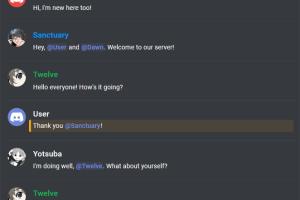
-
Quick Links:
- Introduction
- Understanding Discord
- What is Inspect Element?
- Why Create Fake Messages?
- Step-by-Step Guide to Creating Fake Discord Messages
- Case Studies
- Expert Insights
- Common Mistakes to Avoid
- Conclusion
- FAQs
Introduction
Discord has become a popular platform for communication among gamers, communities, and even businesses. With its user-friendly interface and various features, it allows individuals to connect and share information seamlessly. However, sometimes users might want to create fake messages for various reasons, such as pranks, content creation, or social experimentation. In this article, we will provide a comprehensive guide on how to create fake Discord messages using Inspect Element.
Understanding Discord
Discord is a voice, video, and text communication service designed for creating communities. It was initially created for gamers but has since expanded to include various types of users and communities. Discord allows users to create servers, channels, and direct messages, making it a versatile platform for communication.
What is Inspect Element?
Inspect Element is a feature available in most web browsers that allows users to view and edit the HTML and CSS of a web page. This tool is primarily used by web developers to debug and optimize websites, but it can also be used for other purposes, such as modifying the appearance of a web page temporarily. By using Inspect Element, you can change text, images, and styles on any webpage, including Discord.
Why Create Fake Messages?
There are several reasons why someone might want to create fake messages on Discord:
- Pranks: Light-hearted jokes among friends can lead to laughter and memorable moments.
- Content Creation: Creators might use fake messages for videos, memes, or social media posts.
- Social Experimentation: Understanding reactions to hypothetical situations can provide valuable insights.
Step-by-Step Guide to Creating Fake Discord Messages
Follow these steps to create fake Discord messages using Inspect Element:
Step 1: Open Discord in Your Browser
To begin, you need to open Discord in a web browser. This method works best on Google Chrome, Firefox, or Safari. Log in to your account or use a test account for safety.
Step 2: Access Inspect Element
Right-click on the page and select "Inspect" or use the keyboard shortcut:
- Chrome: Ctrl + Shift + I (Windows) or Command + Option + I (Mac)
- Firefox: Ctrl + Shift + I (Windows) or Command + Option + I (Mac)
- Safari: Command + Option + I (Mac)
Step 3: Navigate to the Message Area
Once the Inspect Element panel is open, navigate to the message area where you want to create fake messages. You can hover over the HTML elements in the Elements tab until you locate the message box.
Step 4: Edit the HTML
Double-click on the text you want to change, and edit it to what you want the fake message to say. You can also change the sender's name by locating the corresponding HTML element. Make sure to maintain the structure to avoid breaking the layout.
Step 5: Style Your Fake Messages
If you want to give your fake message a unique style, you can also modify the CSS properties in the Styles tab. This step is optional but can enhance the realism of your fake messages.
Step 6: Save Your Work
Once satisfied with your edits, take a screenshot or record a video of your fake chat. Remember, these changes are temporary and will revert once you refresh the page.
Case Studies
To illustrate the effectiveness of creating fake Discord messages, let’s look at a couple of real-world examples:
Case Study 1: Content Creation
A YouTuber created a video demonstrating how to create fake Discord messages to prank friends. By using Inspect Element, they showcased various scenarios, which garnered significant engagement and laughter from viewers.
Case Study 2: Social Experiment
A social media influencer used fake Discord messages to explore how people react to fictional scenarios. The results revealed insights into communication styles and attitudes within online communities.
Expert Insights
Experts suggest that while creating fake messages can be fun, it is crucial to consider the ethical implications. Misuse of this skill can lead to misunderstandings or even harm. Always ensure that your actions do not cross the line into deception or harassment.
Common Mistakes to Avoid
- Not Saving Your Edits: Remember that changes made using Inspect Element are temporary.
- Using Too Much Detail: Overly complex messages can raise suspicion.
- Ignoring Privacy: Do not use real names or sensitive information without consent.
Conclusion
Creating fake Discord messages using Inspect Element can be a fun and entertaining way to engage with friends or create content. By following this guide, you can learn the necessary skills to modify and present messages in a way that suits your needs. Remember to use this knowledge responsibly and ethically.
FAQs
1. Is it legal to create fake messages on Discord?
Creating fake messages can be legal, but it depends on the intent and context. Always avoid harassment or deception.
2. Can I use this method on mobile?
This method primarily works on desktop browsers. Mobile browsers do not have the same Inspect Element features.
3. Will the changes I make last forever?
No, changes made using Inspect Element are temporary and will reset upon refreshing the page.
4. Can I create fake messages for group chats?
Yes, you can create fake group chat messages, but ensure you edit the appropriate HTML elements for each participant.
5. Is there software that can automate this process?
While there are programs that simulate chat messages, using Inspect Element is a straightforward way to manually create messages.
6. How can I take a screenshot of my fake messages?
Use your computer's screenshot function (e.g., Print Screen for Windows, Command + Shift + 4 for Mac) to capture your screen.
7. Can this method be used for other platforms?
Yes, Inspect Element can be used to manipulate messages on various web platforms, not just Discord.
8. What happens if I get caught?
Potential consequences include loss of trust among friends or even bans from platforms if misused for malicious intent.
9. Are there ethical concerns with creating fake messages?
Yes, ethical concerns arise when fake messages are used to deceive or harm others. Always prioritize respect and consent.
10. Can I learn more about web development through this process?
Absolutely! Understanding HTML and CSS through practical applications like this can enhance your web development skills.
Random Reads
- How to reboot cable box
- 10 easy ways to shorten url
- 10 ways to charge your iphone without block
- How to complete skyrims elder knowledge quest
- Mastering data and text consolidation in microsoft excel
- How to add a hyperlink in illustrator
- How to change your ip address windows
- How to change your cursor
- How to use starbucks card mobile app
- How to use split screen dell