Easy Guide to Adding Music to Your YouTube Videos: Simple Steps for Beginners
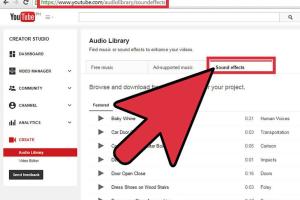
-
Quick Links:
- Introduction
- Importance of Music in YouTube Videos
- Choosing the Right Music
- Where to Find Music for Your Videos
- Adding Music to Your Video
- Understanding Music Licensing and Royalty-Free Music
- Editing Tips for Integrating Music
- Case Studies: Successful YouTube Channels Using Music
- Expert Insights on Music and Video Engagement
- Conclusion
- FAQs
Introduction
Music plays an integral role in enhancing the viewer's experience on YouTube. Whether you're a vlogger, educator, or gamer, the right soundtrack can elevate your content, making it more engaging and memorable. This comprehensive guide will walk you through the simple steps for adding music to your YouTube videos, ensuring your creations resonate with your audience.
Importance of Music in YouTube Videos
Music has the power to evoke emotions and set the tone for your videos. Studies show that videos with background music are more likely to be shared and remembered than those without. According to a ResearchGate study, the right music can increase engagement rates by up to 40%.
Here are a few reasons why music is essential:
- Emotional Connection: Music can create a deeper connection between the content and the audience.
- Brand Identity: Unique soundtracks can help establish and reinforce your brand identity.
- Enhanced Storytelling: Music can enhance the storytelling aspect of your videos, making them more compelling.
Choosing the Right Music
Selecting the right music is crucial for your video's success. Here are some tips to help you choose:
- Understand Your Audience: Consider the demographics and preferences of your audience.
- Match the Mood: The music should complement the mood of your video, whether it’s upbeat, dramatic, or relaxing.
- Keep It Simple: Avoid overly complex music that can distract from your message.
Where to Find Music for Your Videos
Finding the right music doesn't have to be a challenge. Here are some reliable sources:
- YouTube Audio Library - A free resource with a wide variety of music tracks and sound effects.
- Bensound - Offers royalty-free music for various genres.
- Epidemic Sound - A subscription-based service providing high-quality music and sound effects.
- Artlist - Another subscription-based service focusing on high-quality music for creators.
Adding Music to Your Video
Here’s a step-by-step guide to adding music to your YouTube videos:
Step 1: Prepare Your Video
Before adding music, ensure your video is fully edited and ready for final touches.
Step 2: Choose Your Music
Select the music track that best fits your video. Consider the length of the track and whether it needs to be looped or edited.
Step 3: Import Your Music
Using video editing software, import your chosen music track. Popular software includes:
- Adobe Premiere Pro
- Final Cut Pro
- iMovie
- DaVinci Resolve
Step 4: Sync Your Music
Align the music with your video timeline. Ensure that the music starts and ends at the right moments. You may need to adjust the audio levels to ensure clarity.
Step 5: Export Your Video
Once you’re satisfied with the music and video sync, export your video. Choose the right format and quality settings appropriate for YouTube.
Understanding Music Licensing and Royalty-Free Music
It's essential to understand the licensing of the music you use in your videos:
- Royalty-Free Music: This type of music can be used without paying royalties, usually after a one-time fee.
- Creative Commons: Some music is shared under Creative Commons licenses that allow usage under specific conditions.
- Public Domain: Music that is in the public domain can be used freely without any restrictions.
Editing Tips for Integrating Music
Here are some editing tips to seamlessly integrate music:
- Adjust the volume levels to ensure the music complements rather than overshadows the dialogue.
- Use fade-ins and fade-outs to create smoother transitions.
- Consider using sound effects to enhance the impact of key moments in your video.
Case Studies: Successful YouTube Channels Using Music
Let’s explore some successful YouTube channels that effectively use music:
Case Study 1: Channel A
This channel uses upbeat music to create an energetic vibe, enhancing viewer retention and engagement.
Case Study 2: Channel B
By using atmospheric music, Channel B creates an immersive experience that captivates its audience.
Expert Insights on Music and Video Engagement
Experts agree that the music you choose can significantly impact viewer engagement. According to Forbes, using the right music can increase viewer retention and make your videos more shareable. Experimenting with different music styles can help you find what resonates best with your audience.
Conclusion
Adding music to your YouTube videos is a straightforward process that can greatly enhance your content. By following the steps outlined in this guide, you can create engaging videos that resonate with your audience. Remember to choose the right music, understand licensing, and use editing techniques to integrate music seamlessly.
FAQs
1. Can I use popular songs in my YouTube videos?
No, using popular songs without permission can lead to copyright claims. It’s best to use royalty-free or Creative Commons licensed music.
2. Where can I find free music for my YouTube videos?
You can find free music on platforms like YouTube Audio Library, Free Music Archive, and Bensound.
3. Do I need to credit the music I use?
Yes, if the music is under a Creative Commons license, you typically need to credit the artist in your video description.
4. How can I make sure my music levels are right?
Use audio meters in your editing software to monitor levels and adjust volumes accordingly.
5. Can I use music from movies or TV shows?
Generally, you cannot use music from movies or TV shows without permission, as it is protected by copyright.
6. What if I want to use music from a friend?
If your friend owns the rights to their music, you can use it, but it’s best to get their permission in writing.
7. How do I find out if music is copyright-free?
Check the licensing terms on the music source website or look for music specifically labeled as royalty-free.
8. Can I monetize videos with music?
Only if the music is royalty-free or you have permission from the copyright holder. Otherwise, your video may be demonetized.
9. How do I loop a music track in my video?
Most video editing software allows you to duplicate the audio track or use a looping feature to create a continuous playback.
10. What is the best length for background music in a YouTube video?
It varies, but generally, background music should be long enough to support the video without becoming repetitive or intrusive.
Random Reads
- How to strip wax buildup from floors
- How to store dry ice
- Mastering ssh
- Mastering software installation red hat linux
- Unlocking hidden files searching windows 7
- How to restore sun damaged plastic
- 10 home hacks removing stickers wood surfaces
- How to unlock a door
- How to unjam a paper shredder
- How to unlock a metropcs phone