Effortless Torrent Downloads: Your Guide to the Best Torrent Sites
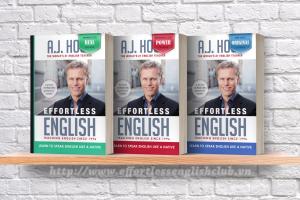
-
Quick Links:
- Introduction
- What Are Torrents?
- How Do Torrents Work?
- Why Use Torrents?
- Choosing a Torrent Client
- Simple Ways to Download Torrents
- Most Popular Torrent Sites
- Staying Safe While Torrenting
- Conclusion
- FAQs
Introduction
Torrenting has revolutionized the way we share and download large files over the internet. Whether you're looking for movies, software, or music, torrents can provide a fast and efficient solution. In this comprehensive guide, we’ll discuss simple ways to download torrents and explore some of the most popular torrent sites available today.
What Are Torrents?
Torrents are files that use a peer-to-peer (P2P) file-sharing protocol to distribute data over the internet. They allow users to download files from multiple sources simultaneously, leading to faster download speeds. Instead of downloading a file from a single server, torrents break the file into smaller pieces, which are shared amongst a network of users.
How Do Torrents Work?
At the core of torrenting is the BitTorrent protocol, which enables the sharing of files without the need for a central server. Here’s a simplified breakdown of how it works:
- Torrent Files: A torrent file contains metadata about the files to be shared, including their size and location information.
- Seeders and Leechers: Seeders are users who have fully downloaded the file and are sharing it, while leechers are users who are downloading the file.
- Swarm: A group of seeders and leechers connected to share the file is called a swarm.
- Downloading: When you download a torrent, your client connects to the swarm and begins to download pieces from multiple sources simultaneously.
Why Use Torrents?
- Fast Downloads: The ability to download pieces from multiple users can lead to faster speeds.
- Large Files: Torrents are ideal for large files, such as games, movies, and software.
- Community Sharing: Torrenting promotes sharing and community support among users.
Choosing a Torrent Client
Before downloading torrents, you need a reliable torrent client. Here are a few popular options:
- uTorrent: A lightweight and user-friendly option popular among users.
- qBittorrent: An open-source alternative that is ad-free and packed with features.
- BitTorrent: The original torrent client that offers both basic and advanced features.
- Transmission: A simple and efficient client that is highly favored by Mac users.
Simple Ways to Download Torrents
Follow these steps to download torrents seamlessly:
Step 1: Install a Torrent Client
Choose and install a torrent client from the list above. Follow the instructions on the website for installation.
Step 2: Find a Reliable Torrent Site
Use the list of popular torrent sites below to find the content you want. Make sure the site is reputable and has a good community feedback.
Step 3: Download the Torrent File
Click on the download link for the torrent file on your chosen torrent site. This file will typically have a .torrent extension.
Step 4: Open the Torrent File with Your Client
Open the downloaded .torrent file with your torrent client. It should automatically start downloading the content.
Step 5: Monitor the Download
Keep an eye on the download progress in your torrent client. Once it's complete, you can access the files on your device.
Most Popular Torrent Sites
Here’s a list of some of the most popular torrent sites as of 2023:
- The Pirate Bay: A veteran in the torrenting community known for its vast library of content.
- 1337x: A user-friendly site with a rich collection of torrents and a vibrant community.
- RARBG: Offers high-quality torrents and a great interface for users.
- YTS: Specializes in high-quality movie torrents with small file sizes.
- EZTV: Focuses on TV shows, providing torrents for the latest episodes.
Staying Safe While Torrenting
While torrenting can be safe, there are risks involved. Here are some tips to protect yourself:
- Use a VPN: A Virtual Private Network (VPN) can mask your IP address and encrypt your connection.
- Check Comments and Ratings: Before downloading, review comments and ratings on torrent files to avoid malicious content.
- Use Antivirus Software: Keep your device protected with reliable antivirus software to scan downloaded files.
Conclusion
Torrenting opens up a world of sharing and downloading that can enhance your digital experience. By following the simple steps outlined in this guide and ensuring you choose reputable torrent sites, you can enjoy your favorite content safely and efficiently.
FAQs
1. Is torrenting legal?
Yes, torrenting itself is legal, but downloading copyrighted material without permission is illegal in many countries.
2. Do I need a special program to download torrents?
You need a torrent client, such as uTorrent or qBittorrent, to download and manage torrent files.
3. Can I download torrents on my phone?
Yes, there are torrent clients available for both Android and iOS devices.
4. What is a seedbox?
A seedbox is a remote server that allows users to upload and download torrents securely and quickly.
5. How can I increase my download speed for torrents?
Ensure you are connected to a strong internet connection, choose torrents with many seeders, and configure your client settings for optimal performance.
6. What are the risks of torrenting?
The main risks include exposure to malware, legal issues from downloading copyrighted content, and privacy concerns.
7. How do I know if a torrent is safe?
Check user comments and ratings, use trusted torrent sites, and consider using antivirus software to scan downloaded files.
8. Can I torrent without a VPN?
While it is possible to torrent without a VPN, it is highly recommended to use one for privacy and security reasons.
9. What types of files can I download via torrents?
You can download a wide variety of files, including movies, music, software, games, and eBooks.
10. Are there alternatives to torrenting?
Yes, alternatives include direct downloads, streaming services, and cloud storage sharing.
Random Reads
- How to create an outline in adobe illustrator
- How to create and share a wordle
- How to climb a ladder safely
- How to clone hard drive to ssd
- How to create paper rpg
- How to create random sample in excel
- How to install a condensate pump
- How to install a closet rod
- How to clean mold in basement
- How to clean mold off ceiling