Comprehensive Guide to Fixing 1st and 2nd Generation Apple Pencil Charging Issues
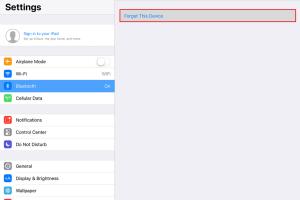
-
Quick Links:
- Introduction
- Understanding the Apple Pencil
- Common Charging Issues
- Step-by-Step Troubleshooting Steps
- Case Studies of Successful Fixes
- Expert Insights on Apple Pencil Maintenance
- When to Seek Professional Help
- FAQs
Introduction
The Apple Pencil has revolutionized the way we interact with our iPads, allowing for precision and creativity that was previously unattainable with standard styluses. However, many users encounter issues with their Apple Pencil not charging, particularly with the 1st and 2nd generations. If you find yourself in this predicament, don't worry! This comprehensive guide will equip you with the knowledge and steps needed to diagnose and fix the charging issues with your Apple Pencil.
Understanding the Apple Pencil
The Apple Pencil comes in two generations, each with distinct features and charging methods. The 1st generation charges via a Lightning connector, while the 2nd generation uses a magnetic charging system. Understanding these features is crucial for effective troubleshooting.
1st Generation Apple Pencil
The 1st generation Apple Pencil is charged by plugging it directly into the Lightning port of your iPad. It is essential to ensure that the Lightning connector is free from debris and that the iPad's charging port is functioning correctly.
2nd Generation Apple Pencil
The 2nd generation Apple Pencil features a magnetic charging system that attaches to the side of compatible iPads. This design eliminates the need for physical connectors but requires proper alignment for effective charging.
Common Charging Issues
Understanding the common reasons behind charging issues can help narrow down the problem:
- Debris in the Lightning port or on the magnetic charging area.
- Faulty charging cable or adapter.
- Battery depletion or malfunction.
- Software issues with the iPad.
- Physical damage to the Apple Pencil.
Step-by-Step Troubleshooting Steps
Step 1: Check the Charging Cable and Adapter
Start by inspecting your charging accessories. Ensure that the Lightning cable or adapter is functioning correctly by testing it with another device.
Step 2: Clean the Charging Ports
Gently clean the Lightning connector of the 1st generation Apple Pencil and the side of the iPad for the 2nd generation. Use a soft, dry cloth or a toothpick to remove any debris.
Step 3: Restart Your iPad
Sometimes, a simple restart can resolve software glitches. Power down your iPad and turn it back on to see if that resolves the charging issue.
Step 4: Update iOS
Ensure your iPad is running the latest version of iOS, as updates often include bug fixes and performance improvements that may resolve your issue.
Step 5: Try Pairing Again
For the 2nd generation Apple Pencil, detach it from the iPad and then reattach it to see if it starts charging again.
Case Studies of Successful Fixes
Many users have reported success with these troubleshooting steps. Here are a few examples:
Case Study 1: Cleaning the Charging Port
A user reported that their Apple Pencil stopped charging after a few weeks of use. After cleaning the Lightning port and the connector, the pencil began charging again.
Case Study 2: Restarting the iPad
Another user experienced charging issues after an iOS update. A simple restart resolved the issue, allowing their Apple Pencil to charge normally.
Expert Insights on Apple Pencil Maintenance
Experts recommend regular maintenance to prolong the life of your Apple Pencil:
- Keep the charging ports clean.
- Avoid exposing the Pencil to extreme temperatures.
- Store the Pencil in a safe place to prevent physical damage.
When to Seek Professional Help
If you've tried all the troubleshooting steps and your Apple Pencil is still not charging, it may be time to seek professional assistance. Contact Apple Support or visit an authorized service provider for further diagnostics.
FAQs
1. Why is my Apple Pencil not charging?
Charging issues can result from debris in the charging port, faulty charging accessories, or software glitches.
2. How long does it take to charge an Apple Pencil?
Typically, the Apple Pencil takes about 15-30 minutes to charge to full capacity.
3. Can I use my Apple Pencil while charging?
No, the Apple Pencil must be charged and cannot be used simultaneously.
4. How can I tell if my Apple Pencil is charging?
For the 2nd generation, a green light will appear when it's charging. For the 1st generation, check the battery widget on your iPad.
5. What should I do if my Apple Pencil is damaged?
If your Apple Pencil is physically damaged, contact Apple Support for repair or replacement options.
6. Are there any common software issues that affect charging?
Yes, outdated software can lead to charging issues. Always keep your iPad updated to the latest iOS version.
7. What's the lifespan of an Apple Pencil?
With proper care, an Apple Pencil can last several years. However, battery performance may diminish over time.
8. Can I use a third-party charger?
It's not recommended to use third-party chargers, as they may not provide the proper voltage and could damage your device.
9. What if my Apple Pencil charges but the battery drains quickly?
A rapidly draining battery may indicate that the battery is aging or malfunctioning. Consider contacting Apple Support.
10. How can I extend the battery life of my Apple Pencil?
Turn off the Pencil when not in use, avoid extreme temperatures, and store it properly to extend its lifespan.
By following the steps outlined in this guide, you should be able to troubleshoot and fix charging issues with your 1st or 2nd generation Apple Pencil effectively. Remember, regular maintenance and care can prevent many issues and prolong the life of your device.