Mastering the Art of Bidding on eBay: A Comprehensive Guide
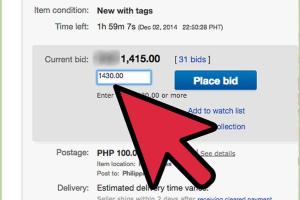
-
Quick Links:
- Introduction
- Understanding eBay Auctions
- Creating an eBay Account
- Navigating the eBay Website
- Finding Items to Bid On
- Setting a Bidding Budget
- Bidding Strategies
- Common Mistakes to Avoid
- Monitoring Your Bids
- After the Auction
- Case Studies
- Expert Insights
- FAQs
Introduction
eBay has transformed the way we buy and sell goods online, allowing users to participate in auctions and purchase items at competitive prices. Bidding on eBay can be exciting but also intimidating, especially for beginners. In this guide, we’ll explore how to bid on eBay effectively, providing tips, strategies, and insights to help you become a successful bidder.
Understanding eBay Auctions
Before diving into the bidding process, it’s essential to understand how eBay auctions work. eBay offers two main types of listings: auction-style and fixed-price. In auction-style listings, bidders compete to offer the highest price before the auction ends. The auction duration usually ranges from 1 to 10 days.
The Auction Process
- Listing Creation: Sellers create listings with starting bids, auction duration, and item descriptions.
- Bidding: Buyers submit bids, increasing the price based on their willingness to pay.
- Winning: The highest bid at the auction's end wins the item.
Creating an eBay Account
To bid on eBay, you need an account. Here’s how to set one up:
- Visit the eBay website.
- Click on "Register" at the top of the page.
- Fill out the required information, including your name and email.
- Create a password and agree to the terms.
- Verify your email address to activate your account.
Navigating the eBay Website
Familiarizing yourself with the eBay interface is crucial. The homepage features categories, search bars, and links to your account and messages. Use the search bar to find specific items or browse categories for auctions. Remember to filter your results to show auction listings only.
Finding Items to Bid On
Locating items you want to bid on can be done in several ways:
- Search Function: Use keywords related to the item.
- Categories: Browse through relevant categories.
- Saved Searches: Set up alerts for specific items.
Setting a Bidding Budget
Establishing a budget is essential to avoid overspending. Consider the maximum amount you’re willing to pay for an item and stick to it. This approach enhances your bidding strategy and maintains financial discipline.
Bidding Strategies
Effective bidding strategies can significantly increase your chances of winning auctions. Here are some key strategies:
1. Sniping
Sniping involves placing a bid in the final seconds of an auction. This tactic can catch other bidders off guard, allowing you to win at a lower price. Tools like auction sniper services can automate this process.
2. Early Bidding
Placing an early bid can establish your intent to purchase and may discourage other bidders. However, this can also lead to a bidding war.
3. Max Bid Strategy
Set a maximum bid that reflects the highest price you're willing to pay. eBay's system will automatically increase your bid to the next increment until your max bid is reached.
4. Research Comparable Prices
Before bidding, research similar items to understand market value. This information will help you determine a reasonable bid.
Common Mistakes to Avoid
Many bidders make common mistakes that can lead to losing bids or overspending. Here are some pitfalls to avoid:
- Not reading item descriptions thoroughly.
- Getting caught up in bidding wars.
- Failing to account for shipping costs.
- Not checking seller ratings and reviews.
Monitoring Your Bids
Once you've placed your bids, it’s important to monitor them. You can track your bids through your eBay account under “My eBay.” This section will show you the current status of your auctions and allow you to adjust your strategy if necessary.
After the Auction
Winning an auction is just the beginning. After the auction ends, you’ll need to complete the purchase:
- Check your email for confirmation of your win.
- Review the payment options provided by the seller.
- Make payment promptly to avoid cancellation.
- Communicate with the seller regarding shipping and item condition.
Case Studies
Let's take a look at a few real-world examples of successful eBay bidders:
Case Study 1: The Sniper
Jane, a seasoned eBay shopper, consistently uses the sniping strategy. She sets her max bid just below the market value, allowing her to win items at lower prices without alerting other bidders.
Case Study 2: The Early Bird
Mark often places early bids to secure rare collectibles. By doing so, he establishes his interest and often scares off casual bidders, securing items below market value.
Expert Insights
Experts suggest that a combination of research, budgeting, and strategic bidding can lead to successful eBay purchases. According to a recent survey by Statista, 55% of eBay users prefer auction-style bidding due to the thrill of competition.
FAQs
1. How do I know if I'm bidding too much?
Establish a maximum bid before you start bidding and stick to it. Research similar items to gauge market value.
2. Can I retract a bid on eBay?
Yes, you can retract a bid under certain circumstances, such as a mistake or if the item description changed.
3. What happens if I win an auction?
You will receive an email confirming your win, and you are expected to pay the seller promptly.
4. Are there any fees associated with bidding on eBay?
While bidding itself is free, there may be fees for shipping or handling, and sellers may charge additional costs.
5. How can I increase my chances of winning?
Utilize strategic bidding techniques, research item values, and set a clear budget.
6. What if I miss the auction end time?
Unfortunately, you cannot bid after the auction has ended. Consider using auction sniper tools for future bids.
7. Can I bid on multiple items simultaneously?
Yes, you can place bids on multiple auctions as long as you stay within your budget.
8. Are there bids that can be canceled?
Bids can be canceled if they meet eBay's criteria for retraction, such as input errors.
9. How do I report a fraudulent auction?
You can report a fraudulent auction to eBay through the "Report a listing" option on the auction page.
10. Can I refuse to pay if I win an auction?
If you win an auction, you are obligated to pay. Refusing to pay can lead to a suspension of your account.
Random Reads
- Where and how to find emeralds in minecraft
- How to pressure wash vinyl siding
- How to make a lyric video for youtube
- How to make ringtones for the iphone
- How to make sims uncensored
- How to set up your directv genie rc73 remote control
- Use remote desktop windows 7
- Unzip files android files google
- How to use your xbox 360 controller for windows
- How to remove sliding closet doors