Ultimate Guide to Downloading and Playing Torrents Safely and Effectively
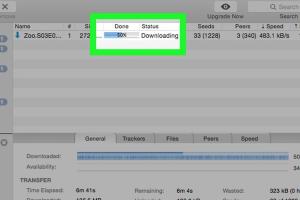
-
Quick Links:
- What Are Torrents?
- How Torrents Work
- Benefits of Using Torrents
- Is Torrenting Legal?
- Preparing to Download Torrents
- How to Download Torrents
- Playing Torrents
- Best Torrent Clients
- Troubleshooting Common Issues
- FAQs
What Are Torrents?
Torrents are files that contain metadata for sharing large files via peer-to-peer (P2P) networks. Instead of downloading a file from a single source, torrents allow users to download pieces of the file from multiple sources simultaneously.
How Torrents Work
Torrents utilize a protocol called BitTorrent. When you download a torrent file, a BitTorrent client (software) reads the metadata in the torrent file and connects you to other users (peers) who have the complete file. This way, you can download small pieces from many peers rather than relying on a single server.
Benefits of Using Torrents
- Speed: Downloading from multiple sources can significantly increase download speeds.
- Efficiency: Torrents use less bandwidth and can resume interrupted downloads.
- Variety: Access a vast array of content not available through traditional methods.
Is Torrenting Legal?
The legality of torrenting depends on the content you are downloading. While sharing open-source software and public domain content is legal, downloading copyrighted materials without permission can lead to legal issues.
Preparing to Download Torrents
Before you start downloading torrents, it's essential to take some precautions:
- Use a VPN: Protect your identity and location by using a Virtual Private Network.
- Choose the Right Torrent Client: Select a reliable torrent client that meets your needs.
- Check Seeders and Leechers: A higher number of seeders often means a faster download.
How to Download Torrents
Step-by-Step Guide
- Install a Torrent Client: Download and install a torrent client such as qBittorrent or BitTorrent.
- Find a Torrent File: Use a reputable torrent site to find the content you want to download.
- Download the Torrent File: Click on the torrent link to download the .torrent file to your device.
- Open the Torrent File: Launch your torrent client and open the downloaded .torrent file.
- Select Download Location: Choose where you want the downloaded files to be saved.
- Start Downloading: Click on the ‘Download’ button to start the process.
Playing Torrents
After the download is complete, you may want to play or view the content. For videos or music, you can use popular media players like VLC or MPC-HC. Additionally, follow these steps:
- Locate the Downloaded File: Navigate to the folder where the file was saved.
- Check the File Format: Ensure that you have the correct media player that supports the file format.
- Open with Media Player: Right-click on the file, choose ‘Open with,’ and select your media player.
Best Torrent Clients
There are several torrent clients available, each with its own features. Here are some of the best options:
- qBittorrent: Open-source and lightweight, with built-in search functionality.
- uTorrent: Popular and user-friendly, but may have ads in the free version.
- BitTorrent: Similar to uTorrent but with additional features for advanced users.
Troubleshooting Common Issues
If you encounter problems while downloading or playing torrents, consider these solutions:
- Slow Download Speeds: Check your internet connection and ensure you have enough seeders.
- File Won't Open: Make sure you have the correct media player and codecs installed.
- Connection Issues: Ensure your firewall or antivirus is not blocking the torrent client.
FAQs
Here are some frequently asked questions about downloading and playing torrents:
1. Is it safe to download torrents?
Using a VPN and downloading from reputable sources can enhance safety.
2. What is a VPN?
A VPN (Virtual Private Network) encrypts your internet traffic and hides your IP address.
3. Can I get caught downloading torrents?
Yes, especially if you don’t use a VPN. Legal action can be taken against copyright infringement.
4. What should I do if my download is stuck?
Check your internet connection, restart your client, or try a different torrent file.
5. Are all torrents illegal?
No, many torrents share legal content. Always check the copyright status before downloading.
6. How can I find good torrents?
Use reputable torrent sites with a good reputation and user comments.
7. What file types can I download with torrents?
You can download various file types, including videos, music, games, and software.
8. Do I need to create an account to download torrents?
Most public torrent sites do not require an account, but some private sites may.
9. How can I play video torrents?
After downloading, use media players like VLC or MPC-HC to open and play the files.
10. Can I use torrents on mobile devices?
Yes, there are torrent clients available for both Android and iOS.
Conclusion
Downloading and playing torrents can be an efficient way to access a wide range of content. By following the steps outlined in this guide, you can do so safely and effectively. Remember to respect copyright laws and always use reliable sources.