Ultimate Guide to Block Adult Content on Any Device: A Step-by-Step Approach
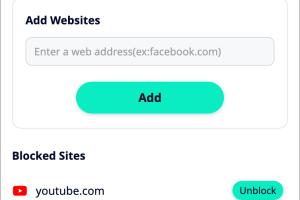
-
Quick Links:
- Introduction
- Why Block Adult Content?
- Understanding Different Devices
- Blocking Adult Content on Desktop
- Blocking Adult Content on Mobile
- Using Router-Based Filters
- Third-Party Apps and Software
- Case Studies and Expert Insights
- Conclusion
- FAQs
Introduction
In today's digital age, the internet is a vast resource for information, entertainment, and communication. However, it also harbors a plethora of adult content that may not be suitable for all audiences, especially children and young adults. Blocking adult content on various devices has become increasingly important for parents, educators, and individuals concerned about online safety. This comprehensive guide will walk you through effective strategies to block adult content on any device, ensuring a safer online experience.
Why Block Adult Content?
There are several compelling reasons for blocking adult content:
- Protecting Children: The internet can expose children to inappropriate content that can impact their development and well-being.
- Maintaining Productivity: Adult content can be a significant distraction in work or academic settings.
- Preserving Family Values: Many families wish to uphold specific values and morals that may conflict with adult content.
- Online Safety: Blocking adult content can protect against potential online dangers such as cyberbullying and exploitation.
Understanding Different Devices
To effectively block adult content, it’s crucial to understand the various types of devices used to access the internet. Here are the primary categories:
- Desktops and Laptops: Commonly used for both work and leisure, these devices can be configured with software and settings to block adult content.
- Smartphones and Tablets: These portable devices require specific settings and applications to manage online content.
- Smart TVs and Game Consoles: As entertainment devices, these also require parental controls to limit access to adult content.
- Routers: Implementing filters at the router level can provide an overarching solution for all devices connected to the network.
Blocking Adult Content on Desktop
Using Built-in Features
Most operating systems offer built-in parental controls that allow you to block access to adult content. Here’s how:
- Windows:
- Open Settings.
- Go to Accounts > Family & other users.
- Add a family member and follow the prompts to set restrictions.
- macOS:
- Open System Preferences.
- Select Parental Controls.
- Choose the user account and set web access restrictions.
Using Browser Extensions
Another effective method for blocking adult content is by using browser extensions. Here are some popular options:
- BlockSite: This extension allows you to block specific websites and set up schedules for site access.
- uBlock Origin: A comprehensive ad blocker that also provides options to block adult content.
- Net Nanny: A robust parental control solution that monitors and restricts web access.
Blocking Adult Content on Mobile
Using Built-in Features
Both iOS and Android devices come equipped with parental controls:
- iOS:
- Open Settings.
- Select Screen Time > Content & Privacy Restrictions.
- Enable restrictions and set limits on adult websites.
- Android:
- Open Google Play Store and download Family Link.
- Follow the prompts to set up parental controls and block adult content.
Using Third-Party Apps
In addition to built-in features, several third-party apps can help block adult content:
- Qustodio: Offers comprehensive monitoring and blocking features for mobile devices.
- Net Nanny: A well-regarded option for mobile devices as well.
- KidLogger: Monitors online activity and blocks inappropriate content.
Using Router-Based Filters
Implementing content filters through your router can be a highly effective way to block adult content across all devices connected to your network. Here’s how:
Accessing Router Settings
1. Connect to your router's admin panel (usually accessed via a web browser).
2. Log in with your admin credentials.
3. Look for options labeled "Parental Controls," "Content Filtering," or "Access Restrictions."
Setting Up Filters
Different routers have varying interfaces, but generally, you will:
- Set up user profiles for each device.
- Specify the websites or categories to block (e.g., adult content).
- Save settings and reboot the router if necessary.
Third-Party Apps and Software
In addition to built-in features and router settings, consider using third-party applications that provide extensive filtering capabilities. Examples include:
- Covenant Eyes: Monitors online activity and provides accountability.
- OpenDNS: Offers customizable filtering options and statistics on internet usage.
Case Studies and Expert Insights
In a 2021 survey by the Pew Research Center, over 70% of parents reported using some form of parental control on their children's devices. Parents noted that monitoring and restricting access to adult content significantly reduced incidents of exposure to inappropriate material. Experts recommend combining multiple strategies—such as router-based filtering with device-specific controls—for optimal results.
Conclusion
Blocking adult content on any device is crucial in today's digital landscape. By understanding the tools available and implementing a variety of strategies, you can create a safer online environment for yourself and your family. Whether through built-in features, browser extensions, or router-based solutions, there are numerous ways to achieve your content filtering goals.
FAQs
1. Can I block adult content on my device without software?
Yes, many devices come with built-in parental controls that can help block adult content without additional software.
2. What are the best free apps to block adult content?
Some popular free apps include BlockSite and uBlock Origin, which can be used on various devices.
3. Are router-based filters effective?
Yes, router-based filters can block adult content across all devices connected to the network, making them a comprehensive solution.
4. Can I monitor browsing history to ensure content is blocked?
Yes, many parental control apps and router settings offer the ability to monitor browsing history for added security.
5. Is it necessary to use multiple methods to block adult content?
Using multiple methods can enhance effectiveness, as different strategies work better for different devices and situations.
6. How do I remove restrictions if needed?
To remove restrictions, you can access the settings of the parental control software or device controls and modify the settings accordingly.
7. Can adults benefit from content blocking?
Yes, adults can use content blocking to reduce distractions and maintain focus while working or studying.
8. What happens if a blocked website is accessed?
Most parental controls will prevent access to blocked websites and often provide a notification or redirect to a safe page.
9. Are there any legal implications for blocking content?
Generally, there are no legal implications for blocking content on personal devices, but it's important to respect privacy rights.
10. How often should I review my content blocking settings?
It is advisable to review and update your settings regularly, especially as children grow and their internet usage changes.
Random Reads
- How to import bookmarks to microsoft edge
- How to indent in word
- Mastering ascii art
- Mastering autofill options iphone
- How to apply formula entire column google sheets pc mac
- How to create table in html
- How to create subscript
- Translate web page methods
- How to find duplicates in excel
- How to find digital pictures on your computer