Mastering Dat Files: A Comprehensive Guide to Editing and Managing .dat Files
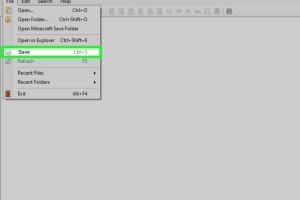
-
Quick Links:
- Introduction
- What is a .dat File?
- Common Uses of .dat Files
- Tools for Editing .dat Files
- How to Edit a .dat File
- Case Studies
- Best Practices for Editing .dat Files
- Troubleshooting Common Issues
- FAQs
- Conclusion
Introduction
In the world of computing, data management is essential, and .dat files are a significant part of this ecosystem. Understanding how to edit and manage these files can enhance your productivity and ensure proper data handling. Whether you're a software developer, a data analyst, or an everyday user, knowing how to manipulate .dat files is an invaluable skill.
What is a .dat File?
A .dat file, short for "data file," is a generic format used by various software applications to store information. These files can contain text, binary data, or other formats depending on the application that created them. The flexibility of .dat files makes them popular across different industries, from gaming to database management.
Types of Data in .dat Files
- Text Data: Plain text or structured text data.
- Binary Data: Non-readable data used by applications.
- Configuration Data: Settings and preferences for software applications.
Common Uses of .dat Files
.dat files can serve numerous purposes across various applications. Some common uses include:
- Configuration Settings: Many applications use .dat files to store user preferences and settings.
- Game Data: Video games often employ .dat files to manage game assets, levels, and player data.
- Database Files: Some database systems utilize .dat files to store structured data.
Tools for Editing .dat Files
Editing .dat files requires the right tools. Depending on the type of data stored within the file, you may choose from several software options. Here are some popular tools:
- Notepad++: A powerful text editor for editing plain text .dat files.
- Hex Editor: For binary .dat files, hex editors like HxD or Hex Fiend are essential.
- Microsoft Excel: For .dat files containing tabular data, Excel can be useful for viewing and editing.
- Python: If you're comfortable with coding, using Python scripts can automate the editing process for .dat files.
How to Edit a .dat File
Editing a .dat file can be straightforward or complex, depending on its content. Below is a step-by-step guide to help you edit different types of .dat files effectively.
Step 1: Identify the File Type
The first step in editing a .dat file is to determine what kind of data it contains. Open the file with a text editor to see if it is human-readable or binary.
Step 2: Choose the Right Tool
Based on your findings in Step 1, choose the appropriate tool:
- If it's a text file, use Notepad++.
- If it's binary, use a hex editor.
- If it's structured data, consider using Excel.
Step 3: Make Your Edits
Open the .dat file using the selected tool and make the necessary changes. Ensure that you maintain the file's structure:
- For text files: You can edit directly as you would with any text document.
- For binary files: Be cautious; altering the data can corrupt the file. Make small changes and save a backup before proceeding.
- For structured data: Use Excel functions to manipulate the data as needed.
Step 4: Save Your Changes
After editing, save the file. If you’re using a hex editor, be aware that saving changes can affect the file’s integrity.
Step 5: Test the Edited File
Finally, open the edited .dat file in the original application to ensure it works correctly. If there are issues, revert to the backup and try again.
Case Studies
Below are some real-world examples illustrating the effective editing of .dat files.
Case Study 1: Editing Game Data
A game developer needed to adjust the character attributes stored in a .dat file. By using a hex editor, they successfully modified the player stats without corrupting the game data, enhancing the gameplay experience.
Case Study 2: Configuration Settings
A software engineer needed to change the configuration settings for a program stored in a .dat file. By using Notepad++, they were able to edit the settings easily, which improved the software's performance.
Best Practices for Editing .dat Files
- Always create a backup before making changes.
- Use appropriate tools based on the file type.
- Document changes for future reference.
- Test the file thoroughly after editing.
Troubleshooting Common Issues
If you encounter issues while editing .dat files, here are solutions to common problems:
- File Corruption: Ensure you’re using the correct tools and always keep backups.
- Incompatibility: Some applications may not recognize edited .dat files. Double-check the file format and structure.
- Data Loss: If you lose data, revert to your backup or use data recovery software.
FAQs
1. What is a .dat file?
A .dat file is a generic data file used by various applications to store information in different formats.
2. How do I open a .dat file?
You can open a .dat file using a text editor, hex editor, or appropriate software that created the file.
3. Can I edit a .dat file with Notepad?
Yes, if the .dat file contains text data, you can use Notepad or similar text editors to edit it.
4. What should I do if my edited .dat file doesn't work?
Revert to your backup and ensure you’ve maintained the correct structure and format during editing.
5. Are .dat files safe to edit?
Yes, as long as you create backups and use the right tools, editing .dat files can be safe.
6. What tools are best for editing binary .dat files?
Hex editors like HxD or Hex Fiend are recommended for binary .dat files.
7. Can I convert a .dat file to another format?
Yes, depending on the content, you can often convert .dat files to other formats using specific tools.
8. What are the risks of editing a .dat file?
Potential risks include file corruption or data loss if the file structure is not maintained.
9. How do I know if a .dat file is corrupted?
If the application fails to open the file or displays errors, it may be corrupted.
10. Is there a way to recover a corrupted .dat file?
Data recovery software may help recover corrupted files, but success is not guaranteed.
Conclusion
Editing .dat files can be a straightforward process if approached with the right knowledge and tools. By following the steps outlined in this guide, you can effectively manage and edit .dat files for various applications. Whether you're working on game data, configuration settings, or other types of information, understanding how to edit .dat files is a crucial skill in today’s digital age.
References
- Computer Hope: What is a DAT File?
- How-To Geek: What Is a DAT File and How Do I Open It?
- MakeUseOf: What is a DAT File? How to Open It?
Random Reads
- 4 easy ways to test electrical circuits
- How to convert excel to dat
- How to roleplay online
- How to enable screen mirroring samsung galaxy
- Easy ways to find diamonds in minecraft
- Access blocked sites no vpn
- Access icloud photos windows pc
- Recover permanently deleted files windows 10
- How to stop mirroring
- How to stop google drive sync