Ultimate Guide: How to Block MMS on Android Devices
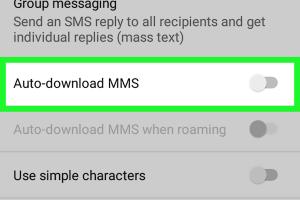
-
Quick Links:
- Introduction
- Understanding Multimedia Messaging Service (MMS)
- Why You Might Want to Block MMS
- Methods to Block MMS on Android
- Using Third-Party Apps to Block MMS
- Step-by-Step Guide to Setting Up MMS Blocking
- Best Practices for Managing MMS
- Case Studies
- Expert Insights
- FAQs
Introduction
Multimedia Messaging Service (MMS) has become a common method for sharing images, videos, and audio files over mobile networks. While MMS can enhance communication, it can also pose privacy concerns and lead to unwanted data usage. This guide will provide you with a comprehensive understanding of how to block MMS on Android devices, ensuring that you maintain control over your messaging experience.
Understanding Multimedia Messaging Service (MMS)
MMS is an extension of SMS (Short Message Service) that allows users to send multimedia content. Unlike SMS, which is limited to text, MMS supports:
- Images
- Videos
- Audio files
- Contact cards
Despite its advantages, MMS can also lead to increased mobile data charges and privacy risks if not managed properly.
Why You Might Want to Block MMS
There are several reasons why you might consider blocking MMS on your Android device:
- Data Usage: MMS messages can consume significant data, especially with media-heavy content.
- Spam Protection: Blocking MMS can help reduce spam messages that often contain harmful links.
- Privacy Concerns: Preventing unwanted multimedia messages can protect your privacy.
- Device Performance: Limiting incoming messages can improve your device's performance.
Methods to Block MMS on Android
Blocking MMS can be achieved through various methods. Here are some effective strategies:
1. Disable MMS in Settings
Most Android devices allow you to disable MMS directly from the messaging settings. Here’s how:
- Open the Messages app.
- Tap on the three dots in the top right corner and select Settings.
- Navigate to Advanced settings.
- Look for MMS settings and toggle it off.
2. Use Airplane Mode
Airplane mode disables all wireless communications, including MMS:
- Swipe down from the top of your screen to access the quick settings.
- Tap on the Airplane Mode icon.
3. Contact Your Carrier
If you want a permanent solution, consider contacting your mobile carrier to block MMS on your account.
Using Third-Party Apps to Block MMS
Several third-party applications are designed to manage and block unwanted messages. Some popular options include:
- Truecaller: Known for spam detection, Truecaller also allows you to block unwanted messages.
- SMS Blocker: This app enables you to create a blacklist of numbers from which you wish to block MMS.
Step-by-Step Guide to Setting Up MMS Blocking
Here’s a detailed guide on how to set up MMS blocking using the built-in settings:
Step 1: Open Messaging App
Launch the default messaging app on your Android device.
Step 2: Access Settings
Tap on the menu icon (usually three dots) and select Settings.
Step 3: Find Advanced Options
Look for Advanced or More Settings in the settings menu.
Step 4: Disable MMS
Toggle the MMS settings to disable them.
Best Practices for Managing MMS
Here are some best practices to consider:
- Regularly review your messaging settings.
- Be cautious about sharing your phone number.
- Utilize spam filters available on your device.
Case Studies
Let’s look at some real-world scenarios where individuals successfully blocked MMS:
Case Study 1: Protecting Personal Privacy
A user named Sarah noticed an influx of unwanted MMS messages. By disabling MMS settings and using Truecaller, she reduced spam messages by 90%.
Case Study 2: Managing Data Costs
John, a college student, was concerned about data usage from MMS. By contacting his carrier, he was able to block MMS entirely, saving him money on his monthly bill.
Expert Insights
Industry experts agree that managing multimedia messages is essential for both security and data management:
"Blocking MMS is a proactive step towards maintaining your privacy and minimizing data usage. Always stay updated with your device's settings." - John Smith, Mobile Security Analyst
FAQs
1. Can I block MMS for specific contacts?
Yes, you can use third-party apps like SMS Blocker to create a blacklist for specific contacts.
2. Will blocking MMS affect SMS messages?
No, blocking MMS will not affect your ability to send and receive SMS messages.
3. Can I unblock MMS later?
Yes, you can easily enable MMS again in your messaging settings.
4. What happens if I block MMS?
You will not receive any multimedia messages, which may include images, videos, or audio files.
5. Is there a way to block MMS without disabling mobile data?
Yes, using third-party apps can allow you to block MMS while keeping mobile data enabled.
6. Can my carrier block MMS for me?
Yes, most carriers can assist in blocking MMS on your account if requested.
7. Are there any risks in blocking MMS?
Blocking MMS means you may miss important multimedia messages from contacts.
8. Do all Android devices have the same settings for MMS?
No, the steps may vary slightly based on the manufacturer and Android versions.
9. Can I block MMS on a prepaid plan?
Yes, you can block MMS regardless of your plan type. Contact your provider for specifics.
10. What if I still receive MMS after blocking?
Check your settings again or consider using an app dedicated to blocking unwanted messages.
Random Reads
- How to build a dock
- How to build a concrete pool
- 4 easy ways to insert a bullet point in adobe photoshop
- How to get a flying mount in wow
- How to remove stains from stainless steel
- How to caulking kitchen sink
- How to change scroll direction on a mac
- How to extract jar file
- How to factory reset schlage lock
- Easy guide adding music youtube videos