Ultimate Guide: How to Block Porn from Google Search on Any Device
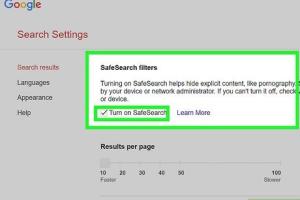
-
Quick Links:
- 1. Understanding the Need to Block Porn
- 2. How Pornography Impacts Users
- 3. Methods to Block Porn from Google Search
- 4. Device-Specific Blocking Techniques
- 5. Using Third-Party Software
- 6. Monitoring Browsing Activities
- 7. Educating Family Members
- 8. Case Studies and Examples
- 9. Expert Insights on Online Safety
- 10. FAQs
1. Understanding the Need to Block Porn
The internet is a vast ocean of information, and while it offers countless resources, it also provides access to content that many families deem inappropriate. Blocking pornographic content is essential for protecting children and ensuring a safe online environment.
2. How Pornography Impacts Users
Research indicates that exposure to pornography can lead to various psychological and social issues. Studies have shown that early exposure can affect children's development, lead to distorted views on relationships, and even impact mental health. Understanding these implications is crucial for parents and guardians.
3. Methods to Block Porn from Google Search
There are several methods to block pornographic content from Google search results. Here are some effective strategies:
- Safe Search Settings: Google offers a Safe Search feature that can filter out adult content from search results. To enable it, follow these steps:
- Open Google.com on your device.
- Click on 'Settings' at the bottom right corner.
- Select 'Search Settings'.
- Under 'SafeSearch filters', check the box for 'Turn on SafeSearch'.
- Scroll down and click 'Save'.
- Using Google Family Link: For mobile devices, Google Family Link allows parents to manage their children's accounts and enforce SafeSearch settings.
- Router-level Filtering: Some routers have built-in features to block adult content for all devices connected to the network. Check your router's manual for steps on enabling this feature.
4. Device-Specific Blocking Techniques
Different devices require tailored approaches for blocking adult content. Here’s how to do it on various platforms:
4.1 Blocking on Windows
On Windows devices, you can use built-in parental controls or third-party applications. Here’s how to set up parental controls:
- Go to 'Settings'.
- Select 'Accounts' and then 'Family & other users'.
- Add a family member and set parental controls for their account.
4.2 Blocking on Mac
On Mac, use the Family Sharing feature to manage content restrictions:
- Open 'System Preferences'.
- Select 'Family Sharing' and add family members.
- Set up content restrictions under 'Screen Time'.
4.3 Blocking on Mobile Devices
For mobile devices, both Android and iOS have parental control options. For iOS:
- Go to 'Settings'.
- Select 'Screen Time' and enable it.
- Set up content restrictions under 'Content & Privacy'.
5. Using Third-Party Software
Many third-party applications can help block adult content effectively. Some popular options include:
- Net Nanny: A robust parental control software that allows users to filter web content and monitor online activity.
- Kaspersky Safe Kids: This software not only blocks inappropriate content but also provides insights into children's online behavior.
- Qustodio: A comprehensive tool that offers extensive monitoring and blocking features for various devices.
6. Monitoring Browsing Activities
Regularly monitoring browsing activities can help parents stay informed about their children's online interactions. Here are effective methods:
- Browser History Check: Regularly check the browser history to identify any visited sites that may be inappropriate.
- Use Monitoring Software: Consider using software that tracks and reports online activity.
7. Educating Family Members
Education is a powerful tool in preventing exposure to inappropriate content. Discuss the importance of online safety with family members and encourage open conversations about internet use.
8. Case Studies and Examples
Numerous families have successfully utilized these methods to create a safer online environment. For instance, the Smith family implemented Google Family Link and reported a significant reduction in inappropriate content exposure. Such success stories highlight the effectiveness of proactive measures.
9. Expert Insights on Online Safety
Online safety experts emphasize the necessity of combining technological solutions with education. As Dr. Jane Doe, an internet safety advocate, states, "While tools are essential, fostering an environment of trust and communication is equally important."
10. FAQs
10.1 What is SafeSearch?
SafeSearch is a Google feature that filters out explicit content from search results.
10.2 Can I block porn on all devices simultaneously?
Yes, using router-level filtering or software like Net Nanny can help block porn across all devices.
10.3 Are there free tools to block porn?
Yes, many free tools and browser extensions can assist in blocking adult content, such as OpenDNS.
10.4 How can I monitor my child's online activity?
Use parental control software or regularly check browser history to monitor online activities.
10.5 Is it safe to use third-party blocking software?
Generally, reputable third-party software is safe. Research and choose well-reviewed options.
10.6 What should I do if my child encounters pornographic content?
Have an open discussion with your child about what they encountered, ensuring they feel comfortable coming to you with such issues.
10.7 How effective is router-level filtering?
Router-level filtering is highly effective as it applies to all devices connected to the network.
10.8 Can I block porn on public Wi-Fi?
Blocking porn on public Wi-Fi is difficult. It's best to educate users about safe browsing practices.
10.9 What age is appropriate for discussing online safety?
Start discussing online safety with children as early as possible, adapting the conversation as they grow.
10.10 How often should I review my content filtering settings?
Regularly review settings, especially after software updates or changes in family dynamics.
Random Reads
- How to unlock mobile phones
- How to unlock lg phone
- How to unlock itel phone
- How to remove hard drive laptop
- How to remove hardwood floor
- How to shut down windows
- How to shut down windows computer command line
- How to remove window tint
- How to set up out of office in outlook
- How to set up ir blaster android