Effective Strategies to Block Proxy Websites: A Comprehensive Guide
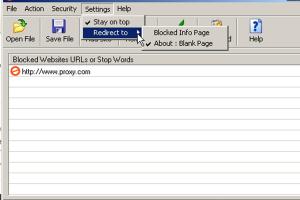
-
Quick Links:
- Introduction
- Understanding Proxy Websites
- Why Block Proxy Websites?
- Methods to Block Proxy Websites
- Case Studies
- Expert Insights
- Step-by-Step Guide to Block Proxy Websites
- Conclusion
- FAQs
Introduction
In today's digital age, proxy websites have become a common tool for bypassing restrictions and accessing blocked content. While they can offer anonymity and unrestricted access, they also pose significant risks to both individuals and organizations. This comprehensive guide explores effective strategies to block proxy websites, ensuring a secure online environment.
Understanding Proxy Websites
Proxy websites serve as intermediaries that facilitate access to other websites while masking the user's IP address. They can be classified into various categories, including:
- Anonymous Proxies: Hide the user's IP address but may not encrypt traffic.
- Transparent Proxies: Do not hide the user’s IP and are often used for caching.
- High Anonymity Proxies: Offer the highest level of anonymity by hiding the user’s IP and making it difficult to track their online activities.
Why Block Proxy Websites?
Blocking proxy websites is essential for several reasons:
- Data Security: Proxy websites may expose sensitive information to third parties.
- Compliance: Organizations must adhere to regulations that require data protection.
- Network Integrity: Proxy usage can lead to bandwidth theft and network slowdowns.
- Maintain Productivity: Blocking distractions and non-work-related content boosts workplace productivity.
Methods to Block Proxy Websites
Using Firewalls
Firewalls are essential tools for network security and can effectively block proxy websites. Here’s how:
- Access your firewall settings.
- Add proxy websites to the blacklist.
- Enable logging to monitor attempts to access blocked sites.
URL Filtering
URL filtering allows administrators to block access to specific websites based on their URLs. This method is effective for blocking known proxy sites. Steps include:
- Identify the proxy URLs you want to block.
- Use filtering software or services to add these URLs to your block list.
- Regularly update the list to account for new proxy websites.
DNS Filtering
DNS filtering can prevent access to proxy websites by resolving domain names to incorrect IP addresses. Implement it by:
- Choosing a DNS filtering service.
- Configuring your network devices to use this DNS.
- Setting rules to block proxy domains.
Browser Extensions
Browser extensions can help block proxy websites on individual devices. Some popular options include:
- BlockSite: Allows users to block specific websites.
- StayFocusd: Limits time spent on distracting sites.
Network-level Blocking
Blocking proxies at the network level ensures that all devices connected to the network are protected. This can involve:
- Configuring your router to block proxy domains.
- Implementing a network-wide web filtering solution.
Case Studies
Several organizations have successfully implemented proxy blocking measures:
- Case Study 1: A school district implemented DNS filtering and saw a 50% reduction in proxy usage within the first month.
- Case Study 2: A corporation utilized firewall settings to block 98% of attempts to access proxy sites, enhancing productivity and security.
Expert Insights
Security experts recommend a multi-layered approach when blocking proxy websites:
"Using a combination of firewalls, DNS filtering, and user education is key to effectively blocking proxy access." - Cybersecurity Specialist
Step-by-Step Guide to Block Proxy Websites
Follow these steps to effectively block proxy websites on your network:
- Assess your current network setup and identify potential vulnerabilities.
- Choose the blocking methods that best suit your needs.
- Implement the chosen methods systematically.
- Monitor the network for any attempts to bypass the blocks.
- Regularly update your strategies based on new proxy developments.
Conclusion
Blocking proxy websites is crucial for protecting your online security and maintaining productivity. By implementing effective strategies and continuously monitoring your network, you can create a safer online environment.
FAQs
1. What is a proxy website?
A proxy website serves as an intermediary that allows users to access other websites while hiding their IP address.
2. Why do people use proxy websites?
People use proxy websites to bypass geo-restrictions, access blocked content, and maintain online anonymity.
3. How can I block proxy websites on my home network?
You can block proxy websites on your home network by configuring your router settings or using DNS filtering services.
4. Are there software solutions for blocking proxy websites?
Yes, there are various software solutions and browser extensions available that can block proxy websites effectively.
5. What are the risks of using proxy websites?
Using proxy websites can expose users to data theft, malware, and loss of privacy.
6. Can I block all proxy websites?
While you can block many known proxy websites, new proxies may emerge, so regular updates are necessary.
7. Is it legal to block proxy websites?
Yes, it is legal to block proxy websites on your network, especially in organizational settings to maintain security and productivity.
8. How often should I update my block list?
It's advisable to update your block list regularly, at least once a month or as new proxy sites emerge.
9. What tools can I use to monitor proxy usage?
You can use network monitoring tools and firewall logging features to track proxy usage attempts on your network.
10. Can blocking proxy websites affect internet speed?
Blocking proxy websites can potentially improve internet speed by reducing unwanted traffic and bandwidth usage.
Random Reads
- How to complete diplomatic immunity quest skyrim
- How to get sound on reddit videos
- Setting up google voice
- Shut down dell inspiron laptop guide
- How to find mode in excel
- How to host a lan party
- How to merge multiple text files
- How to measure stairs for carpet
- How to win at simcity 3000
- How to win at voltorb flip