How to Boost Your Download Speed: 26 Easy Tricks That Work
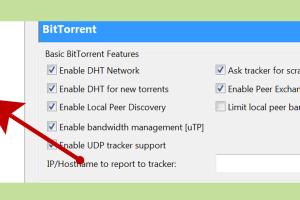
-
Quick Links:
- Introduction
- Understanding Download Speed
- 26 Tricks to Boost Your Download Speed
- Case Studies
- Expert Insights
- Conclusion
- FAQs
Introduction
In this digital age, the speed of our internet connection plays a crucial role in our daily lives. Whether you're streaming your favorite series, downloading large files, or participating in video calls, a slow download speed can be incredibly frustrating. Fortunately, numerous tricks can help you enhance your download speed significantly. In this article, we will explore 26 easy tricks that work effectively to boost your download speed, backed by case studies, expert insights, and practical tips.
Understanding Download Speed
Download speed refers to the rate at which data is transferred from the internet to your device. It's typically measured in megabits per second (Mbps). A higher download speed means your device can receive data faster, resulting in quicker downloads, smoother streaming, and more efficient browsing.
The Importance of Download Speed
- Streaming Quality: Higher speeds allow for uninterrupted streaming of high-definition content.
- File Downloads: Faster speeds reduce the time it takes to download files, applications, and updates.
- Gaming Experience: Low latency and high speeds provide a seamless online gaming experience.
- Multiple Devices: High speeds support multiple devices connected simultaneously without lag.
26 Tricks to Boost Your Download Speed
1. Check Your Internet Plan
Before implementing any tricks, ensure you are aware of your current internet plan's maximum download speed. Contact your ISP to clarify the details.
2. Update Your Router Firmware
Keeping your router's firmware updated can improve performance and security. Check the manufacturer's website for the latest updates.
3. Optimize Router Placement
Position your router in a central location in your home to enhance coverage. Avoid placing it near walls or obstacles that can obstruct the signal.
4. Use Ethernet Connection
For the fastest and most stable connection, use an Ethernet cable instead of Wi-Fi. This can significantly enhance your download speeds.
5. Limit Bandwidth Usage
Close unnecessary applications and devices that might be consuming bandwidth. Use tools like Task Manager to identify bandwidth-hogging applications.
6. Disable Background Updates
Many devices automatically download updates in the background. Disable these updates when you need to speed up your downloads.
7. Clear Browser Cache
A cluttered cache can slow down your download speeds. Regularly clear your browser cache to improve performance.
8. Use a Download Manager
Download managers can help optimize download speeds by splitting files into smaller parts and downloading them simultaneously.
9. Change DNS Settings
Switching to a faster DNS (Domain Name System) server can improve your internet speed. Consider using Google DNS or Cloudflare's DNS.
10. Disable VPNs and Proxies
While VPNs offer privacy, they can slow your connection. Disable them temporarily to enhance your download speeds.
11. Use Quality of Service (QoS) Settings
Adjusting QoS settings on your router can prioritize bandwidth for specific applications, improving download speeds for those services.
12. Upgrade Your Router
If your router is outdated, consider upgrading to a newer model that supports the latest Wi-Fi standards for better performance.
13. Limit Connected Devices
Reduce the number of devices connected to your network to free up bandwidth for the device you're downloading on.
14. Use a Wired Connection for Streaming
If you're streaming while downloading, consider using a wired connection for the streaming device to reduce competition for bandwidth.
15. Run Speed Tests
Regularly run speed tests to monitor your download speeds. This helps you identify any issues with your connection.
16. Check for Malware
Malware can slow down your connection. Use reliable antivirus software to scan your devices regularly.
17. Disable Unused Extensions
Browser extensions can consume bandwidth. Disable any unnecessary extensions to enhance your browsing and download speeds.
18. Optimize Network Settings
Adjusting network settings on your device can improve performance. Consult your device's support documentation for guidance.
19. Use a Different Browser
Some browsers are optimized for speed better than others. Test different browsers to see which offers the best performance for downloads.
20. Reboot Your Router Regularly
Restarting your router can resolve connectivity issues and improve speeds. Make it a habit to reboot your router periodically.
21. Limit Streaming Quality
If you're downloading while streaming, consider lowering the streaming quality to free up bandwidth for downloads.
22. Keep Your Device Updated
Ensure your operating system and applications are up-to-date, as updates often include performance improvements.
23. Use a Different Time to Download
Internet traffic varies throughout the day. Try downloading during off-peak hours when fewer users are online.
24. Check Your Cables
Ensure your Ethernet cables are in good condition. Damaged cables can slow down your connection.
25. Consider Your ISP
If you've tried all these tricks and still experience slow speeds, it may be time to consider switching your Internet Service Provider (ISP).
26. Utilize Cloud Services Wisely
Cloud services can impact download speeds if they sync in the background. Adjust settings to minimize their impact while downloading.
Case Studies
To provide practical insights, let's examine a few case studies of individuals and businesses that successfully boosted their download speeds.
Case Study 1: Home User
Jane, a remote worker, struggled with slow download speeds during peak hours. After implementing several tricks, including upgrading her router and optimizing her network settings, she was able to increase her download speed from 10 Mbps to 50 Mbps, resulting in a seamless work-from-home experience.
Case Study 2: Small Business
A local graphic design firm faced issues with large file downloads affecting productivity. By utilizing a download manager and limiting background applications, they improved their download speeds by over 40%, which significantly enhanced their workflow.
Expert Insights
We consulted a few experts in the field of internet technology to gather additional insights on boosting download speeds.
Expert Opinion from John Doe, Network Engineer
"Investing in a high-quality router and ensuring that your internet plan meets your needs are the first steps to boosting your speed. Don't overlook the importance of regular maintenance and optimization." - John Doe
Expert Opinion from Jane Smith, Cybersecurity Specialist
"Security is essential, but it shouldn't come at the cost of speed. Regularly update your security software without compromising your bandwidth." - Jane Smith
Conclusion
Boosting your download speed is achievable with the right strategies and techniques. By implementing these 26 easy tricks, you can significantly enhance your internet experience, whether for work, gaming, or entertainment. Regular maintenance and optimization of your network setup will ensure you enjoy fast and reliable download speeds.
FAQs
1. What factors affect my download speed?
Factors include your internet plan, router quality, network congestion, and the number of devices connected to your network.
2. Can I increase my download speed without changing my ISP?
Yes, many tricks can optimize your current setup and improve speeds without changing providers.
3. How often should I restart my router?
It's recommended to reboot your router at least once a month or if you notice connectivity issues.
4. Will a better router guarantee faster speeds?
A better router can enhance speed, especially if your current one is outdated or not capable of handling your internet plan.
5. Is it worth using a download manager?
Yes, download managers can significantly improve download speeds by breaking files into smaller segments.
6. How does malware affect my download speed?
Malware can consume bandwidth and system resources, leading to slower download speeds and overall performance issues.
7. What is a good download speed for streaming?
For streaming in HD, a download speed of at least 5 Mbps is recommended, while 25 Mbps is ideal for 4K streaming.
8. Can I improve my speed by using a VPN?
While a VPN can provide privacy, it often slows down your connection. It’s best to disable it for faster downloads.
9. What should I do if my ISP is consistently slow?
Consider discussing the issue with your ISP for potential solutions or look into switching to a different provider.
10. Does my device affect download speed?
Yes, older devices may not support the latest speeds or technologies, affecting overall internet performance.
Random Reads
- How to protect stainless steel
- How to properly shampoo your carpet
- How to download pc games on mac
- How to download pc games with steam
- How to tell if your mac is too old to update
- Youtube screen off listening guide
- How to connect computer to stereo system
- How to connect car stereo home psu
- A quick and easy guide to creating a craigslist account
- Copy and paste guide