DIY Robotics: The Ultimate Guide to Building Your Own Robot at Home
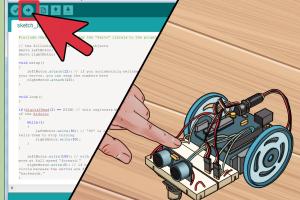
-
Quick Links:
- Introduction
- Tools and Materials Needed
- Basic Robot Designs
- Step-by-Step Guide to Building a Simple Robot
- Programming Your Robot
- Advanced Robotics Projects
- Case Studies and Expert Insights
- Common Challenges and Solutions
- Conclusion
- FAQs
Introduction
Robotics is an exciting and rapidly evolving field that enables individuals to create machines that can perform tasks autonomously or semi-autonomously. The rise of DIY robotics has made it accessible for hobbyists and beginners to start building their own robots at home. In this comprehensive guide, we will explore the tools, materials, and steps required to build a robot, whether you are a novice or an experienced builder.
Tools and Materials Needed
To build a robot at home, you will need a variety of tools and materials. Below is an essential list:
- Basic Tools:
- Screwdriver set
- Pliers
- Wire cutters
- Soldering iron and solder
- Materials:
- Microcontroller (e.g., Arduino, Raspberry Pi)
- Chassis (can be pre-made or custom)
- Motors (DC motors, servo motors)
- Wheels or tracks
- Battery pack
- Various sensors (e.g., ultrasonic, infrared)
- Wires and connectors
Basic Robot Designs
There are various types of robots you can build at home. Here are some basic designs:
- Line Following Robot: This robot can follow a line on the ground using infrared sensors.
- Obstacle Avoiding Robot: Uses ultrasonic sensors to detect obstacles and navigate around them.
- Remote-Controlled Robot: Can be controlled via a smartphone or remote controller.
Step-by-Step Guide to Building a Simple Robot
Now, let’s get into the nitty-gritty of building a simple line-following robot. Follow these steps:
Step 1: Gather Your Materials
Ensure you have all the required materials listed in the previous section.
Step 2: Assemble the Chassis
Start by assembling the chassis of your robot. Attach the wheels to the motors and secure them to the chassis.
Step 3: Install the Microcontroller
Mount the microcontroller on the chassis. This will be the brain of your robot.
Step 4: Connect the Motors
Wire the motors to the microcontroller using the appropriate motor driver circuit. This will allow the microcontroller to control the motors.
Step 5: Add Sensors
Attach the infrared sensors to the front of the robot. These sensors will detect the line for the robot to follow.
Step 6: Program the Microcontroller
Using a programming environment (e.g., Arduino IDE), write the code that will allow the robot to follow the line based on sensor input.
Step 7: Test Your Robot
Once everything is assembled and programmed, test your robot on a track. Adjust the code and hardware as necessary.
Programming Your Robot
Programming is a crucial part of robotics. Here’s a brief overview of how to program your robot:
- Choose a Programming Language: Most beginner robots use languages like C++ (for Arduino) or Python (for Raspberry Pi).
- Write the Code: Start with simple commands to control motors and read sensor data.
- Upload the Code: Use the appropriate software to upload your code to the microcontroller.
- Debugging: Test the robot and fix any bugs in the code.
Advanced Robotics Projects
For those looking to challenge themselves, consider these advanced projects:
- Humanoid Robot: A robot that mimics human movements using advanced programming and multiple servos.
- Autonomous Drone: Build a drone that can fly autonomously using GPS and sensors.
- Robotic Arm: Create a robotic arm that can perform tasks such as picking and placing objects.
Case Studies and Expert Insights
Many enthusiasts have successfully built their own robots at home. Here are a few examples:
- Case Study 1: A high school student built an obstacle-avoiding robot for a science fair, which later won an award.
- Expert Insight: Robotics expert Dr. Emily Chen emphasizes the importance of starting small and gradually increasing complexity.
Common Challenges and Solutions
Building a robot can come with its challenges. Here are some common issues and solutions:
- Issue: Robot not moving as intended.
- Solution: Check motor connections and code for any errors.
- Issue: Sensors not detecting correctly.
- Solution: Ensure sensors are calibrated and positioned correctly.
Conclusion
Building a robot at home is a rewarding experience that combines creativity, engineering, and programming. Whether you are a beginner or an experienced builder, the process of creating your own robot can enhance your skills and knowledge in robotics. Start with simple projects and gradually take on more complex challenges as you gain confidence.
FAQs
- 1. What is the best microcontroller for beginners? Arduino is widely recommended for beginners due to its simplicity and extensive community support.
- 2. Can I build a robot without programming knowledge? While basic programming is essential, there are many kits available that simplify this process.
- 3. How much does it cost to build a robot? Costs can vary widely, but basic robots can be built for as little as $50 to $100.
- 4. What are some good resources for learning robotics? Websites like Instructables, YouTube channels, and robotics forums are excellent resources.
- 5. Is it possible to build a robot with household items? Yes, many DIY projects can be made using items you already have at home.
- 6. How complex can I make my first robot? Start simple; complexity can be added as you become more comfortable with the basics.
- 7. What is a common mistake beginners make? Many beginners underestimate the importance of planning before starting to build.
- 8. Can robots be used for practical applications? Yes, robots can be used for various applications, including home automation and education.
- 9. Are there robotics competitions for beginners? Yes, there are many local and national competitions that encourage beginners.
- 10. What is the future of home robotics? The future looks promising with advancements in AI and machine learning, making robots more capable and affordable.
Random Reads
- How to enable disable split screen ipad
- How to make rca cables
- How to make private runescape server
- How to open rar files
- How to open vcf files
- How to open sketch files
- How to get your website to appear on google
- How to adjust reposition euro style cabinet hinges
- How to mute an iphone
- How to move photos from phone to sd card