Creating Your Own Search Engine: A Comprehensive Guide
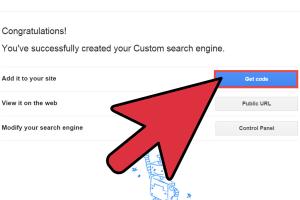
-
Quick Links:
- 1. Introduction
- 2. Understanding Search Engines
- 3. Planning Your Search Engine
- 4. Setting Up the Environment
- 5. Web Crawling
- 6. Data Storage and Indexing
- 7. Developing Search Algorithms
- 8. Creating a User Interface
- 9. Testing and Launching
- 10. Case Studies
- 11. FAQs
1. Introduction
Building your own search engine might seem like a daunting task, but with the right knowledge and tools, it's entirely achievable. In this guide, we'll walk you through the entire process from conception to launch, discussing everything from web crawling to user interface design. Whether you're a tech enthusiast or a developer looking to explore a new project, this comprehensive guide is for you.
2. Understanding Search Engines
Before diving into the process of building a search engine, it's essential to understand what a search engine is and how it works. A search engine is a system designed to search for information on the World Wide Web. It uses algorithms to retrieve data, which is then indexed and presented to users based on their queries.
Key components of a search engine include:
- Crawlers: Bots that navigate the web and gather data.
- Index: A structured database that stores information about the web pages.
- Algorithms: Rules that determine how results are ranked and presented.
3. Planning Your Search Engine
Planning is crucial to the success of your search engine. Here are some key considerations:
- Purpose: Define the purpose of your search engine. Is it general or niche-specific?
- Target Audience: Identify who will use your search engine and their needs.
- Features: Decide on the features you want, such as advanced search options, filters, and personalized results.
4. Setting Up the Environment
Setting up the environment is the next step. You’ll need a server to host your search engine and a programming language to develop it. Popular choices include:
- Python: Great for web scraping and data handling.
- Java: Good for creating robust applications.
- PHP: Useful for web development.
Choose a database management system (DBMS) like MySQL or MongoDB to store your indexed data.
5. Web Crawling
Web crawling is the process of systematically browsing the web to collect data. You can use libraries like Scrapy in Python to build your crawler. Here’s a simple approach:
- Define the seed URLs to start crawling.
- Fetch the HTML content of each page.
- Extract links to other pages and add them to the queue.
- Store the fetched data in your database.
Ensure your crawler respects the robots.txt file of each website to avoid legal issues.
6. Data Storage and Indexing
Once you've collected data, the next step is to index it. This allows for quick retrieval based on user queries. Here’s how to index data:
- Data Cleaning: Remove duplicates and irrelevant information.
- Data Structuring: Organize data into a structured format.
- Indexing: Create an index that maps keywords to documents.
Consider using an inverted index for efficient searching.
7. Developing Search Algorithms
The search algorithm is the heart of your search engine. It determines how results are ranked. Some popular algorithms include:
- PageRank: Ranks pages based on the number and quality of links.
- TF-IDF: Measures the importance of a word in a document relative to a collection of documents.
- Semantic Search: Understands user intent and context.
Experiment with different algorithms and test their effectiveness.
8. Creating a User Interface
The user interface (UI) is critical for user experience. A clean, intuitive design will encourage users to engage with your search engine. Consider the following:
- Search Bar: Make it prominent and easy to use.
- Results Page: Clearly display results with relevant information.
- Filters: Provide options to refine searches.
9. Testing and Launching
Before launching, thoroughly test your search engine. Check for:
- Performance: Ensure it can handle multiple queries simultaneously.
- Accuracy: Verify that the correct results are displayed.
- User Feedback: Gather input from beta testers to improve the experience.
Once testing is complete, launch your search engine and promote it through various channels.
10. Case Studies
Examining existing search engines can provide valuable insights. For instance:
- Bing: Focuses on providing visual search and intelligent answers.
- DuckDuckGo: Prioritizes user privacy and simplicity.
- Yummly: A niche search engine for recipes that emphasizes personalized results.
11. FAQs
What programming languages do I need to build a search engine?
You can use languages like Python, Java, or PHP, depending on your comfort level and project requirements.
Do I need to understand algorithms to build a search engine?
While a basic understanding of algorithms is beneficial, you can start simple and improve your search engine over time.
How much does it cost to build a search engine?
Costs can vary based on the complexity of your project, hosting fees, and whether you hire developers.
Can I monetize my search engine?
Yes, you can monetize through ads, affiliate marketing, or premium features.
What are the legal considerations?
Ensure compliance with copyright laws and respect website's robots.txt files.
What are the best databases for storing indexed data?
Popular choices include MySQL, MongoDB, and Elasticsearch.
How do I improve my search engine's ranking algorithm?
Regularly update algorithms based on user feedback and testing data.
Is it possible to build a search engine without coding?
While some platforms offer no-code solutions, understanding the basics of coding will enhance your control and customization.
What are some common challenges in building a search engine?
Challenges include managing data volume, ensuring accuracy, and providing a user-friendly interface.
Can I use open-source search engine software?
Yes, tools like Apache Lucene and Elasticsearch are great for building custom search engines.
How long does it take to build a search engine?
The timeline can range from a few weeks to several months, depending on the complexity and features.
Random Reads