Mastering Java: A Comprehensive Guide to Calling Methods
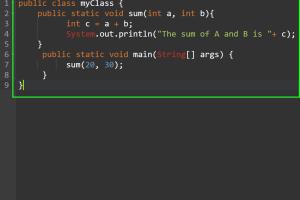
-
Quick Links:
- Introduction
- Understanding Methods in Java
- How to Call a Method
- Parameters and Return Types
- Method Overloading
- Case Studies on Method Usage
- Best Practices for Calling Methods
- Common Errors when Calling Methods
- Conclusion
- FAQs
Introduction
Java is one of the most widely used programming languages, known for its versatility and robustness. At the core of Java programming lies the concept of methods. Understanding how to call methods in Java is fundamental not only for beginners but also for seasoned programmers looking to enhance their skills. This guide will walk you through everything you need to know about calling methods in Java, from the basics to more advanced topics.
Understanding Methods in Java
A method in Java is a block of code that performs a specific task. Methods are used to execute code when called upon, making them essential for code reusability and organization. Here’s a simple breakdown:
- Definition: A method is a collection of statements that are grouped together to perform an operation.
- Syntax: The basic syntax of a method in Java includes the method's access modifier, return type, method name, and parameters.
- Types of Methods: There are static methods and instance methods.
Example of a Simple Method
public class Example {
public void greet() {
System.out.println("Hello, welcome to Java programming!");
}
}
How to Call a Method
Calling a method in Java can be done in various ways, depending on whether the method is static or instance-based. Below we will explore both:
1. Calling an Instance Method
To call an instance method, you must first create an object of the class containing the method. Here’s how:
public class Example {
public void greet() {
System.out.println("Hello, welcome to Java programming!");
}
}
public class Main {
public static void main(String[] args) {
Example example = new Example(); // Creating an object
example.greet(); // Calling the instance method
}
}
2. Calling a Static Method
Static methods belong to the class rather than any instance of the class. You can call them without creating an object:
public class Example {
public static void greet() {
System.out.println("Hello from a static method!");
}
}
public class Main {
public static void main(String[] args) {
Example.greet(); // Calling the static method
}
}
Parameters and Return Types
In Java, methods can take parameters and return values. Understanding these concepts is crucial for effective method calls.
Parameters
Parameters allow you to pass data to methods. Here’s an example:
public class Calculator {
public int add(int a, int b) {
return a + b;
}
}
public class Main {
public static void main(String[] args) {
Calculator calc = new Calculator();
int sum = calc.add(5, 3); // Calling the method with parameters
System.out.println("Sum: " + sum);
}
}
Return Types
Methods can return values. The return type is specified in the method declaration. If a method does not return a value, it should be declared as void.
Method Overloading
Method overloading allows you to define multiple methods with the same name but different parameters. This makes your code cleaner and more intuitive. Here’s an example:
public class Display {
public void show(int a) {
System.out.println("Integer: " + a);
}
public void show(String b) {
System.out.println("String: " + b);
}
}
public class Main {
public static void main(String[] args) {
Display display = new Display();
display.show(10); // Calls the first method
display.show("Hello"); // Calls the second method
}
}
Case Studies on Method Usage
To illustrate the practical application of methods in Java, we will analyze two case studies:
Case Study 1: Building a Simple Banking System
In this case study, we will develop a simple banking system that demonstrates the use of methods for various banking operations such as deposit, withdrawal, and balance inquiry.
public class BankAccount {
private double balance;
public void deposit(double amount) {
balance += amount;
}
public void withdraw(double amount) {
if (amount <= balance) {
balance -= amount;
} else {
System.out.println("Insufficient funds!");
}
}
public double getBalance() {
return balance;
}
}
public class Main {
public static void main(String[] args) {
BankAccount account = new BankAccount();
account.deposit(1000);
account.withdraw(200);
System.out.println("Current Balance: " + account.getBalance());
}
}
Case Study 2: Creating a Library Management System
This case study will demonstrate method usage in a library management system, focusing on book addition, search, and removal.
import java.util.ArrayList;
public class Library {
private ArrayList books = new ArrayList<>();
public void addBook(String book) {
books.add(book);
}
public void removeBook(String book) {
books.remove(book);
}
public void displayBooks() {
for (String book : books) {
System.out.println(book);
}
}
}
public class Main {
public static void main(String[] args) {
Library library = new Library();
library.addBook("Java Programming");
library.addBook("Effective Java");
library.displayBooks();
}
}
Best Practices for Calling Methods
- Use meaningful method names that convey the purpose of the method.
- Keep methods focused on a single task to enhance readability and maintainability.
- Avoid using too many parameters; consider grouping related parameters into objects.
- Document methods using comments to explain their functionality and parameters.
Common Errors when Calling Methods
Here are some common errors developers encounter when calling methods in Java:
- NullPointerException: Occurs when trying to call a method on a null object reference.
- Method Not Found: Happens when the method name is misspelled or the method signature does not match.
- Incorrect Parameters: Passing the wrong type or number of arguments can lead to compilation errors.
Conclusion
Calling methods in Java is a fundamental skill that every programmer should master. By grasping the concepts discussed in this guide, you’ll be well-equipped to implement methods effectively in your Java applications. Whether you are a beginner or a seasoned professional, the ability to call and utilize methods efficiently is crucial for developing robust and maintainable code.
FAQs
- What is a method in Java? A method is a block of code designed to perform a particular task.
- How do I call an instance method in Java? Create an object of the class and use the object to call the method.
- Can I call a method without an object? Yes, if the method is static.
- What is method overloading? It is defining multiple methods with the same name but different parameters.
- What happens if I call a method with the wrong parameters? It will result in a compilation error.
- Can methods return multiple values? No, but you can return an object or a collection containing multiple values.
- What is a return type? It specifies the type of value a method will return after execution.
- What is a static method? A method that belongs to the class, not instances of the class.
- How can I improve method performance? Optimize the code inside the method and avoid unnecessary calls.
- Are method names case-sensitive? Yes, method names in Java are case-sensitive.
Random Reads
- How to open port firewall
- How to open rar files mac os x
- How to make your own speakers
- Framing canvas art quickly easily
- How to download whatsapp
- How to download ps3 games
- How to download psp games
- How to keep your phones battery healthy
- How to keep your address private
- How to run html file in visual studio code