Mastering Text Centering in HTML: A Comprehensive Guide
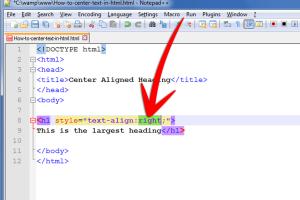
-
Quick Links:
- Introduction
- Why Center Text?
- Different Methods to Center Text in HTML
- Using the `
` Tag - Using CSS for Text Centering
- Using Flexbox for Centering
- Using CSS Grid for Centering
- Case Studies and Examples
- Best Practices for Centering Text
- Common Issues and Troubleshooting
- Expert Insights
- Conclusion
- FAQs
Introduction
Centering text in HTML is a fundamental skill for web developers and designers. Whether you're creating a personal blog, a business website, or an online portfolio, knowing how to effectively align your text can enhance the visual appeal and user experience of your site. In this comprehensive guide, we'll explore various methods for centering text in HTML, the reasons why you might want to center text, and best practices to keep in mind.
Why Center Text?
Centering text can significantly affect the aesthetics and readability of your web content. Here are a few reasons why centering text is beneficial:
- Visual Appeal: Centered text can create a balanced and harmonious layout.
- Emphasis: Centering can draw attention to important messages or calls to action.
- Readability: In some contexts, centered text can improve readability, especially for headings.
Different Methods to Center Text in HTML
There are several methods to center text in HTML, each with its own advantages and use cases. Let's dive into these methods in detail.
Using the `` Tag
Historically, the `
<center>This text is centered.</center>Despite its deprecation, understanding its use can be beneficial for maintaining older websites.
Using CSS for Text Centering
CSS is the recommended approach for centering text in modern web development. You can use the following CSS properties:
p {
text-align: center;
}This CSS rule will center-align all paragraphs in your HTML document.
Using Flexbox for Centering
Flexbox is a powerful layout tool in CSS that makes centering elements straightforward. Here’s how to use it:
.container {
display: flex;
justify-content: center;
align-items: center;
height: 100vh; /* Full height */
}In this example, the flex container will center its items both horizontally and vertically.
Using CSS Grid for Centering
CSS Grid provides another effective method for centering text. Here’s an example:
.grid-container {
display: grid;
place-items: center; /* Centers items both horizontally and vertically */
height: 100vh;
}This approach is excellent for more complex layouts where you want precise control over positioning.
Case Studies and Examples
Now that we've covered the methods, let's look at some real-world examples where text centering plays a crucial role.
Example 1: Business Website
A local bakery website uses centered text on its homepage to highlight daily specials, creating a warm and inviting atmosphere for visitors.
Example 2: Personal Portfolio
A graphic designer's online portfolio centers project titles and descriptions to draw attention and maintain a clean aesthetic.
Best Practices for Centering Text
When centering text, consider the following best practices:
- Use CSS: Always prefer CSS over deprecated HTML tags for better compatibility and control.
- Limit Centering: Use centering sparingly; too much centered text can disrupt the flow of content.
- Responsive Design: Ensure your centered text looks good on all screen sizes by using responsive design techniques.
Common Issues and Troubleshooting
Here are some common issues developers face when centering text and how to troubleshoot them:
- Text Not Centering: Ensure that the parent element has sufficient width.
- Vertical Alignment Issues: Double-check your flexbox or grid settings.
Expert Insights
We reached out to web development experts to gather their insights on centering text effectively. Here are some key takeaways:
- Use semantic HTML elements to provide better accessibility.
- Test centering on multiple devices to ensure a responsive design.
Conclusion
Centering text in HTML may seem simple, but it plays a vital role in web design. By mastering various methods such as CSS, flexbox, and grid layouts, you can enhance the user experience and visual appeal of your site. Remember to apply best practices and troubleshoot common issues to achieve the best results.
FAQs
- 1. Can I still use the `
` tag in HTML5? - While it may still work in some browsers, it's not recommended as it is deprecated.
- 2. What is the best method to center text in modern web design?
- Using CSS is the best method for centering text in modern web design.
- 3. How do I center text vertically in a div?
- Use flexbox or CSS grid to center text both horizontally and vertically.
- 4. Is centered text good for SEO?
- Centered text itself doesn't impact SEO, but it can improve user experience.
- 5. How can I center text in a responsive design?
- Use relative units like percentages or viewport units and media queries for adjustments.
- 6. What is the difference between text-align: center and margin: auto?
- text-align: center aligns inline elements, while margin: auto centers block elements.
- 7. Can I center images using the same techniques?
- Yes, similar CSS techniques can be applied to center images.
- 8. Why is my text not centering in a flexbox container?
- Check if the parent container has the correct display property and dimensions.
- 9. What is the default alignment of text in HTML?
- The default alignment is left for most HTML elements.
- 10. Can I center different types of elements (like buttons) using CSS?
- Yes, you can apply similar CSS properties to center various elements.
Random Reads
- How to connect computer to hotspot
- Unlocking all factions in rome total war
- Unlocking apple devices guide
- Convert docx to doc
- Convert audio windows media player
- Convert html to word
- How to add column calculated field excel pivot table
- How to connect mac to internet
- How to distort text in photoshop
- How to dispose of mirrors