Innovative Ways to Charge Your Laptop Battery Without a Charger
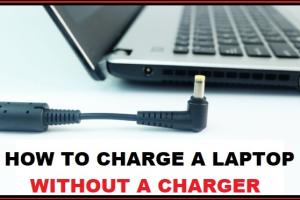
-
Quick Links:
- Introduction
- Understanding Laptop Batteries
- Alternative Charging Methods
- Using Portable Power Sources
- Solar Charging Systems
- Charging with USB-C
- Emergency Charging Tips
- Case Studies
- Expert Insights
- FAQs
Introduction
In our increasingly mobile world, having a charged laptop is essential. But what happens when you find yourself without a charger? Whether you're in a meeting, traveling, or simply at home, knowing how to charge your laptop battery without a charger can save you from a frustrating situation. This guide explores various innovative methods to power up your laptop battery when your charger isn’t available.
Understanding Laptop Batteries
Before exploring alternative charging methods, it’s crucial to understand how laptop batteries work. Most laptops use lithium-ion batteries, which have become standard due to their efficiency and longevity. Here's a brief overview:
- Components: Lithium-ion batteries consist of an anode, cathode, and electrolyte. These components interact to store and release energy.
- Battery Cycle: A battery cycle refers to the process of charging a battery from 0% to 100% and discharging it back to 0%. Understanding this cycle can help you maximize battery life.
- Battery Capacity: Measured in watt-hours (Wh), this indicates how much energy the battery can store.
Alternative Charging Methods
Charging your laptop without a conventional charger may seem daunting, but several alternative methods exist. Here are some practical solutions:
1. Using a Power Bank
Power banks have become popular for their portability and convenience. However, not all power banks can charge laptops. Look for power banks with an output of at least 30W, and ensure they have the correct connectors.
- Step 1: Ensure your power bank is fully charged.
- Step 2: Connect the power bank to your laptop using the appropriate cable.
- Step 3: Turn on the power bank if it has a power button.
- Step 4: Monitor the laptop to check if it’s charging.
2. USB-C Charging Stations
Many modern laptops support USB-C charging. If you have a USB-C charging station or a compatible charger from another device, you may be able to charge your laptop.
- Step 1: Connect the USB-C charger to your laptop.
- Step 2: Plug the charger into a power source.
- Step 3: Check the battery icon on your laptop to confirm charging.
3. Car Charger
If you’re on the go, a car charger might be an excellent alternative. Most car chargers can provide enough power to charge a laptop, especially when using the right adapter.
- Step 1: Plug the car charger into your car’s power outlet.
- Step 2: Connect your laptop using the appropriate cable.
- Step 3: Start your car to ensure the charger receives power.
4. Solar Chargers
For those who spend a lot of time outdoors or in areas with limited power access, solar chargers can be a game-changer.
- Step 1: Position the solar panel in direct sunlight.
- Step 2: Connect your laptop using the solar charger’s output cable.
- Step 3: Monitor the charging process, as solar chargers can take longer.
Using Portable Power Sources
In addition to power banks, there are other portable power sources that can help you charge your laptop:
- External Battery Packs: Similar to power banks but designed specifically for laptops.
- Generators: Small portable generators can provide power for multiple devices.
Solar Charging Systems
Solar chargers can be particularly useful in outdoor situations or during emergencies. Here’s how to set up a solar charging system:
- Choose the Right Solar Panel: Look for panels with high wattage that can adequately power your laptop.
- Inverter Setup: If your laptop requires AC power, you will need a solar inverter to convert DC power from the panels into AC power.
- Battery Storage: Consider using a battery storage system to store solar energy for later use.
Charging with USB-C
USB-C technology has revolutionized how we charge devices. Here’s how you can utilize USB-C to charge your laptop without a conventional charger:
- Check Compatibility: Ensure your laptop supports USB-C charging.
- Use a Compatible Cable: Use a high-quality USB-C cable that supports power delivery.
- Connect to a Power Source: Connect to a USB-C wall adapter or power bank.
- Monitor Charging: Watch for the charging indicator on your laptop.
Emergency Charging Tips
In an emergency, every bit of battery life counts. Here are some tips to extend your laptop's battery life or charge it efficiently:
- Reduce Brightness: Lower your screen brightness to save battery power.
- Close Unnecessary Applications: Close apps that consume high power.
- Enable Battery Saver Mode: Use your operating system’s battery saver features.
- Disconnect Peripherals: Unplug any USB devices or external drives.
Case Studies
Let’s explore a few real-world examples of individuals who successfully charged their laptops without a charger:
Case Study 1: Traveling Businessman
John, a businessman, found himself in a hotel with a dead laptop battery. He used a USB-C power bank that he had purchased for his smartphone, successfully charging his laptop during a meeting.
Case Study 2: Outdoor Enthusiast
Sarah, an avid hiker, brought a solar charger on her trip. She was able to charge her laptop while resting, allowing her to stay connected during her outdoor adventures.
Expert Insights
We consulted with tech experts to gain insights on alternative charging methods:
"Using a high-quality power bank designed for laptops can significantly extend your laptop's usability during travel," says tech expert Jane Doe.
"Solar charging is a reliable option for outdoor enthusiasts. Just ensure your solar panel can output enough power for your device," explains engineer Mike Smith.
FAQs
1. Can I charge my laptop with a phone charger?
It depends on the output wattage. If the phone charger supports the required voltage and wattage, it can work.
2. How long does it take to charge a laptop with a power bank?
Charging time varies based on the power bank's capacity and the laptop's battery size. It can take anywhere from 1-4 hours.
3. Is it safe to charge a laptop with a solar charger?
Yes, as long as the solar charger is designed for laptop use and provides sufficient power.
4. What is the best portable charger for a laptop?
Look for portable chargers with at least 30W output and compatibility with your laptop’s charging port.
5. Can I use a car battery to charge my laptop?
It's possible with an inverter, but it's not recommended due to the risk of battery damage.
6. What should I do if my laptop won’t charge?
Check the power source, cables, and connectors. If these are fine, the battery may need replacement.
7. How can I maintain my laptop battery?
Avoid deep discharges, keep it cool, and reduce brightness to extend battery life.
8. Can I charge my laptop from a USB port on a TV?
It depends on the TV’s USB output. Most TVs output low power and may not support laptop charging.
9. Are there any risks to charging a laptop with alternative methods?
Using non-certified chargers can damage your laptop. Always use compatible and quality devices.
10. Is it okay to use my laptop while charging?
Yes, but it can slow down the charging process.
Random Reads
- How to change text display or font size in ios mail
- Fix leaking tub faucet
- Fix full screen command prompt
- How to make a game engine
- How to make a google spreadsheet beginners guide
- Pairing samsung remote tv troubleshooting
- Pair wireless headphones pc mac
- How to play and beat qwop game
- How to play custom minecraft map
- How to disable comments on youtube videos