Step-by-Step Guide: Configuring Mozilla Thunderbird for Yahoo! Mail
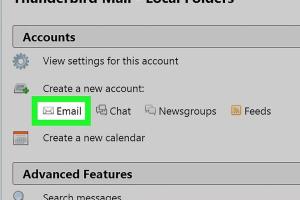
-
Quick Links:
- Introduction
- Why Use Mozilla Thunderbird?
- System Requirements
- Setting Up Yahoo! Mail in Thunderbird
- Configuration Steps
- Troubleshooting Common Issues
- Case Study: User Experience
- Expert Insights
- Conclusion
- FAQs
Introduction
In this digital age, managing emails efficiently is crucial for both personal and professional communication. Mozilla Thunderbird, a free and open-source email client, offers a robust platform for handling multiple email accounts seamlessly. This guide will walk you through the process of configuring Mozilla Thunderbird for your Yahoo! Mail account, allowing you to harness the power of this versatile email client.
Why Use Mozilla Thunderbird?
Mozilla Thunderbird is favored by many for its user-friendly interface and rich feature set. Here are some reasons why you might choose Thunderbird over other email clients:
- Open Source: Being open-source means anyone can contribute to its development, ensuring constant improvements and security updates.
- Customizable: Users can tailor the interface and functionality to meet their specific needs through various add-ons.
- Multiple Account Support: Manage various email accounts from different providers in one place.
- Robust Security: Features like end-to-end encryption keep your emails secure.
- Integrated Calendar: Thunderbird integrates well with calendar tools, allowing for efficient scheduling.
System Requirements
Before configuring Thunderbird for Yahoo! Mail, ensure your system meets the following requirements:
- Operating System: Windows, MacOS, or Linux
- Minimum RAM: 512 MB (1 GB recommended)
- Disk Space: At least 200 MB free space
- Internet Connection: Required for email configuration and updates
Setting Up Yahoo! Mail in Thunderbird
To configure your Yahoo! Mail in Thunderbird, you'll use the IMAP or POP3 protocols. IMAP is recommended for accessing your emails from multiple devices as it syncs all changes made. Here are the necessary settings:
IMAP Settings
- Incoming Mail Server: imap.mail.yahoo.com
- Port: 993
- Security Type: SSL/TLS
- Outgoing Mail Server: smtp.mail.yahoo.com
- Port: 465 or 587
- Security Type: SSL/TLS
POP3 Settings
- Incoming Mail Server: pop.mail.yahoo.com
- Port: 995
- Security Type: SSL/TLS
- Outgoing Mail Server: smtp.mail.yahoo.com
- Port: 465 or 587
- Security Type: SSL/TLS
Configuration Steps
Now that you have the settings, follow these detailed steps to configure Mozilla Thunderbird for Yahoo! Mail:
Step 1: Download and Install Thunderbird
Visit the official Thunderbird website and download the latest version. Follow the installation prompts to set it up on your computer.
Step 2: Open Thunderbird
Launch Thunderbird after installation. You will be greeted with the setup wizard.
Step 3: Add a New Email Account
- Select File in the top menu.
- Click New and then Existing Mail Account.
Step 4: Enter Your Yahoo! Mail Information
Fill in your name, Yahoo! email address, and password. Click Continue.
Step 5: Configure Server Settings
Thunderbird will attempt to automatically configure settings. Ensure that IMAP or POP3 settings are correct based on your preference. Click Done to complete the setup.
Step 6: Test Your Configuration
Send a test email to ensure everything is working correctly. Check both sending and receiving functionalities.
Troubleshooting Common Issues
Even with precise configurations, you might face issues. Here are some common problems and their solutions:
- Authentication Failed: Double-check your email and password. You may also need to generate an app password if you have two-factor authentication enabled.
- Cannot Connect to Server: Ensure your internet connection is stable and that firewall settings allow Thunderbird access.
- Emails Not Syncing: Verify your IMAP settings and check Yahoo! Mail settings to ensure IMAP is enabled.
Case Study: User Experience
Many users have reported enhanced productivity after switching to Thunderbird for their Yahoo! Mail. A study conducted by EmailClientReview found that users were able to manage their emails 40% more efficiently due to Thunderbird's organizational features and customizable interface.
Expert Insights
Experts recommend using Thunderbird for its robust features such as message filtering, quick search, and powerful tagging system. These features help users manage their inboxes better, leading to reduced stress and improved response times.
Conclusion
Configuring Mozilla Thunderbird for Yahoo! Mail is a straightforward process that can significantly improve your email management. By following this guide, you can set up your email client to suit your needs, ultimately enhancing your productivity and communication efficiency.
FAQs
1. Can I use Thunderbird with Yahoo! Mail for free?
Yes, Thunderbird is a free application and can be used with any email provider, including Yahoo! Mail.
2. Is IMAP better than POP3 for Yahoo! Mail?
IMAP is generally better for accessing your email from multiple devices, as it syncs changes across all platforms.
3. What should I do if I forget my Yahoo! Mail password?
You can reset your password by going to the Yahoo! Mail login page and clicking on “Forgot Password?” to follow the recovery steps.
4. Can I access Yahoo! Mail offline with Thunderbird?
Yes, Thunderbird allows you to access your emails offline once they are downloaded.
5. How do I enable two-factor authentication for Yahoo! Mail in Thunderbird?
Enable two-factor authentication in your Yahoo! account settings and generate an app password specifically for Thunderbird.
6. What if Thunderbird won’t connect to Yahoo! Mail?
Check your internet connection, verify your settings, and ensure that Yahoo! Mail's IMAP feature is enabled.
7. Can I use Thunderbird for multiple Yahoo! Mail accounts?
Yes, Thunderbird supports multiple accounts, allowing you to manage several Yahoo! Mail accounts simultaneously.
8. How do I move emails from Yahoo! Mail to Thunderbird?
Once configured, your emails will automatically sync. You can also drag and drop emails between folders in Thunderbird.
9. What are the advantages of using Thunderbird over webmail?
Thunderbird offers offline access, advanced filtering, customizable features, and better organization tools compared to webmail interfaces.
10. Is there a mobile version of Thunderbird?
Currently, Thunderbird does not have an official mobile version, but there are third-party applications that mimic its functionality.
Random Reads