Complete Guide: How to Delete an Account from the Gmail App + Quick Fixes
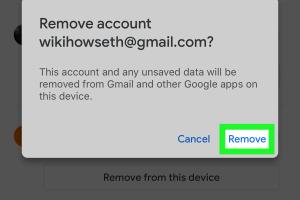
-
Quick Links:
- Introduction
- Understanding Gmail Account Management
- Pre-Requisites for Deleting a Gmail Account
- Step-by-Step Guide to Delete a Gmail Account
- Common Issues and Fixes
- Case Studies: User Experiences
- Expert Insights on Email Management
- Conclusion
- FAQs
Introduction
In today's digital age, managing your online accounts is crucial for maintaining your privacy and security. One of the most common email services is Gmail, which many users rely on daily. However, there may come a time when you need to delete an account from the Gmail app on your mobile device. Whether you're switching to a new email provider or simply want to declutter your digital life, this guide will walk you through the process step-by-step, while also addressing common issues you might encounter along the way.
Understanding Gmail Account Management
Before diving into the deletion process, it's essential to understand what it means to manage your Gmail accounts effectively. Gmail allows users to add multiple accounts for convenience, but sometimes the need arises to remove one or more of these accounts. Deleting an account from the Gmail app does not necessarily mean that the actual Gmail account is deleted permanently; instead, it only removes access from that specific application.
Pre-Requisites for Deleting a Gmail Account
- Ensure you have access to the Gmail account you wish to delete.
- Back up any important emails or data that you may need in the future.
- Make sure you are logged into the correct Gmail account in the app.
Step-by-Step Guide to Delete a Gmail Account
Follow these simple steps to delete a Gmail account from the Gmail app:
Step 1: Open the Gmail App
Launch the Gmail app on your mobile device. Ensure you are logged into the account you wish to delete.
Step 2: Access Account Settings
Tap on your profile picture or the initial at the top right corner of the app. This will open up the account menu.
Step 3: Manage Accounts
In the account menu, tap on "Manage accounts on this device" or "Add another account" depending on your version of the app.
Step 4: Select the Account to Delete
You will see a list of accounts linked to the Gmail app. Select the account you wish to delete.
Step 5: Remove the Account
After selecting the account, tap on "Remove account." Confirm the action when prompted. The account will be removed from the app.
Step 6: Confirmation
Ensure that the account is no longer visible in the Gmail app. If you have multiple accounts, repeat the steps for any other accounts you wish to delete.
Common Issues and Fixes
Sometimes users encounter problems when trying to delete their Gmail accounts. Here are some common issues and how to fix them:
Issue 1: Account Not Deleting
If the account doesn't seem to delete, ensure that you are logged into the correct account. If necessary, restart the app or your device.
Issue 2: App Crashes
In case the app crashes during the process, try clearing the app's cache or reinstalling the app.
Issue 3: Forgotten Password
If you've forgotten your password, you won't be able to access your account settings. Use the "Forgot password?" link on the login page to reset it.
Case Studies: User Experiences
Understanding real-world implications can help clarify the importance of managing your Gmail accounts effectively. Here are some user experiences:
Case Study 1: The Switcher
Jane, a long-time Gmail user, decided to switch to a different email service. She found the process of deleting her Gmail account from the app straightforward but wished she had backed up important emails beforehand.
Case Study 2: The Overwhelmed User
Mark had multiple Gmail accounts and felt overwhelmed. After following the deletion steps, he felt relieved and more organized. However, he learned the importance of backing up data before making any account changes.
Expert Insights on Email Management
According to email management experts, effective account management can lead to improved productivity and digital well-being. Here are some expert insights:
"Email clutter can lead to significant stress. Regularly reviewing and managing your accounts is vital for a more organized digital life." - Dr. Emily Carter, Digital Wellness Expert.
Conclusion
Deleting an account from the Gmail app can be a straightforward process if you follow the steps outlined in this guide. Remember to back up important emails, and don't hesitate to use the provided quick fixes for any issues you may encounter. By managing your Gmail accounts effectively, you can streamline your digital interactions and enhance your productivity.
FAQs
1. Can I permanently delete my Gmail account from the app?
No, deleting an account from the app only removes access to that account from the app. To permanently delete the account, you need to do it through Google Account settings.
2. What happens to my emails after I delete the account from the app?
Your emails remain intact on the server and can be accessed through a web browser unless you choose to delete the account completely.
3. Will deleting my account from the app affect my contacts?
No, your contacts will not be affected by simply removing the account from the app.
4. Can I still access my Gmail account after deleting it from the app?
Yes, you can still access your Gmail account using a web browser or by re-adding it to the app.
5. What if I can't find the option to remove the account?
Ensure you are in the correct settings. If the option is still missing, consider updating the app or reinstalling it.
6. How do I recover a Gmail account I accidentally deleted?
You can try recovering your account by going to the Google Account Recovery page and following the prompts.
7. Is it safe to delete my Gmail account?
As long as you back up your important data, it is generally safe to delete your account from the app.
8. Can I delete multiple Gmail accounts at once?
No, you will need to delete each account individually from the app.
9. What if I want to switch to a different email provider?
You can delete your Gmail account from the app and set up your new email provider in the same way.
10. How do I manage multiple Gmail accounts efficiently?
Consider using email management tools or apps that allow you to consolidate multiple accounts in one place.
References
Random Reads
- How to remove grout
- How to remove gum from table
- How to pressure wash vinyl siding
- How to make google drive folder offline android
- How to unlock a door without a key
- How to unlock baby luigi mario kart wii
- How to uninstall steam
- Unlocking gps coordinates guide
- Unlock your blackberry
- Mastering yahoo account settings