Mastering Phone Communication: How to Dial an Extension on Android, iPhone, and Landline
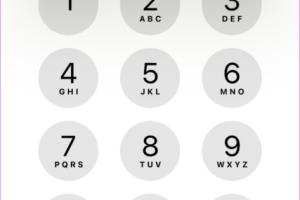
-
Quick Links:
- Introduction
- Why Dial an Extension?
- Dialing Extensions on Android
- Dialing Extensions on iPhone
- Dialing Extensions on Landline
- Common Issues and Solutions
- Case Studies
- Expert Insights
- Data-Driven Analysis
- FAQs
Introduction
In today’s fast-paced world, effective communication is vital. Whether you’re reaching out to a colleague, a customer service representative, or an essential business contact, knowing how to dial an extension can save you time and enhance your productivity. This guide will provide you with step-by-step instructions on how to dial extensions on Android, iPhone, and landline phones, ensuring that you connect with the right person every time.
Why Dial an Extension?
Dialing an extension is crucial when you need to connect to a specific department or person within a larger organization. Here are some key reasons:
- Efficiency: Quickly reach the intended party without navigating through multiple prompts.
- Time-saving: Avoid waiting on hold for general inquiries that can be resolved with a direct call.
- Professionalism: Demonstrate knowledge of the organization's structure, enhancing your credibility.
Dialing Extensions on Android
Dialing an extension on an Android phone is straightforward. Follow these steps:
Step-by-Step Guide
- Open the Phone App: Launch the default phone application on your Android device.
- Dial the Main Number: Enter the complete phone number of the organization you want to contact.
- Add a Pause: After the main number, press the “Add Pause” button (usually represented by a comma) to insert a 2-second pause. This allows the system to process the initial number.
- Enter the Extension: Type in the extension number you wish to reach.
- Dial the Complete Number: Press the call button to connect.
Example
If the main number is (555) 123-4567 and the extension is 101, you would dial:
(555) 123-4567,101
Dialing Extensions on iPhone
Dialing extensions on an iPhone is similar to the Android process, but with slight variations. Here’s how to do it:
Step-by-Step Guide
- Open the Phone App: Access the phone app from your home screen.
- Dial the Main Number: Input the complete phone number of the organization.
- Add a Pause: Tap and hold the “*” key until a comma appears. This comma represents a pause.
- Enter the Extension: After the comma, type in the extension number.
- Dial: Tap the call button to initiate the call.
Example
For a main number of (555) 123-4567 and an extension of 202, you would dial:
(555) 123-4567,202
Dialing Extensions on Landline
Dialing an extension on a landline may involve a different approach, especially if you are using a traditional telephone. Here’s how to do it:
Step-by-Step Guide
- Pick Up the Receiver: Lift the handset to get a dial tone.
- Dial the Main Number: Enter the organization’s main phone number as you normally would.
- Wait for the Prompt: Listen for the automated system to answer. You may need to wait for a few seconds.
- Dial the Extension: Once prompted, enter the extension number directly.
Example
If you called (555) 123-4567 and heard the automated message, wait for the prompt, then dial 303 for the extension.
Common Issues and Solutions
While dialing extensions is generally straightforward, you may encounter some issues. Here are common problems and their solutions:
- Problem: The call disconnects after dialing the extension.
- Solution: Ensure there are no extra spaces or characters in the number. Double-check the extension.
- Problem: The automated system does not recognize the extension.
- Solution: Try repeating the extension clearly or dialing the main number again and follow the prompts.
Case Studies
Let’s explore a couple of scenarios that illustrate the importance of effective extension dialing:
Case Study 1: Corporate Communication
In a corporate setting, a manager needed to reach the finance department quickly to resolve a payment issue. Instead of calling the main line and waiting, the manager dialed the department’s direct line with the extension, saving valuable time and ensuring the issue was resolved promptly.
Case Study 2: Customer Service Experience
A customer attempting to resolve a complaint with a large retail chain used the extension to reach the complaints department directly. This direct approach resulted in faster service and a more satisfactory resolution.
Expert Insights
According to industry experts, the ability to dial extensions efficiently can greatly enhance productivity and customer satisfaction. Effective communication is not just about technology; it also involves understanding how to navigate it.
Data-Driven Analysis
Research shows that direct calls to departments via extensions can reduce wait times by up to 30%. This efficiency leads to better customer relations and improved organizational workflow.
FAQs
1. What is an extension?
An extension is a direct line within a phone system that allows callers to reach a specific department or individual within an organization.
2. How do I dial an extension on an Android phone?
Dial the main number, add a pause (comma), and then enter the extension number.
3. Can I save numbers with extensions on my phone?
Yes, both Android and iPhone allow you to save contacts with extensions by adding a pause and the extension number in the contact details.
4. What if I forget the extension number?
You can often find extension numbers on the company’s website or through their customer service department.
5. Is there a difference between dialing an extension on a mobile phone and a landline?
Yes, mobile phones often allow for pauses and waits within the dialing process, while landlines require you to wait for prompts.
6. Can I dial an extension without waiting for the prompt?
It’s typically best to wait for the prompt to ensure the system recognizes your input correctly.
7. What should I do if the call doesn’t go through?
Check the number for accuracy, ensure you have a proper signal, and try again.
8. Are there any charges for dialing extensions?
Usually, there are no additional charges for dialing extensions, but long-distance rates may apply if you are calling from outside the local area.
9. Can I use voice commands to dial extensions?
Some smartphones support voice dialing, but it may depend on your device and settings.
10. How does dialing extensions improve efficiency?
By reaching the correct department directly, you save time and streamline the communication process.
Random Reads
- How to use solver in microsoft excel
- How to use the weapon wheel in gta v
- Uninstall windows 7 guide
- Unlink computer dropbox
- Mastering murder mystery 2 roblox
- How to reset windows 7 administrator password
- How to reset firefox
- What video game should i play
- Whatsapp usage
- Transform sidewinder precision pro usb