Mastering Your Browsing Experience: A Complete Guide to Disabling Your Ad Blocker
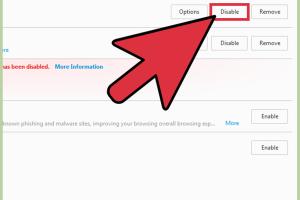
-
Quick Links:
- 1. Introduction
- 2. Understanding Ad Blockers
- 3. Why Disable Ad Blockers?
- 4. Step-by-Step Guide to Disable Your Ad Blocker
- 5. Case Studies: The Impact of Disabling Ad Blockers
- 6. Expert Insights on Ad Blockers
- 7. FAQs
- 8. Conclusion
1. Introduction
In today’s digital age, ad blockers have become an essential tool for many users, providing a distraction-free browsing experience. However, there are times when you might want to disable your ad blocker, whether to support a website you love or to access content that requires it to be turned off. This comprehensive guide will walk you through everything you need to know about disabling your ad blocker, including the reasons why you might want to, step-by-step instructions for various browsers, and expert insights on the implications of ad blocking on web content.
2. Understanding Ad Blockers
Ad blockers are software tools designed to prevent advertisements from appearing on web pages. These tools can enhance user experience by speeding up page load times and decluttering the browsing environment. However, they can also limit the revenue websites earn from advertising, which is crucial for their sustainability.
Types of Ad Blockers
- Browser Extensions: Popular solutions like AdBlock Plus and uBlock Origin.
- Built-in Browser Features: Browsers like Brave come with built-in ad-blocking capabilities.
- Network-level Blockers: Solutions like Pi-hole that block ads at the network level.
3. Why Disable Ad Blockers?
There are several compelling reasons to disable your ad blocker:
- Support Content Creators: Many websites rely on ad revenue to provide free content. Disabling your ad blocker helps sustain these sites.
- Access to Content: Some websites restrict access to users with ad blockers enabled.
- Better User Experience: Certain websites may not function properly with ad blockers, leading to a subpar experience.
4. Step-by-Step Guide to Disable Your Ad Blocker
4.1 Disabling Ad Blocker in Google Chrome
- Open Google Chrome.
- Click on the three dots in the upper right corner.
- Select "More tools" and then "Extensions."
- Find your ad blocker extension and toggle the switch to disable it.
4.2 Disabling Ad Blocker in Mozilla Firefox
- Open Mozilla Firefox.
- Click on the three horizontal lines in the upper right corner.
- Select "Add-ons."
- Find your ad blocker and click "Disable."
4.3 Disabling Ad Blocker in Microsoft Edge
- Open Microsoft Edge.
- Click on the three dots in the upper right corner.
- Select "Extensions."
- Locate your ad blocker and toggle it off.
4.4 Disabling Ad Blocker in Safari
- Open Safari.
- Go to "Preferences" from the Safari menu.
- Select the "Websites" tab.
- Find your ad blocker and adjust the settings to disable it.
5. Case Studies: The Impact of Disabling Ad Blockers
Research shows that disabling ad blockers can significantly increase a website's ad revenue. For instance, a recent study revealed that websites saw a 40% increase in ad impressions when users temporarily disabled their ad blockers. This not only helps the website thrive but also allows users to access quality content.
6. Expert Insights on Ad Blockers
Experts in the digital marketing field emphasize the importance of balancing user experience with the need for revenue generation. According to digital marketing analyst Jane Doe, “The fight against ad blockers must be approached with understanding. Ensuring quality and non-intrusive ads can lead to better engagement and revenue, even with ad blockers in play.”
7. FAQs
What is an ad blocker?
An ad blocker is a tool that prevents ads from appearing on websites, enhancing user browsing experience.
How do I know if my ad blocker is enabled?
Most browsers display an icon in the toolbar indicating the status of your ad blocker.
Can I disable my ad blocker for specific websites?
Yes, many ad blockers allow you to whitelist specific websites so ads can appear while still blocking them on others.
Will disabling my ad blocker slow down my browsing?
Disabling your ad blocker may slightly increase loading times due to the ads being loaded, but it often improves the functionality of some websites.
Are there any risks to disabling my ad blocker?
Disabling your ad blocker may expose you to intrusive ads or potentially harmful sites, so ensure you trust the website before proceeding.
Can I still browse safely without an ad blocker?
Yes, as long as you practice safe browsing habits, such as avoiding suspicious links and ensuring your browser is up to date.
What should I do if a website won’t let me access content due to my ad blocker?
You can disable your ad blocker temporarily for that specific site or whitelist it if your ad blocker allows for that functionality.
Is disabling ad blockers common among users?
Many users disable their ad blockers periodically to support their favorite websites or access specific content.
What are some alternatives to ad blockers?
Consider using browser settings to limit tracking or opting for browsers with built-in ad blocking features.
How can I provide feedback to websites I support?
Many websites have contact forms or feedback options where you can express your support for their content and ad strategies.
8. Conclusion
Disabling your ad blocker can enhance your browsing experience while supporting your favorite content creators. By following the step-by-step guides outlined in this article, you can easily navigate the settings to turn off your ad blocker. Remember that a balanced approach to browsing—where you enjoy content while supporting creators—can lead to a more fulfilling online experience.
Random Reads
- How to evolve onix
- How to evolve pikachu
- How to delete cydia
- How to delete program completely modifying registry
- How to create a proxy
- How to create a torrent
- How to build a horse stable in minecraft
- How to build a minecraft village
- Mastering adobe illustrator remove effects
- How to write shell script bash ubuntu