Unlocking Flowplayer: Your Complete Guide to Download Flowplayer Videos
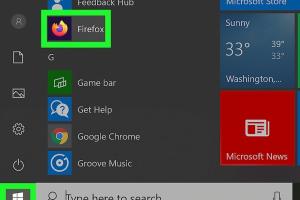
-
Quick Links:
- Introduction
- Understanding Flowplayer
- Download Methods
- Step-by-Step Guide
- Case Studies
- Expert Insights
- Common Issues and Troubleshooting
- Best Practices for Downloading Videos
- FAQs
Introduction
In the realm of online media consumption, Flowplayer has emerged as a popular choice for streaming videos on various websites. However, many users find themselves wanting to download these videos for offline viewing. This guide aims to provide you with a comprehensive understanding of how to download Flowplayer videos effectively. With the right tools and techniques, you'll be able to save your favorite content for later access, regardless of your internet connection.
Understanding Flowplayer
Flowplayer is a robust video player designed for web streaming, often used by news outlets, educational institutions, and content creators to deliver high-quality video content. It supports a variety of formats and allows for customizable features such as advertising and analytics. However, the ability to download videos directly from Flowplayer can be restricted due to copyright protections and streaming protocols.
To download Flowplayer videos, it's essential to understand how the streaming technology operates. Flowplayer typically streams videos in a way that makes them less accessible for direct download. As such, employing specific methods and tools is necessary to bypass these restrictions.
Download Methods
There are several effective methods for downloading videos from Flowplayer, each with its benefits and limitations. Below, we will explore three primary approaches: browser extensions, desktop software, and online services.
Using Browser Extensions
Browser extensions are one of the easiest ways to download Flowplayer videos. These tools can often capture streaming video content directly from your browser. Here are some popular options:
- Video DownloadHelper: A versatile extension compatible with both Firefox and Chrome, allowing users to download videos from various sites, including those using Flowplayer.
- Flash Video Downloader: This extension detects and downloads videos and audio files from multiple sources.
- FVD Suite: A powerful tool that identifies and downloads videos from streaming sites.
Using Desktop Software
For more robust options, consider using desktop software that specializes in video downloads. These tools often provide additional features such as batch downloads and file format conversions. Some recommended desktop applications include:
- 4K Video Downloader: A user-friendly tool that allows you to download videos from various platforms, including Flowplayer. Its intuitive interface makes it easy for beginners.
- JDownloader: This open-source software can download files from various sources, enabling users to manage multiple downloads efficiently.
- YTD Video Downloader: A popular choice for downloading videos and converting them to different formats.
Using Online Services
If you prefer not to install software, numerous online services allow you to download Flowplayer videos directly through your browser. Some reliable options include:
- KeepVid: This online tool supports a variety of video formats and is easy to use. Just paste the video URL, and it will generate a download link.
- SaveFrom.net: A widely used service that allows users to download videos from various platforms with minimal hassle.
- ClipConverter: This service enables you to convert and download videos in multiple formats by simply entering the URL.
Step-by-Step Guide
Now that we have covered the various methods, let’s get into the specifics of how to download Flowplayer videos using a step-by-step guide for each method.
Method 1: Using Video DownloadHelper (Browser Extension)
- Install the Video DownloadHelper extension from the Chrome Web Store or Firefox Add-ons.
- Navigate to the webpage containing the Flowplayer video you wish to download.
- Click on the Video DownloadHelper icon in your browser toolbar.
- Select the video from the dropdown list that appears.
- Choose the desired video quality and format, then click "Download".
Method 2: Using 4K Video Downloader (Desktop Software)
- Download and install 4K Video Downloader from the official website.
- Copy the URL of the Flowplayer video you want to download.
- Open 4K Video Downloader and click “Paste Link”.
- Select your preferred video quality and format.
- Click “Download” and wait for the process to complete.
Method 3: Using KeepVid (Online Service)
- Visit the KeepVid website.
- Paste the URL of the Flowplayer video into the designated box.
- Click “Download” and select the desired quality from the list of options.
- Follow the prompts to save the video to your device.
Case Studies
To demonstrate the effectiveness of these methods, consider the following case studies:
Case Study 1: Educational Content
A university professor needed to download instructional videos from a Flowplayer-enabled platform to share with students offline. By using the Video DownloadHelper extension, they successfully downloaded multiple videos in high quality, enhancing the learning experience for their students.
Case Study 2: Content Creator
A content creator sought to curate video material for a project from various Flowplayer sources. By utilizing 4K Video Downloader, they efficiently downloaded several videos, enabling them to produce high-quality content without internet interruptions.
Expert Insights
Experts in digital media suggest that while downloading videos can be beneficial, it is crucial to respect copyright laws. Here are some insights:
- Always check the terms of service of the website hosting the video.
- Utilize downloaded videos for personal use or educational purposes to avoid legal issues.
- Stay updated on the latest downloading tools and techniques, as technology is constantly evolving.
Common Issues and Troubleshooting
Users may encounter various issues while attempting to download Flowplayer videos. Here are some common problems and their solutions:
Issue 1: Video Not Detected
If your browser extension fails to detect the video, ensure that:
- The extension is up-to-date.
- You are on the correct page where the video is hosted.
Issue 2: Download Fails
If a download fails, try the following:
- Check your internet connection.
- Restart the download process or try a different method.
Best Practices for Downloading Videos
To ensure a smooth downloading experience, consider the following best practices:
- Use trusted tools and services to avoid malware.
- Regularly update your browser and extensions to maintain compatibility.
- Keep a backup of downloaded videos in multiple formats for flexibility.
FAQs
1. Is it legal to download Flowplayer videos?
Downloading videos may violate copyright laws, so always check the website's terms of use.
2. Can I download Flowplayer videos on my mobile device?
Yes, some apps and mobile browsers support video downloading, but options may be limited.
3. What if the video is protected?
Protected videos may require special tools or may not be downloadable due to copyright restrictions.
4. Are there free tools to download Flowplayer videos?
Yes, many free tools and extensions are available, though they may have limitations.
5. Can I download live streams from Flowplayer?
Downloading live streams is more complex and may not be possible with standard tools.
6. What file formats can I download?
Most tools allow you to download in formats like MP4, AVI, and more, depending on your needs.
7. Will downloading affect video quality?
The quality of the downloaded video depends on the original file and the settings selected during download.
8. How can I convert downloaded videos to another format?
Many downloading tools have built-in conversion options, or you can use dedicated conversion software.
9. What should I do if the download link is broken?
Try refreshing the page or using a different method to obtain the video.
10. Are there risks to using online downloading services?
Yes, some online services may expose you to ads or malware; always use reputable sites.
Random Reads
- How to print screen hp
- How to print double sided on a mac
- How to remove water from smartphone speakers
- Remove incognito mode chrome android
- Remove heat stains from wood
- Mastering game saving in red dead redemption
- Mastering gifs android messages
- Mastering inspect element tool chrome
- The ultimate girlfriend guide gta san andreas
- How to tag places on google maps