Mastering the Inspect Element Tool in Chrome: A Comprehensive Guide
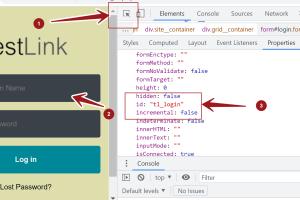
-
Quick Links:
- Introduction
- What is Inspect Element?
- Why Use Inspect Element?
- How to Access Inspect Element
- Exploring the Inspect Element Interface
- Editing HTML and CSS
- Debugging JavaScript
- Case Study: Real-World Application
- Best Practices for Using Inspect Element
- Expert Insights
- FAQs
Introduction
The Inspect Element tool in Google Chrome is a powerful feature that allows users to view and edit the HTML and CSS of a webpage in real-time. This tool is invaluable for web developers, designers, and even marketers who want to understand how web pages are structured and styled. In this guide, we will delve into how to effectively use the Inspect Element tool, enhancing your web development skills and understanding.
What is Inspect Element?
Inspect Element is a feature found in most modern web browsers that allows you to view and manipulate the source code of a webpage. It provides a way to examine the HTML structure, CSS styles, and even JavaScript running on the page. This tool is particularly useful for debugging and learning how websites are built.
Why Use Inspect Element?
Using the Inspect Element tool can significantly improve your understanding of web development. Here are some reasons why you might want to use it:
- Learning Tool: Great for beginners to learn HTML and CSS.
- Debugging: Quickly identify and fix issues in your code.
- Design Exploration: Analyze and replicate styles from your favorite websites.
- Performance Analysis: Understand how various elements affect loading times and responsiveness.
How to Access Inspect Element
Accessing Inspect Element in Chrome is straightforward. Here’s how:
- Open Google Chrome and navigate to the webpage you want to analyze.
- Right-click on any part of the page and select "Inspect" from the context menu.
- Alternatively, you can press
Ctrl + Shift + I(orCmd + Option + Ion Mac) to open the Developer Tools directly.
Exploring the Inspect Element Interface
Once you access Inspect Element, you'll see various panels and options:
- Elements Panel: Displays the HTML structure of the page.
- Styles Panel: Shows the CSS styles applied to the selected element.
- Console Panel: Useful for logging information and debugging JavaScript.
- Network Panel: Monitors network activity and resource loading.
Editing HTML and CSS
One of the most powerful features of Inspect Element is the ability to edit HTML and CSS directly:
Editing HTML
To edit HTML, simply double-click the element you want to change in the Elements panel. You can add, remove, or modify attributes and content.
Editing CSS
To modify CSS:
- Select the element you want to style.
- In the Styles panel, you can add new styles or modify existing ones.
Debugging JavaScript
The Console panel is a powerful tool for debugging JavaScript. You can:
- Run JavaScript commands directly.
- View error messages and stack traces.
- Monitor variable values and application state.
Case Study: Real-World Application
To illustrate the practical use of the Inspect Element tool, let’s consider a scenario where a web developer needs to fix a layout issue on a client’s website. By using Inspect Element, the developer can quickly identify the problematic CSS, make changes in real-time, and see the effects immediately. This streamlined approach saves time and enhances productivity.
Best Practices for Using Inspect Element
While Inspect Element is a powerful tool, here are some best practices to keep in mind:
- Make changes for learning purposes only; they do not affect the live website.
- Use the "Sources" tab to view and edit JavaScript files.
- Regularly check the "Network" tab for performance issues.
Expert Insights
Experts recommend using Inspect Element as part of your web development toolkit. It allows for rapid prototyping and testing of design ideas without needing to modify your source code directly. Many developers also use it to conduct competitive analysis, gaining insights into how competitors structure their pages.
FAQs
1. Can I use Inspect Element on mobile devices?
Yes, you can use Inspect Element on mobile devices via remote debugging or by using Chrome's Device Mode.
2. Will changes made in Inspect Element be saved?
No, changes made in Inspect Element are temporary and will revert when the page is refreshed.
3. Is Inspect Element only for developers?
No, anyone interested in web design or analysis can benefit from using Inspect Element.
4. How can I learn more about HTML and CSS through Inspect Element?
By experimenting with elements and styles in Inspect Element, you can learn how HTML and CSS work together to create web pages.
5. Can I copy HTML or CSS from a webpage?
Yes, you can copy HTML and CSS directly from Inspect Element for personal use or inspiration.
6. What if I make a mistake while editing?
Simply refresh the page to revert to the original state, or undo your changes in the panel.
7. Can Inspect Element help with SEO?
Yes, you can analyze the structure and performance of a webpage, which can inform your SEO strategies.
8. Is there a way to track changes made using Inspect Element?
No, there is no built-in way to track changes; however, you can manually record your changes for later reference.
9. Does Inspect Element work with all browsers?
Most modern browsers have similar developer tools, but the interface and features may vary.
10. How can I improve my skills using Inspect Element?
Practice by analyzing different websites, making changes, and observing the outcomes to enhance your skills.
Conclusion
Inspect Element in Chrome is an essential tool for anyone involved in web development, design, or analysis. By mastering this feature, you can enhance your skills, troubleshoot issues effectively, and gain insights into the web's functionality. Whether you are a beginner or an experienced developer, the ability to inspect and modify web elements in real-time will empower you to create and optimize web pages efficiently.
Random Reads
- How to organize your computer
- How to order alphabetically in sql
- Unhide games on steam
- Unhide folders windows 7
- How to turn on bluetooth iphone android
- Understanding sent as text message
- Unfreeze ipad
- How to install gas logs
- How to install ftp server ubuntu
- How to video call between android and iphone