Ultimate Guide to Download and Run the Master Controller Mod on The Sims 3
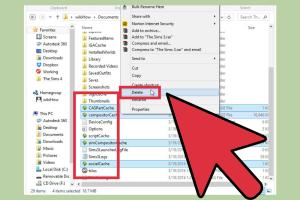
-
Quick Links:
- Introduction
- What is the Master Controller Mod?
- Benefits of Using the Master Controller Mod
- Requirements for Installing the Mod
- How to Download the Master Controller Mod
- How to Install the Master Controller Mod
- How to Run the Master Controller Mod
- Troubleshooting Common Issues
- Case Studies and Examples
- FAQs
- Conclusion
Introduction
The Sims 3 is a game filled with limitless possibilities, and one of the best ways to enhance your gameplay experience is through mods. Among the myriad of mods available, the Master Controller Mod stands out as a powerful tool that allows players to customize their simulations in ways that the base game does not permit. This guide will walk you through the process of downloading, installing, and using the Master Controller Mod, ensuring that you can take full advantage of its features.
What is the Master Controller Mod?
The Master Controller Mod is a popular modification for The Sims 3 developed by Nraas Industries. It provides players with an extensive range of options to control various aspects of their game, from managing households to altering the relationships between Sims. With this mod, players can:
- Manage Sims and households
- Modify relationships
- Control aging and life stages
- Access advanced settings for customization
Benefits of Using the Master Controller Mod
Utilizing the Master Controller Mod can significantly enhance your gameplay experience. Here are some of the key benefits:
- Enhanced Control: Gain the ability to manipulate nearly every aspect of your Sims' lives.
- Customization: Create unique stories and scenarios that align with your vision of the game.
- Time-Saving Features: Quickly manage large households or complex relationships without tedious clicks.
- Improved Gameplay: Eliminate glitches and bugs that can arise from the base game's limitations.
Requirements for Installing the Mod
Before you dive into the installation process, ensure you meet the following requirements:
- The Sims 3 must be installed and updated to the latest version.
- Access to a reliable internet connection for downloading the mod.
- A basic understanding of file management on your computer.
How to Download the Master Controller Mod
Follow these steps to download the Master Controller Mod:
- Navigate to the Nraas website.
- Locate the Master Controller Mod in the mods section.
- Click on the download link for the latest version of the mod.
- Save the downloaded file to a location on your computer where you can easily find it.
How to Install the Master Controller Mod
Now that you have downloaded the mod, it’s time to install it:
- Open the folder where you saved the downloaded file.
- Extract the contents of the downloaded ZIP file. You can use software like WinRAR or 7-Zip if you don’t have a built-in extractor.
- Locate the extracted files. You should see a folder named Packages.
- Copy the folder or its contents.
- Navigate to your Sims 3 installation directory. This is usually found at C:\Program Files (x86)\Electronic Arts\The Sims 3\Mods\Packages. If the Mods folder does not exist, create it.
- Paste the copied folder or files into the Packages folder.
- Open The Sims 3 to ensure the mod is working correctly.
How to Run the Master Controller Mod
Running the Master Controller Mod is straightforward:
- Launch The Sims 3.
- Enter a game and pause your simulation.
- Click on any Sim and find the Master Controller option in the interaction menu.
- Select your desired action from the Master Controller menu. You can manage households, adjust settings, and more!
Troubleshooting Common Issues
Sometimes, mods can cause issues in The Sims 3. Here are some common problems and how to resolve them:
- Mod Not Appearing: Ensure that you have placed the mod files in the correct folder and that the game is updated.
- Game Crashes: Remove any other mods that may conflict with the Master Controller Mod and try again.
- Missing Features: Check if you have the latest version of the Master Controller and any required additional mods.
Case Studies and Examples
To illustrate the benefits of the Master Controller Mod, let’s look at a few examples of how players have leveraged this tool:
Example 1: Large Family Management
A player managing a large family with over ten Sims found it tedious to control each Sim individually. By using the Master Controller Mod, they could manage household relationships and life stages more efficiently, resulting in a smoother gameplay experience.
Example 2: Unique Storytelling
Another player utilized the Master Controller Mod to create a unique story where Sims could age at different rates, leading to complex narratives and interactions that would not have been possible otherwise.
FAQs
1. Is the Master Controller Mod safe to install?
Yes, as long as you download it from the official Nraas website, it is considered safe.
2. Will the Master Controller Mod work with all expansions?
Yes, the mod is designed to be compatible with all expansions and stuff packs for The Sims 3.
3. Can I use the Master Controller Mod with other mods?
Yes, but be cautious of conflicts. Always check compatibility notes on the Nraas website.
4. How do I uninstall the Master Controller Mod?
Simply remove the mod files from the Packages folder in your Mods directory.
5. Does the Master Controller Mod require any additional mods?
While it can function independently, some features may require other Nraas mods for full functionality.
6. Can I run the mod on a Mac?
Yes, the Master Controller Mod is compatible with Mac versions of The Sims 3.
7. What should I do if the mod isn’t working?
Ensure you have the latest version, check for conflicts with other mods, and make sure it's installed correctly.
8. How often is the Master Controller Mod updated?
The mod is updated regularly to ensure compatibility with game updates. Check the Nraas website for the latest versions.
9. Can I customize the options in the Master Controller Mod?
Yes, you can adjust settings to fit your gameplay style using the mod's interface.
10. Is there a community for support with the Master Controller Mod?
Yes, the Nraas website has a community forum where users can share experiences and troubleshoot issues.
Conclusion
The Master Controller Mod is an invaluable asset for Sims 3 players looking to enhance their gameplay experience. With its extensive capabilities, you can transform the way you interact with your Sims and manage their lives. By following this guide, you can easily download, install, and make the most out of the Master Controller Mod, allowing for a more dynamic and enjoyable simulation experience.
For further reading on mods and gameplay tips, check out these resources:
Random Reads
- A comprehensive guide to seamless mobile phone number porting
- Change chrome theme
- Change google chrome default language
- How to clean and lubricate a sliding glass door
- How to unclog slow shower drain
- How to undo locks
- How to evolve magneton
- How to evolve clamperl in pokemon
- Easy ways to resize an image on a mac
- How to set up sdl with visual studio